Metta.io: Convert Web Content into Video Tutorials And Presentations
Have you ever created a video presentation or recorded a lesson doing hours of recording and editing of content with the help of multiple applications? There is an easier way! Metta.io is a web app which allows you to instantly convert web content into video lessons and presentations.

Mash Up Videos And Images From The Internet To Create Video Tutorials or Presentations
Instead of having to go through the hassle of making your own tutorial for your students at school or to train your employees, you can simply pick different videos and images from across the internet, add your custom text and publish the content online. Metta.io is not only a blessing for people looking to create tutorials or video presentations but also serves as a good resource for people looking to explore their creative side by mashing up web content to create videos for fun. You can get started with Metta.io by logging in with your Google or Facebook account or by simply signing up for a new account.

Once logged in, click File –> New and enter a project name to start making your video.
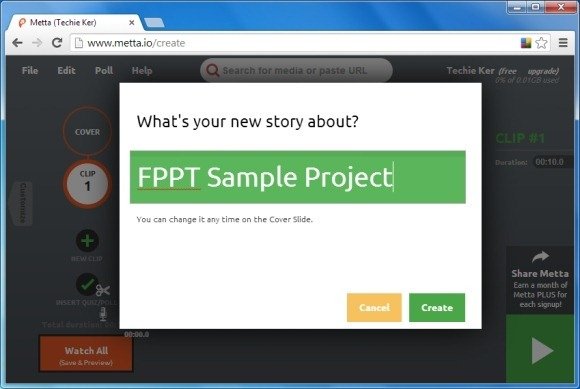
Search For Videos, Audio And Images To Create Your Own Clips
When searching for content all you have to do is to search for a keyword and pick a category (video, Image, Text or Audio) to find required material for your clips. You can add various clips to create your video and add custom text to customize it, which in a way is pretty similar to making PowerPoint slides.
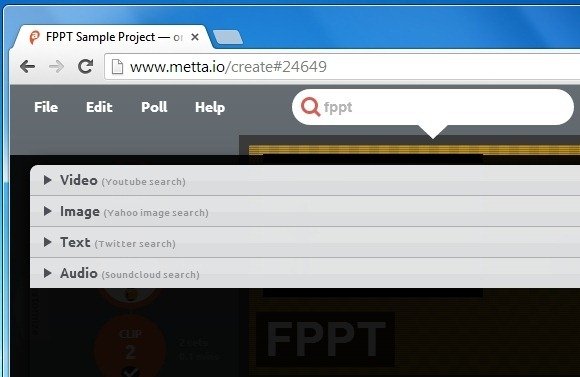
For example, you can use the search bar on top to find relevant videos to add to your project and add a title text on the video to convert it to a video lesson or presentation. To create your clips, you can add different YouTube videos, audio content from Soundcloud, images and even polls (in the form of multiple clips) to create a mashup of web content as a single video. In case you don’t wish to add a video immediately to the project, you can collect it in your library.
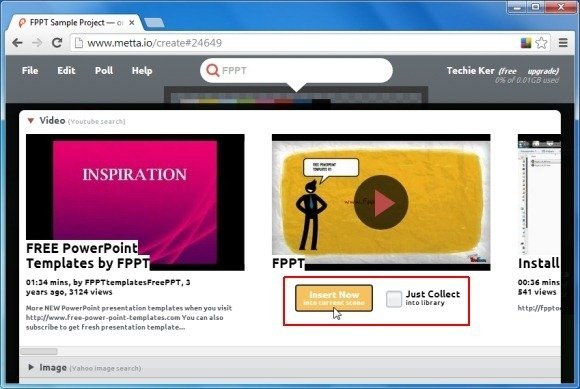
Publish And Share Your Video Mashups
after you are done making your clips, you can Publish and share your videos (via File menu). In case you aren’t done with a project as yet, you can save it as a draft.

Projects Can Be Shared Publicly or Via Password Protected Sharing
Published projects can be shared in multiple ways. You can not only share your project using a direct link, embed code or directly to Facebook or Twitter via the given sharing buttons but even opt for password protected sharing to make sure that only people with a password can access and view your shared video.
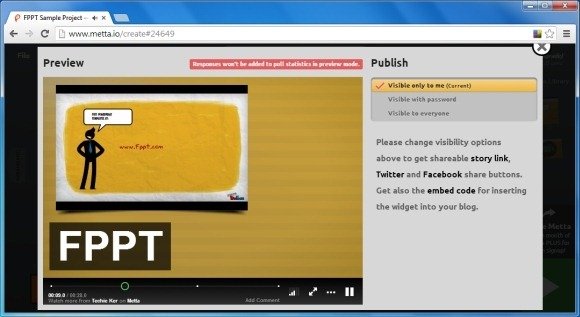
You can try out the free version of Metta.io before purchasing a subscription. The free version is good enough for amateur use or a test drive. It provides 10MB media storage, 1oo responses for added polls, with the ability to create and share unlimited stories. The Plus and Pro packages cost $5 per month and $7 per month respectively, with more storage space, unlimited poll responses and online collaboration options.
Go to Metta.io
