Manage Projects And Assign Tasks With With Gantt Chart Support Using Webplanner
Need help with planning your projects online? Try Webplanner. It is an easy to use web service for managing your projects and assigning tasks to co-workers. Webplanner allows creating project plans via a simple wizard. With Webplanner you can set goals, identify obstacles, assign tasks and view your project timeline with dependencies in the form of Gantt charts. This means that you will no longer require using PowerPoint to create elaborate timelines for projects, as a Gantt charts can get the job done for you.
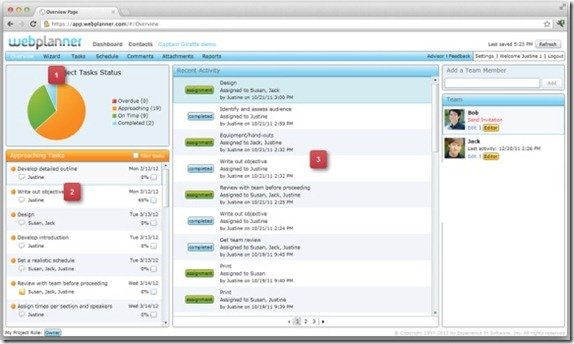
While Webplanner is a paid service, you can sign up for a free account and use it on a trail basis. Before you are able to use the Webplanner web app a message might appear that you need Microsoft Silverlight. If Silverlight is not already installed on your system, follow the simple onscreen instructions to download and install Microsoft Silverlight and return to the Webplanner website.
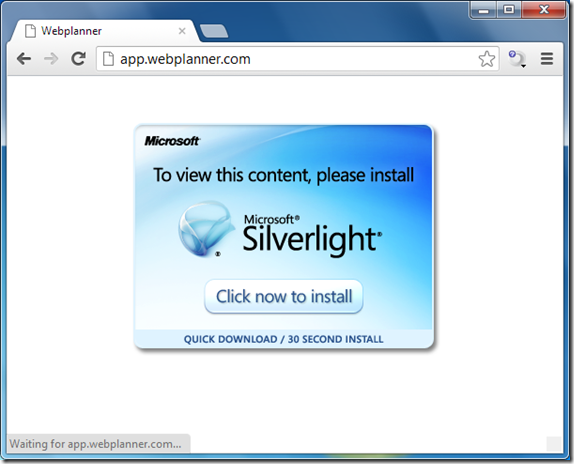
You can create new projects from your Dashboard by entering a project title and following the onscreen wizard. During the wizard you will require naming your project, adding project phases, setting goals, adding team members and assigning tasks. The project wizard also guides users through a series of brainstorming questions for identifying goals and adding tasks. Furthermore, using the Dashboard you can also create attachment-specific comment threads, reply to comments from team members and create a general comment thread for your entire project.
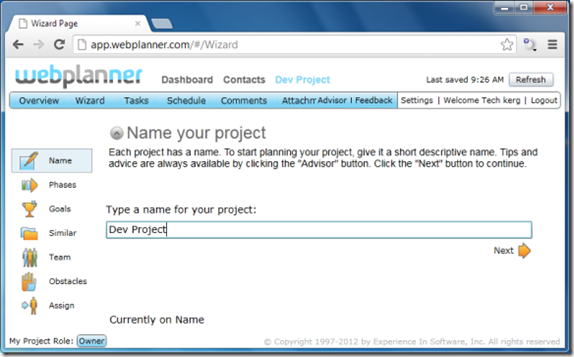
Webplanner costs $15 per user per month with 10GB of data storage, the option to upload documents, multi-project task lists, support for dynamic Gantt chart with dependencies, reports in PDF, MS Excel, and MS Word formats and a secure HTTPS connection.
Go to Webplanner
