Make Your Excel Tasks Easy with ASAP Utilities Add-in
For beginners and those who are quite unfamiliar, Microsoft Excel can seem daunting. After all, you’re faced with grids and grids of cells, and then there’s the challenge of making sure you input the right formula to come up with the right answers. Excel can really be quite technical, but once you get the hang of it, it’s very useful. While Excel is already a powerhouse, you can still extend its features with the help of add-ins. One of the most highly recommended is ASAP Utilities, which can make your Excel tasks easy.
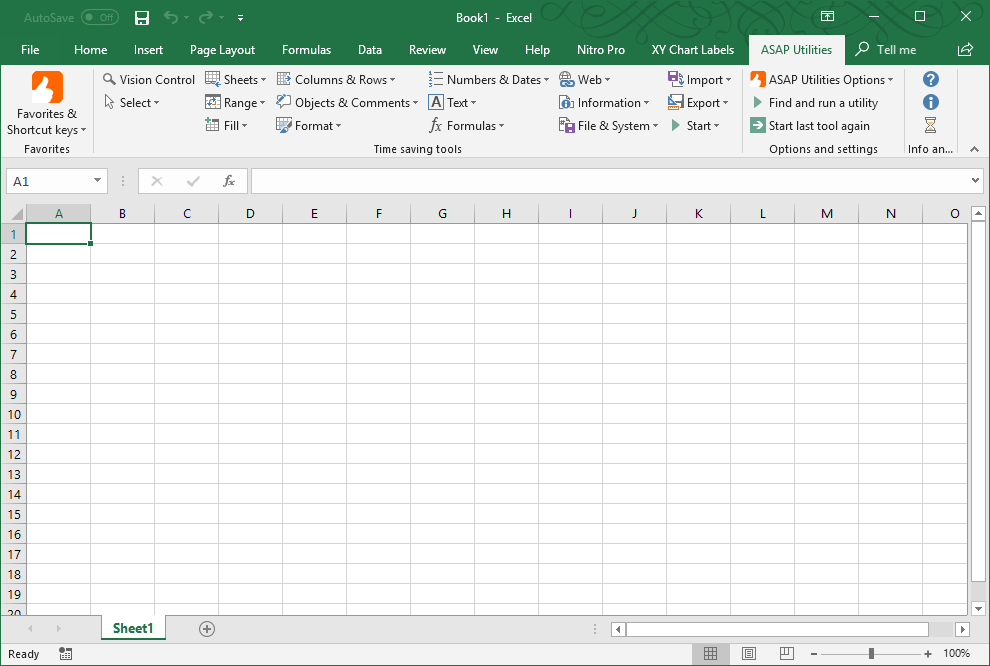
Make Excel More Powerful with ASAP Utilities
ASAP Utilities is a robust and powerful Excel add-in that allows you to make the most of Excel. This add-in actually describes itself as something that fills the gaps in Excel, therefore making it more powerful in meeting all your spreadsheet and data management needs.
With over 750,000 active users, ASAP Utilities is actually considered as one of the most essential add-ins that you can use for Excel. It has a free trial version as well as a free Home and Student edition.
With ASAP Utilities, you have as wide range of additional functionalities that can make you more productive as you use Excel.
A few of its popular tools include the selection of cells based on content formatting, advanced sorting, deselecting cells in a selection, applying formula only to selected cells, export worksheets as separate files, and sorting sheets by tab names and colors.
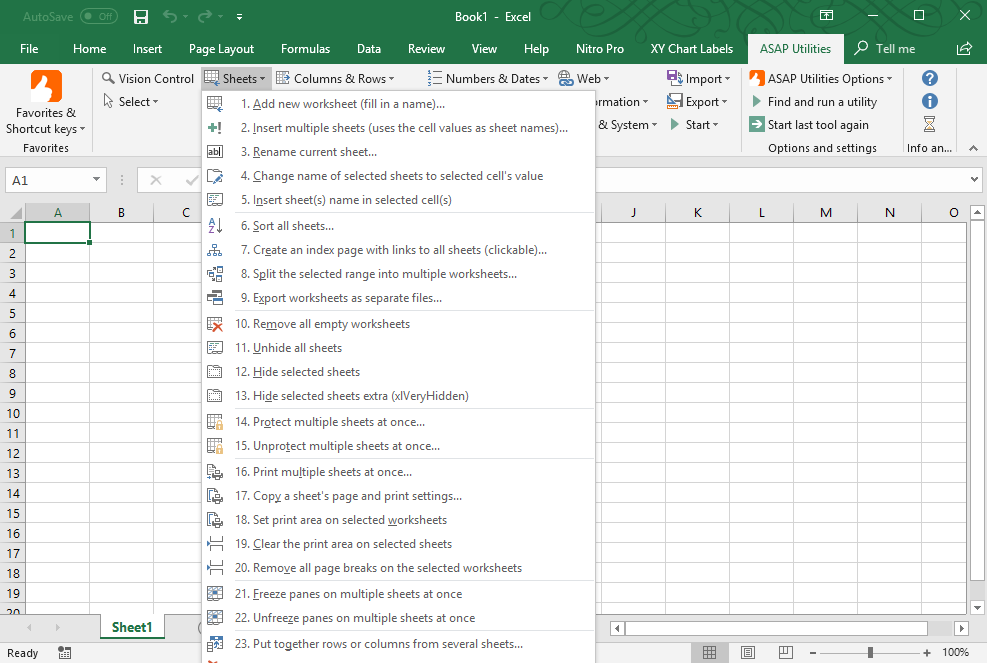
Automate Many Excel Functions
ASAP Utilities also lets you automatically delete leading, trailing, and excessive spaces. It can also make Excel recognize the numbers in your selection and manipulate or format them as you please. You can also insert before and/or after each cell in your selection. There is also a protection function that allows you to protect multiple sheets all at once.
The add-in is available to use in 10 languages and is actually used in over 140 countries. This makes it easy for you to work with Excel using the add-in anywhere you may be. What’s more is, once you download the add-in in one device, as long as you’re logged in Excel with your Microsoft credentials, you can use the add-in whenever you open Excel in other devices or computers.
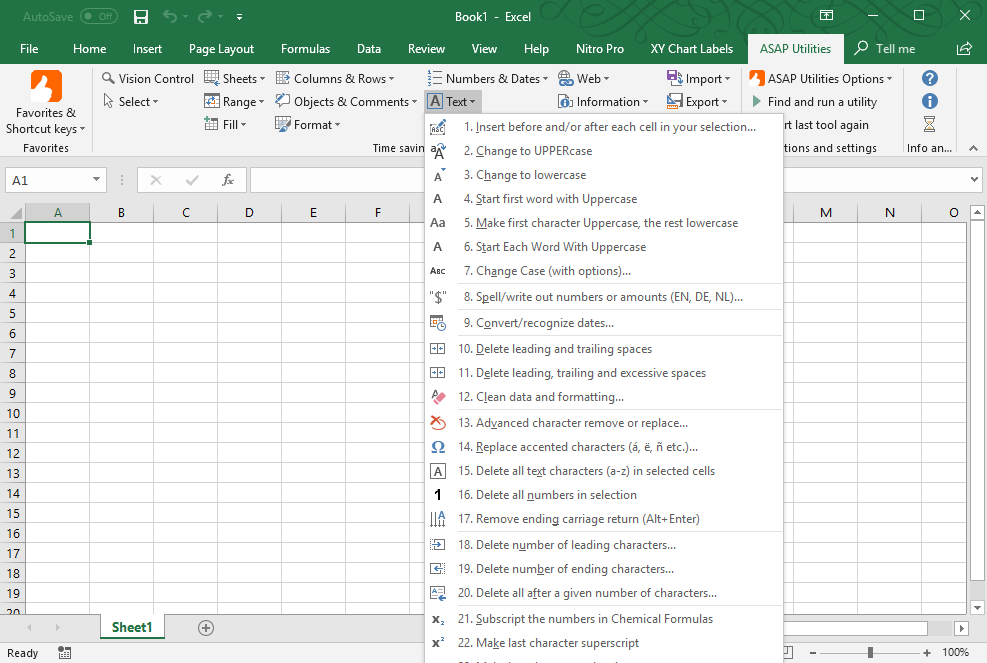
Overall, the add-in has over 300 features, and taking a look as well as trying out some of them can help you utilize Excel faster. You can also be less intimidated in using Excel, or even become more confident, knowing that you are better equipped handling cells and spreadsheets. Plus, you also become so much more efficient and productive.
With ASAP Utilities, you can speed up the way you work with Excel, getting more things done in a shorter amount of time. Furthermore, you find that you struggle less in Excel because many of the functions you usually need can be automated or can be easily performed.
