Make Geek Presentations in PowerPoint with Vector Characters
In PowerPoint you can make all kind of presentations and design. This time we will show you how to prepare a Geek Presentations in PowerPoint 2010 with Vector Characters. Vector Characters is a resource where you can download vectors for free, including .ai vector for Illustrator and design templates for Photoshop.

You can download the .ai file from VectorCharacters. Of course you will need to convert the vector to emf in order to be imported to PowerPoint but there is an easier way to add these characters. Just download the JPG example in the web page and then we will insert it in the slide design. It will keep the white background but with a clever technique we can use the background removal tool to remove this white background and integrate the geek with our corporate identity or PPT background color.
You can download the geek image from here: http://vectorcharacters.net/geek-vector-characters/nerd-vector-character/
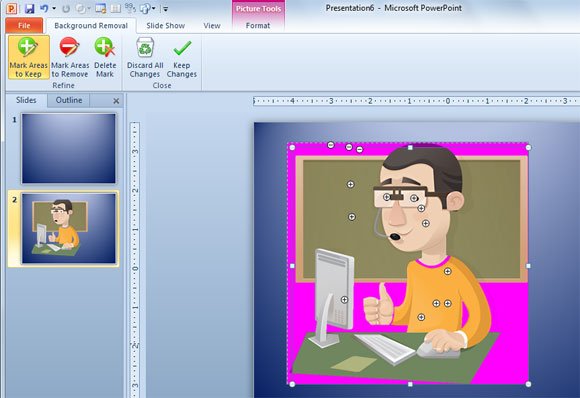
Use the Markers (Mark Areas to Keep and Mark Areas To Remove) to control exactly what to remove and keep. Then you can decorate your slide or change the PPT layout to match your slide needs.
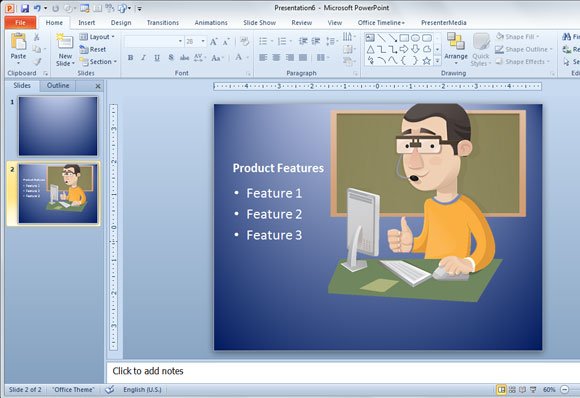
This nice geek boy cartoon character can help to make more friendly presentations to show products or demo about applications online or how to use web 2.0 services. The boy cartoon is using a computer and it is like a computer expert or geek (also known as computer guy mascot, geek, nerd, enthusiast, expert, freak, etc). You can download other geek illustrations and vectors for presentations and PowerPoint.
