How to Make an Original Christmas PowerPoint Template for Presentations
Last updated on December 3rd, 2024
It is almost Christmas time and everybody is preparing gift cards, Christmas presentations and other stuff for Christmas so today we will show you how to make a free Christmas PowerPoint template combining resources that you can find online. First, we start downloading a free Christmas background from a site like freePSDFiles. Don’t worry about the PSD suffix, since these templates are not only for Photoshop but also come as a JPG image that you can open in PowerPoint or any other photo editing software.
Once you download the Christmas backgrounds we are ready to start creating a basic theme in PowerPoint. For this example, we will show you how to make a christmas list in PowerPoint. It will be a simple Christmas list, but useful enough to demostrate the power of PowerPoint creating these kind of Christmas materials.
First, create a blank presentation and then access the Slide Master view to customize the template. From here, you can change the slide template background and then choose the JPG files that you downloaded from the Christmas background website.
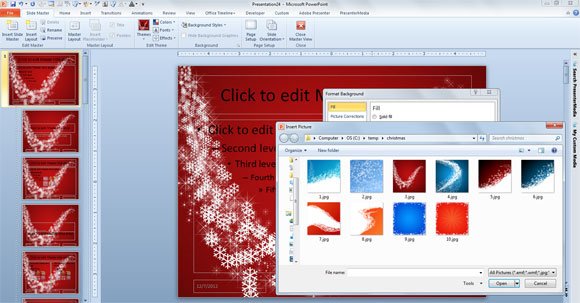
As you can see, the background is changed for all the layouts in the slide. This was changed globally because we changed the background for the Office Theme Slide Master layout. But you can change the background for any other layout individually if you want.
Now, make sure to adjust the text and colors to match the new template. You can use a white font color for example to make it more readable.

If the red Christmas background doesn’t look well with the text, you can adjust the Stretch options in the Format background dialog. Here we can show you how to do it.
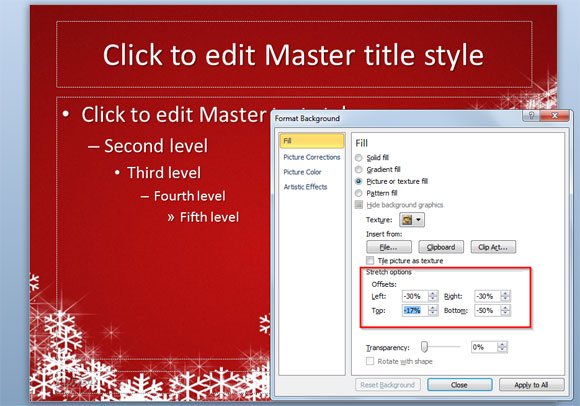
Choose Fill tab and then enter Left, Right, Top and Bottom offset values.
Finally, go to the normal view and start designing your presentation and adding content. For example, you can make a Wish List PowerPoint presentation with a list of gifts for this Christmas or add information about Christmas or Holiday.
Moreover, you can also use the cliparts and PowerPoint presentation elements from PresenterMedia addin that will allow you to find nice animated elements for presentations and animated PowerPoint templates and backgrounds for Christmas presentations, too.
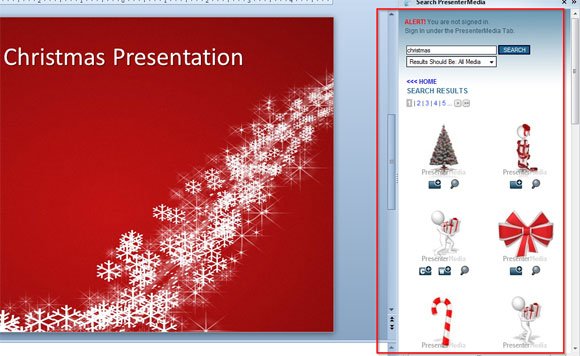
Here is a real example after inserting an animated clipart with gift boxes. You can do the same with the animated bow, the Christmas tree with lights and other Christmas cliparts and pictures for PowerPoint presentations, in this case the guy is carrying Christmas presents.
Alternatively, you can download the free Christmas PPT template design, which is ready for PowerPoint, or browse our collection of free Christmas backgrounds for PowerPoint presentations, with more than 78+ creative Christmas presentation templates.
