Make Better PowerPoint Presentations With SketchBubble
Last updated on May 8th, 2024
When hunting for a good presentation template, one comes across a plethora of links online. Many of the available templates usually come with a handful of sample slides with generic content. A template can look very attractive, until you start making your presentation and realize that the background is just too overpowering for your content. This is because not all presentation templates are designed by developers who understand the need of presenters.
Professionally Designed PowerPoint Templates
SketchBubble is another PowerPoint templates’ provider which gives a very impressive set of editable presentation designs. With a library of over 1000 Presentation templates with editable slide objects, SketchBubble is a good resource for downloading professional designs. The slide decks are designed in such a way that the presenter gets the complete freedom of editing individual elements. Moreover, the placeholders are professionally included to ensure that the background does not overpower your added content.
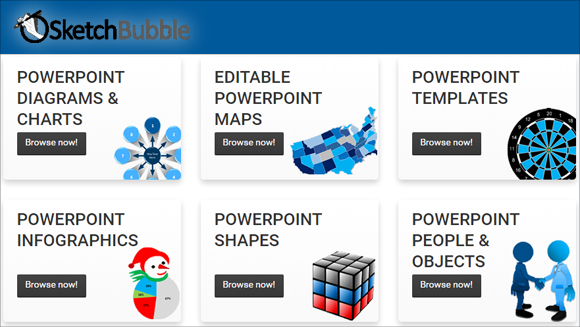
Compatible with PowerPoint, Keynote & Google Slides
SketchBubble templates can be downloaded for PowerPoint and Keynote. Furthermore, you can also upload the templates at Google Slides, without worrying about compatibility issues or messed up graphical elements. This gives the utility to use the same template across multiple platforms. You can also preview each sample slide from the product page.
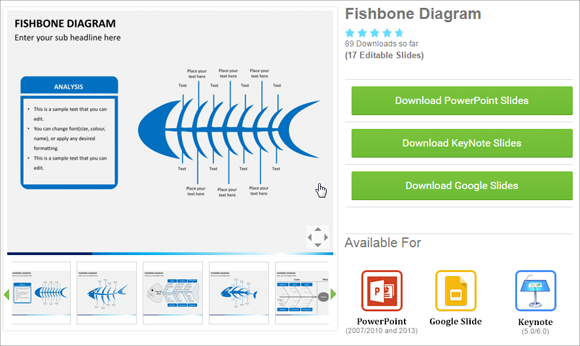
Editable Slide Elements
There are very few presentation template providers which actually provide editable slide objects within templates. The utility of this kind of slide decks is that you can edit the given graphical elements at a micro level for customizing the template according to your specific needs. For example, you might want to edit a map for a country to highlight different states or cities or perhaps a fishbone diagram for a cause and effect analysis. In such a case having a template with editable objects can help you create better PowerPoint presentations.
The below screenshot demonstrates how you can fully customize diagrams offered by SketchBubble templates. The Fishbone Diagram Template shown below is fully editable and you can edit the diagram by removing or dragging slide objects.
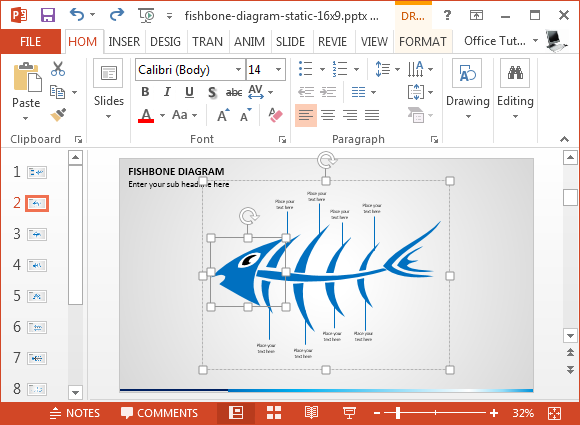
We changed the color of the head of the fish in the diagram to demonstrate how you can perform major changes by editing the given sample slides in SketchBubble templates.
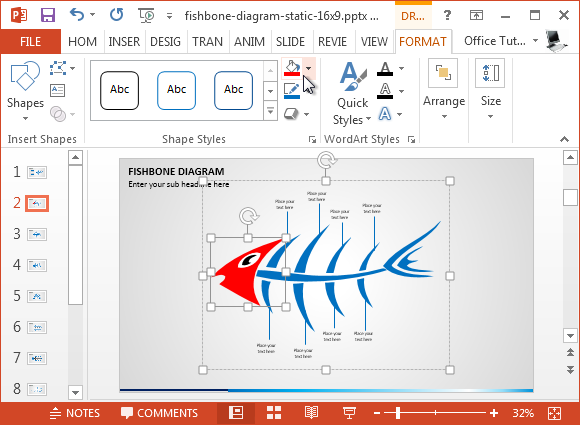
High-Quality PowerPoint Templates with Widescreen & Standard Variants
Downloaded templates are provided in Standard and Widescreen file formats. Each download offers two files, one with in Standard and the other in Widescreen format. Some templates also offer clipart and objects in the form of slide decks.
While SketchBubble is still a relatively new site as compared to service providers which have been in the business for a decade or more; it still provides quite an impressive set of templates. In fact, SketchBubble can perhaps be compared to PresenterMedia, SlideModel.com or even SlideHunter.com in terms of the quality of templates offered. The backgrounds are quite vibrant, yet easy on the eyes. Even with minimalist flat designs, the templates remain visually pleasing and all elements are easy to visually identify with no overlapping graphics.
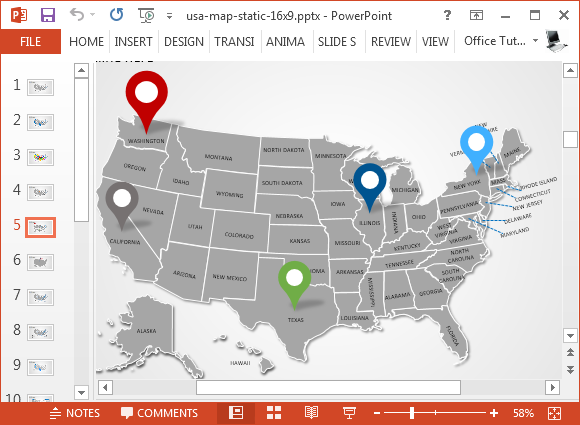
The 30 60 90 Day PowerPoint Template shown below is a good example of how you can create professional presentations, diagram slides, infographics, fishbone charts, SWOT analysis and other types of illustrations using readymade slides that are responsive enough to reflect your changes as if they were a native part of the graphics. The variety of template types is also quite vast, which means whether you need a roadmap PowerPoint slide deck, transformation map template for a region or country, global warming PPT slides or something as less common as a force field diagram template, you can find it at SketchBubble.
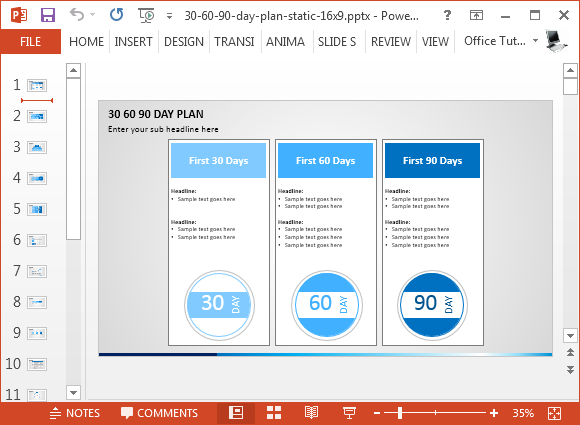
Clipart, Icons & Objects
You can copy these icons, images an objects in your presentations for making professional looking slide decks of your own. The Social media Icons Bundle shown below is one example of how you can get high-quality clipart, icons and objects for use in your presentations.

Related: If you need logos with transparent backgrounds for your social media presentations, you may try some of the free templates we have published at FPPT, for example this Instagram logo with transparent background provided as a template for PowerPoint.
SketchBubble is primarily a premium templates’ provider, however, the developer also offers a bundle of free slides. This bundle should help you determine the quality of templates offered by SketchBubble, with a taste of things to come, should you choose to opt for a premium package. SketchBubble can be a very handy resource for downloading professional presentation templates and help reduce the time required for designing presentation decks. You can browse through SketchBubble products via the given categories or the search bar to look for templates that best suit your needs.
