Make a Wall and Tell a Story with Pixt.com
Did you hear about Pixt? Pixt is a new online service that allows users to create their own wall where they can share content, pictures, videos, music etc with their friends and family.
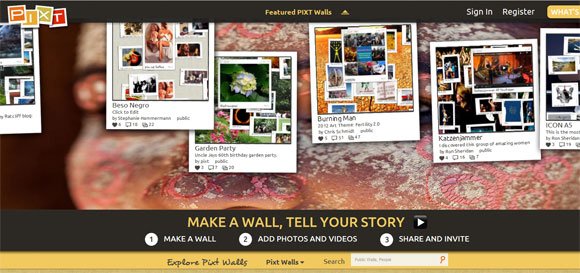
Pixt walls are real time and collaborative allowing users to collect photographs, videos and content from different sources including hard drives, linked devices like flash drives, tablets, cameras or smart-phones, or face book, Google+, Flicker etc, comprising of different tiles collaborated into a single wall.
You can also link a wall to your face book page or other similar social or photo services. Instant sharing is possible with the help of Pixt.
Navigation features included into Pixt walls
These walls can be scrolled in both left-right as well as right-left direction with the help of mouse.
Its front minimized view consists of the image, video and information about wall. This can also be reverted with the help of flip feature revealing it’s back containing information about the pictures or videos inscribed onto the wall. You can easily take a look at the wall available in three different views including full screen, thumbnail and expanded version.
Steps to create a Pixt wall
- Initially, you need to create an account on Pixt by filling a simple form.
- Once your account has been created, sign into your account and create a new wall by choosing a relevant link under user name’s pull down menu.
- Add name, description plus the sharing feature into your recently created wall and choose a sharing preference.
- After completing this procedure, you can readily add your videos, music, pictures or content onto your wall simply by dragging and dropping images.
For adding new images, go to the media option, click on photos, a new add photo button will appear. Select it and proceed with addition of new photographs.
Users can add their photos via email. For this, you need to add an email address while creating a new account. Further, there is an option to add videos. You Tube is a good option for adding videos. Copy the URL of a desired video, go to You Tube option on the wall, a drawer will open providing white space wherein you can paste the URL.
Special editing and managing Pixt wall feature is available through which users can edit their tile, description or even add/edit tags.
Pixt provides unique URL address to each wall. Further, an additional password option is available which enables you to include additional security protection into your wall protecting your content from being stolen. Pixt is in alpha phase but you can use it to start creating your album and collages with unique wall templates.
Now you can create your own wall, share your content on the best ever available platform and become super cool amongst friends.
Learn more in http://alpha.pixt.com/
