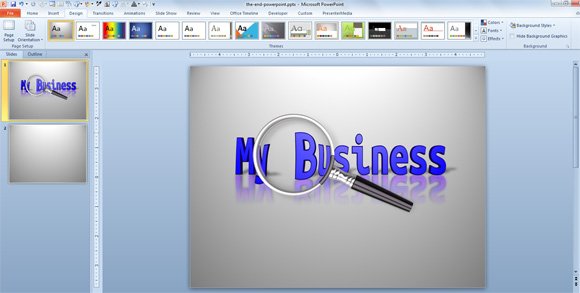Make a Magnify Text Illustration Online for PowerPoint Presentations
Magnifying text can help to share a message with an audience while using PowerPoint presentations. In order to save your time and efforts, the people of PresenterMedia provides a nice way to create a magnify text online that you can download to use in your PowerPoint presentations with any custom text. Easily you can edit the image below and convert it in a nice PowerPoint graphic for your presentations.
To Magnify any custom text, you need to subscribe to PresenterMedia (you will get unlimited downloads after subscribing) and then edit the text in this page PresenterMedia Magnify Text. Then, click Generate and once converted you will be able to download the graphic with a nice magnifier illustration and the text you edited. You can insert the picture in PowerPoint with transparent background and it will look like in the sample above.
A magnifying glass examining a word is a nice way to represent focus for any PowerPoint presentation that you need to create for business purposes or education. You can also use this for research projects, examinations as well as Ph.D. PowerPoint presentations.