Make 3D Plots for PowerPoint Presentations
Online 3D Function Grapher is a free online utility where you can make simple 3D plots from a Math function. You can use the online tool to make simple 3D graphs and plot mathematical functions in 3D. All functions can be set different boundaries for x, y, and z, to maximize your viewing enjoyment.
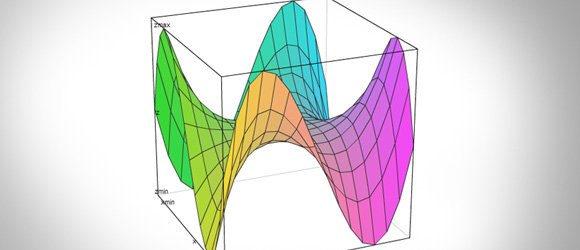
There is also a free standalone application version of this 3-D Function Graphing Program written in Flash Actionscript that runs much faster, and have essentially more capabilities, built-in function calculator and many more…
You can configure axis minimum and maximum as well as other nice options to plot 3D graphs and functions. The tool basically graphs z = f(x,y) mathematical functions in 3D. The tool looks really great with a very high detail level, but you may find it more comfortable to use less detail if you want to spin the model. You can rotate the 3D graph in any direction and also run the sample 3D functions using basic mathematical functions like sin, cos, tan, asin, acos, atan, or Logarithmic function. Also e natural base and square root functions are supported as well as other functions like max, floor, ceil, round, etc.
When you are done, you can take a screenshot and paste the resulting graph or 3D plot in a PowerPoint presentation.
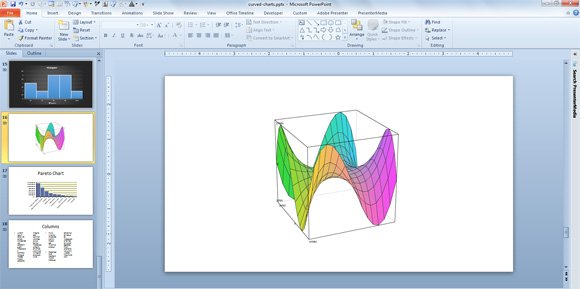
In the example above you can see a real example showing the 3D plot generated by this tool. To take the screenshots, you can use the other free tool name Greenshot. This can be a simple way to generate 3D plots instead of using any other alternatives or powerful tools like Matlab or MatCad.
