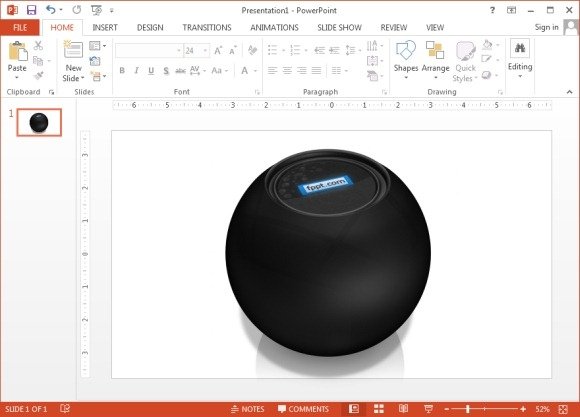Magic Fortune Ball Video Background Template For PowerPoint
Last updated on October 24th, 2024
For those of you looking to reveal your important sub-topics and presentation discussion points, we have a fortune ball for you! The Magic Fortune Ball Video Background Template for PowerPoint is a customizable animation which can be used to add your own custom text and logo which can be revealed in the form of a PowerPoint animation.
Magic Fortune Ball Video Background for PowerPoint
Before downloading this animation, simply go to the customization tab on the developer’s website to add your custom message and optionally, a logo. This message and image/logo will them be revealed when the animation plays out in PowerPoint Slide Show mode.
As is evident from the below screenshot, you can also customize the font, add shapes and images, duplicate items and adjust shadow settings when adding your own content to the animation.

Once you are down with the customizations, simply go to the download tab to download your custom version of the magic fortune ball animation in PowerPoint format.
Note: You can also download this animation in popular video formats supported by the developer.
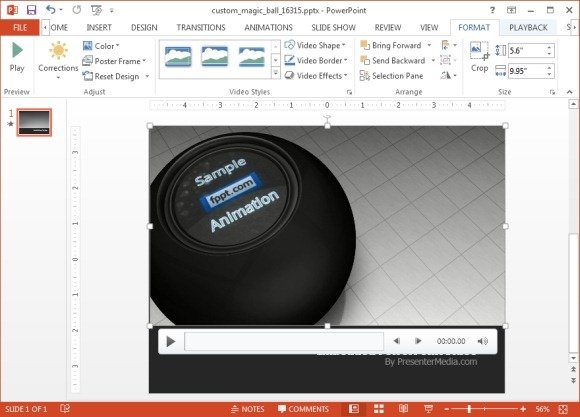
You can then preview your animation by playing it out in PowerPoint or switch to Slide Show mode to see how it will appear before your audience when you present your slides. Like any video background, you can also edit the animation right from within PowerPoint using formatting tools from the Ribbon Menu.
Go to Presenter Media – Magic Fortune Ball Video Background for PowerPoint
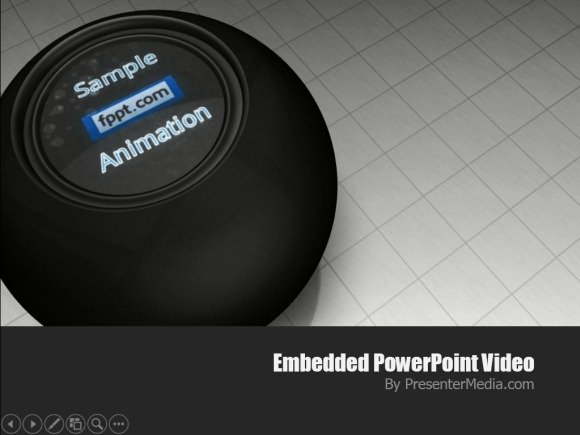
Magic Fortune Ball Clipart
You can also download a standalone magic ball clipart with your custom text and logo. This clipart is available in static image formats (JPG and PNG). You can select a custom resolution and adjust the shadow and reflection of this clipart before downloading it.