How to Design a Leadership Pipeline Diagram in PowerPoint
Last updated on June 8th, 2024
Simetimes you need to hire an executive from outside and only for a short term period, however if you need an executive for long term then it is recommended to build, develop and maintain a leadership pipeline of skilled, preparated managers and leaders.
There is a leadership pipeline model that helps to create this funnel of talented management by explaining what are the changes in the time application, sills and work values for the transition from one leadership to another one.
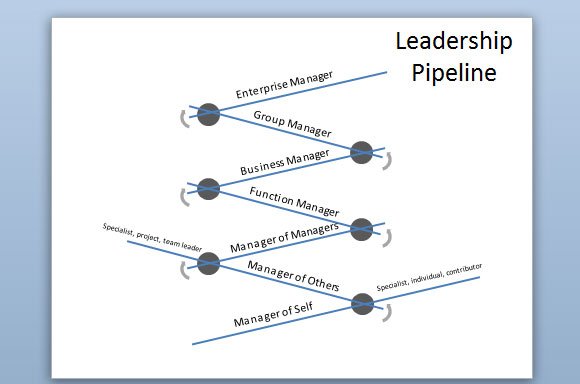
The Leadership Pipeline idea was based on work originally done at General Electric in the 1970s by Walt Mahler, a HR consultant and teacher. Mahler also suggested another model named Crossroad model to suggest that there were crossroads in every organization. The same concepts were refined until reaching the final model named leadership pipeline.
In PowerPoint you can create such leadership pipeline diagram PPT using shapes. If you need to make a free leadership pipeline diagram you can for example start adding a few circles to the slide design and then use lines to make the cross roads. There is also
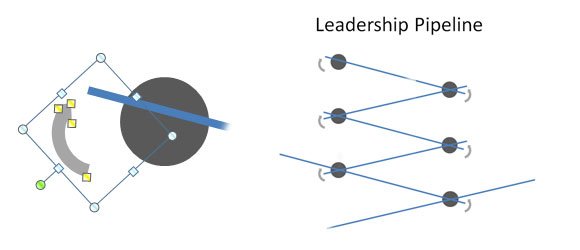
Notice the circular arrows present on every crossroad. You can do this with the circular arrow shape in PowerPoint. Just need to insert shapes multiple times (you can use the draw mode in PowerPoint).
Alternative: Use a 100% Editable Pipeline Slide Template
If you are looking for PowerPoint templates containing pipeline designs or make professional PowerPoint presentations you can consider to check the pipeline PowerPoint template at SlideModel. Here is a figure showing the design template that you can download and use in your presentations.
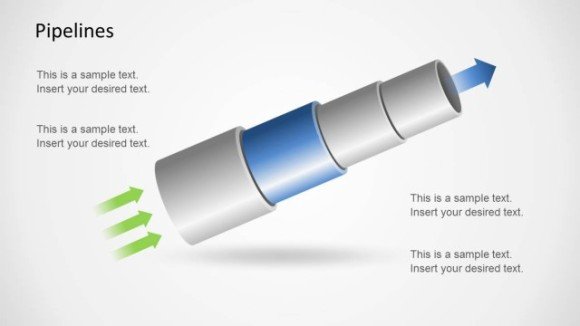
Alternatively, if you don’t want to pay for a template, then you can browse our collection of free PowerPoint slide designs including plumbing PowerPoint backgrounds or other free pre made PowerPoint slides.
