KWL Table in PowerPoint using SmartArt
In an era where information is at our fingertips, the need for efficient and effective learning models has become more crucial than ever. Among various techniques, the KWL model has emerged as a powerful tool, facilitating the learning process and aiding the retention of knowledge. This article is designed to help you understand what the KWL model is, how it can be employed, and in what scenarios it shines. We will also introduce a practical example in our Case Study section.
Understanding the KWL Model
The KWL model is an interactive learning strategy and visual organizer that stands for ‘Know’, ‘Want to learn’, and ‘Learned’. This three-step model encourages learners to reflect on their existing knowledge, identify the gaps, and fill them with new learning. KWL Chart is also known to be a graphic organizers used by students and teachers before, during, and after learning.
A typical KWL chart is divided into three columns, each corresponding to a phase in the learning process.
- K (Know) – The first column is for learners to jot down what they already know about a topic.
- W (Want to learn) – In the second column, learners express what they want to learn or the questions they hope to answer.
- L (Learned) – The last column is reserved for reflecting on what was learned after the study session or activity.
The KWL model is visual, engaging, and encourages active participation, making it a potent tool in various scenarios.
KWL Chart & Table for Presentations on Learning Topics
A KWL table, or KWL chart, is a graphical organizer designed to help in learning. This article will help you to design a free KWL table in PowerPoint that you can use as a KWL template or free KWL table template for your presentations on education.
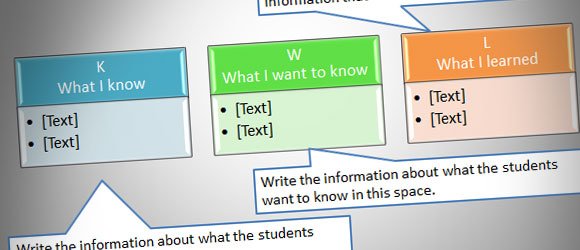
The letters KWL are an acronym for “what we know”, “what we want to know”, and “what we learned”. A KWL table is typically divided into three columns titled Know, Want and Learned so we can use the Table SmartArt graphic to make this awesome chart.
You can download and use this KWL template for PowerPoint to make educational presentations or for your own usage.
Applying the KWL Model
The KWL model is particularly effective when introducing a new topic or initiating a new project. It prompts learners to tap into their prior knowledge, thus providing a foundation for the new material. This strategy can also create a roadmap for learning by identifying areas of interest or uncertainty that can guide study or research.
This model can be utilized across different areas: from classroom settings to professional environments, including team brainstorming, problem-solving sessions, and even for individual self-study.
When using the KWL model, start by asking the group or individual to list everything they know about the topic. Next, brainstorm what they want to learn or any questions they have. After the learning activity, return to the chart to fill in the ‘Learned’ column, encouraging reflection and knowledge consolidation.
Case Study: KWL in Action
Consider a case where a software company is introducing a new programming language to its team. The team leader begins with a KWL chart. Under ‘Know’, team members write down aspects of the language they are already familiar with. Next, under ‘Want to learn’, they list questions and areas they wish to explore. After the training session, they revisit the chart, filling in the ‘Learned’ section. This method not only actively engages the team but also provides a clear structure for the learning process, ensuring everyone is on the same page.
The KWL Chart PowerPoint Template
A great way to get started with the KWL model is by using a pre-designed template. Our KWL Chart PowerPoint template provides an easy-to-use layout that can be readily incorporated into your presentations or brainstorming sessions. This free template is downloadable, customizable, and compatible with various versions of PowerPoint.
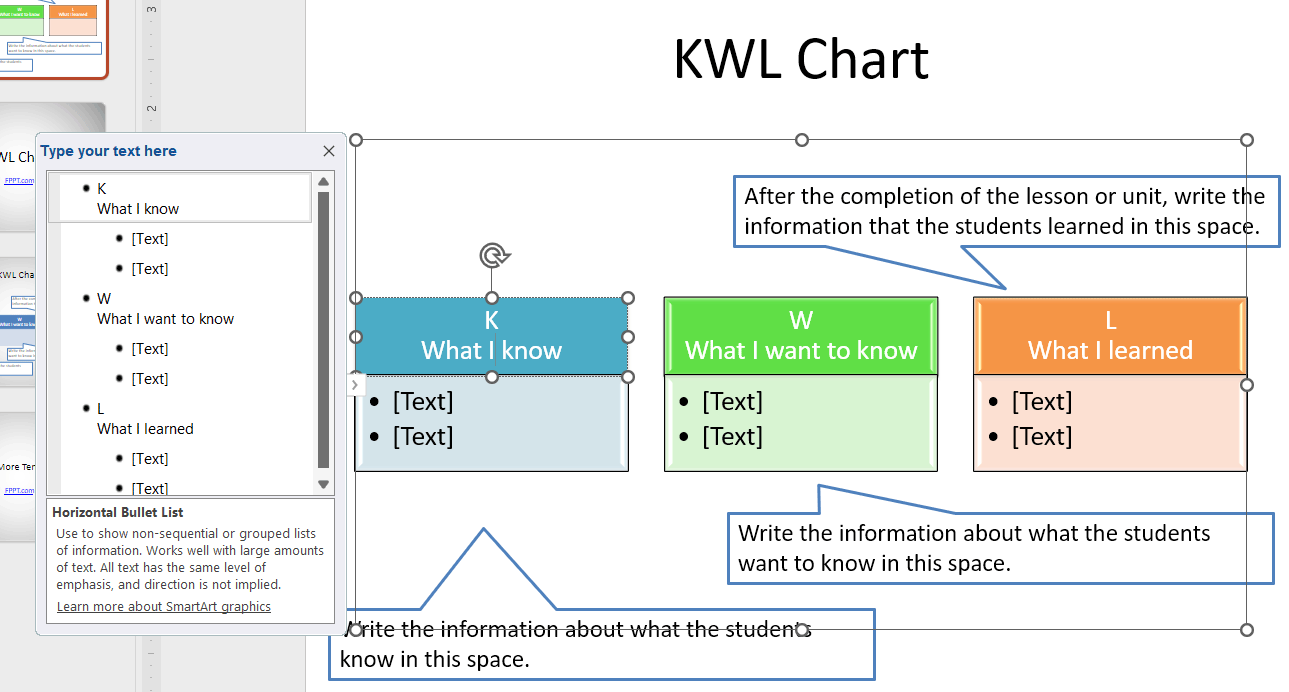
Final Thoughts
In conclusion, the KWL model provides a structured approach to learning, facilitating the transfer and retention of knowledge. With its visual and interactive nature, it encourages active participation and makes the learning process more engaging and effective. The KWL Chart PowerPoint template serves as an excellent starting point, providing a readily usable format to incorporate this potent learning model into your sessions.
