Jukebox Template For PowerPoint 2010
Animations and videos add an extra attraction to any PowerPoint presentation. At times, lengthy and text-heavy presentations tend to bore the audience, making them lose their concentration, making their attention wander off the topic you are discussing. The Jukebox Template for PowerPoint 2010 allows you to grab the attention of your audience and keep them engaged in your presentation.
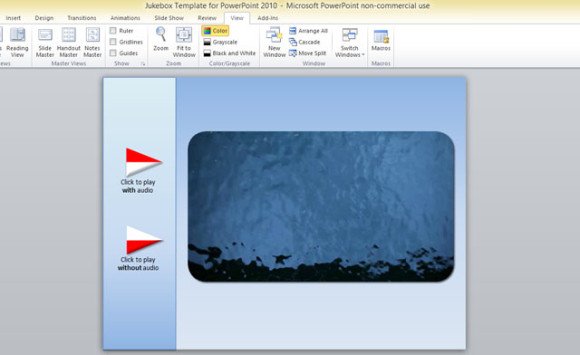
The Jukebox Template is a professionally designed PowerPoint template that shows you how to add sound and video to your presentations. It is designed to be simple and functional for any PowerPoint user.
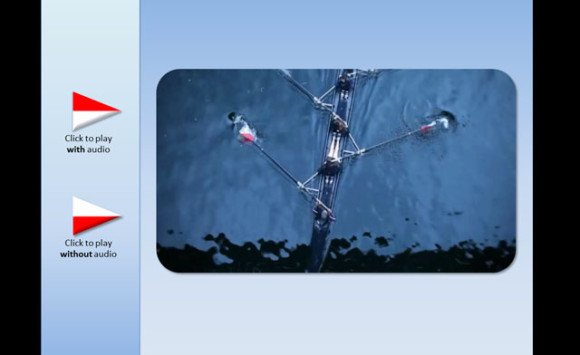
For Business And Entertainment
The Jukebox Template for PowerPoint 2010 allows you to create great video backgrounds or animated video for business presentations or for entertainment purposes. It can be really helpful for anyone needing to create a video in their presentations. This Jukebox Template is a free template that can be used by media and advertising agencies, animation studios, digital design agencies or creative entities.
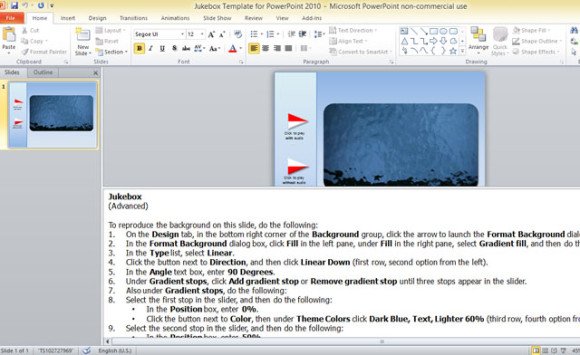
Advanced Instructions
The Jukebox Template for PowerPoint 2010 has a set of instructions that lets you reproduce the background of the slide, and even modify it to fit your own preferences. You just go to the Design tab to launch the Format Background dialog box. Here, you can click Fill on the left pane and select Gradient Fill where you can assign values depending on how you want your background to look. Aside from the background, you can also reproduce and modify according to your preferences the layout and video effects.
You can download the free Jukebox Template for PowerPoint 2010 at Office.com.
