Join.Me: Video Conferencing & Screen Sharing App For Remote Meetings
When it comes to remote meetings, it can always help to have the utility to view conference attendees. This is because viewing an individual on-screen during remote communication allows you to understand not just the voice but also the body language. Many a times what we fail to understand when listening to someone is made up for by reading into the gesture of the individual. This makes communication more effective and reduces the possibility of miscommunication.
Join.Me Enterprise Audio and Web Conferencing Solution
Join.Me is an enterprise audio and web conferencing solution which provides many useful features such as audio and video conferencing, the ability to record conferences, text chats, file sharing, screen sharing, with unlimited VOIP calls and free dedicated conference lines for 45 countries.

Getting Started with Join.Me
You can get started by downloading the Join Me app for your computer or mobile device and login with your account.
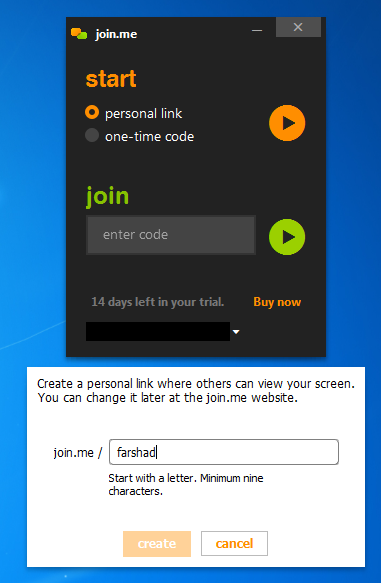
Join a Meeting without an Account
In case you don’t have an account and need to join a meeting remotely, you can do so by going to the Join Me website and entering the meeting code.
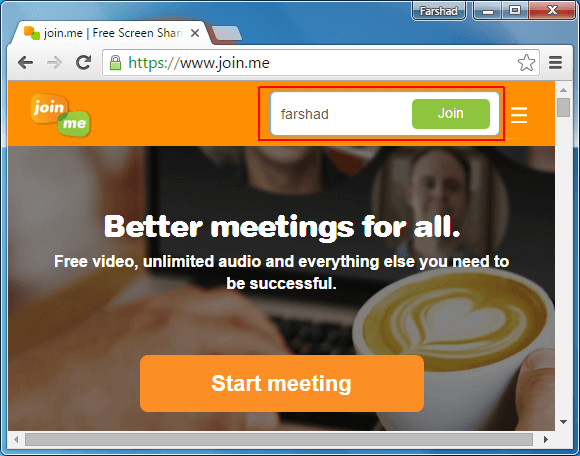
In case the meeting appears locked, you can ‘Knock’ to request access.
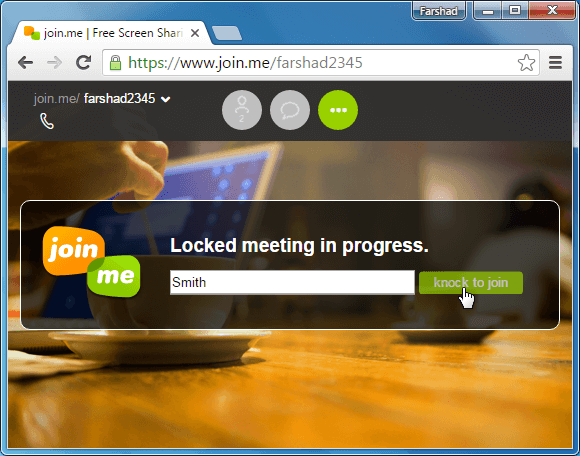
You will be able to join the meeting (without the need for an account), once you are allowed access.
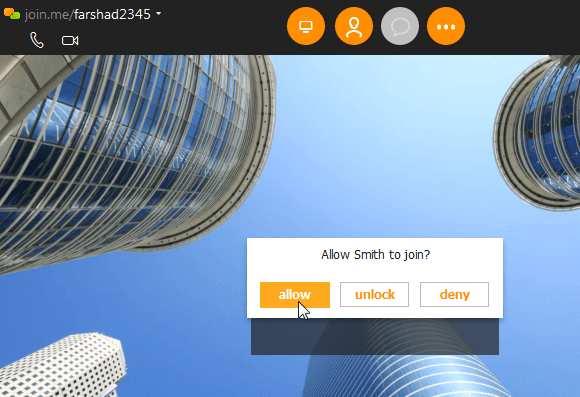
Start a Chat, Video Conference or Make an Audio Call
You can initiate a web meeting with text based chat, video conference or make an audio call. If you are using the free trial version, many of the features will appear locked. However, you can still make audio and video calls, transfer files and chat with participants.
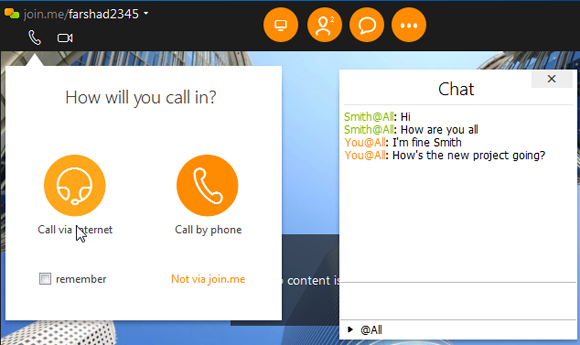
Share Your Screen, Exchange Files, Record Your Conferences and Switch Between Presenters
You can not only use Join Me for conducting conferences but also for remote presentations. Say you need to pitch an idea to potential investors, you can use Join Me by sharing your screen with participants, as you present your PowerPoint presentation. You can also share files (e.g. project proposals, project plans, sales pitches, etc).
Multiple presenters can present their presentations remotely within a conference. You can simply pick a user to hand over control of the conference via the ‘Pass Presenter Role’ option.
Other than conferencing, there can also be other uses for Join Me such as using the remote connection for remote assistance, by using the app as a remote support software
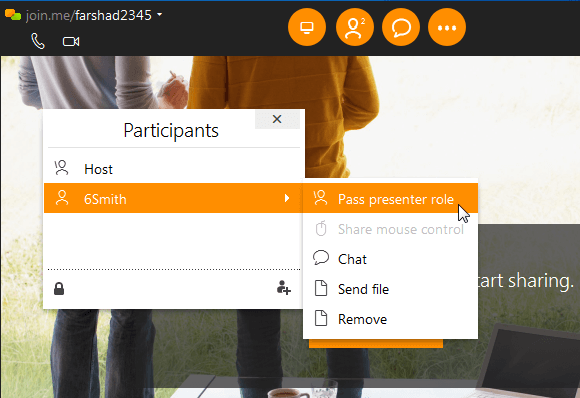
Available for Multiple Platforms
Join Me is a cross-platform app which has versions for Windows, Mac, Android and iOS devices like iPad, iPhone and iPod Touch. So if you are wondering how to screen share on a Mac, Windows or iOS device using an easy mechanism, look no further. Moreover, if you are an Enterprise user, you can also start a remote meeting with Salesforce integration.

While it can be tempting to compare Join.Me with famous apps like Skype, however such a comparison would be quite wrong. Join.Me is arguably easier to use, especially when you need a less tech savvy client to quickly join you during a remote meeting. In fact it is perhaps one of the easiest free screen sharing tools to use. You can try Join.Me on a trial basis by downloading an app for your device.
Go to Join.Me
