iPad presentation and PowerPoint
In a post published on Mashable we can learn about 11 useful applications for iPad that can be helpful to create presentations. Here we will summarize these applications in this article. Meetings and presentations are a way of life in the business world and millions of presentations are held every day.
Keynote
Keynote is part of the Apple iWork suite and the official presentation software in iPad.
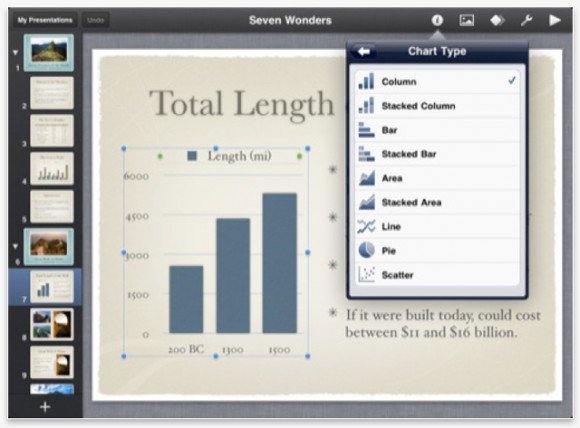
The application offers a tutorial to explain how to create a presentation file, but Keynote is very intuitive and user-friendly and it saves the presentation while you are editing it so the chances to loss it are small.
Power Presenter
Power Presenter is a good alternative for presentations on iPad that lets you display a presentation (Keynote or even PowerPoint presentations) that’s been converted to a PDF file.
2Screens Presentation Experts
2Screens Presentation Expert is another good alternative for presentation software that is similar to other apps when it comes to presentations, web browsing and whiteboard capabilities. 2Screens Presentation Experts provides the ability to make annotations while working with the slides and then save the file to your iPad and email the presentation to others or share online.
mbPointerHD
mbPointerHD is a remote control for your iPad presentations, by using this tool you can turn your iPad into the remote using mbPointerHD that let you control the presentation life cycle forward or backward.
Quick Office
Quick Office is a good alternative for presentations on your smartphones devices or tablet including iPad. You can download Quick Office to create presentations and documents in your iPad.
GoDocs
GoDocs is an iPad application that grants access to Google Docs online, which many people use as repositories for group project files and to share Word and Excel files. However, the drawback is that your presentation files do not preserve some styles and are converted to Google Docs instead of just .ppt
Sadun’s Whiteboard
Sadun’s Whiteboard is an electronic whiteboard for your iPad and it can be projected to an external TV or projection screen with the right hardware. You can use this application for elearning or at school as well as other business presentation purposes.
Idea Boards
Idea Boards is another iPad application that provides a whiteboard along with a chalkboard, graph paper and legal pad.
Corkulous
Corkulous can give you an electronic corkboard in your iPad on which you can place photos, post-it notes like 3M post-it, contact information and tasks or todo lists. The application for iPad allows you to store multiple cork boards, and it also has the ability to nest them.
Penultimate
Penultimate allows note-taking directly on the iPad and using it you can write and draw using your finger as the pen. It is not free but you can buy it for $1.99
Instaviz
Instaviz is great for those times when you need a beautiful flow chart or flow diagram but can’t seem to draw a nice-looking circle. The application uses shapes to take your sketches and turn into the perfect shapes and straight lines.
Office2 HD
Office 2 HD is a Microsoft-compatible application that currently allows you to create and edit Word and Excel files on your iPad but recently the developer responsible for this app added an upgrade that let you open PowerPoint presentation files in your iPad.
Read the original story
