Interactive Tabbed Presentation Template For PowerPoint
Last updated on March 2nd, 2025
Tabs seem to have made their way in different types of applications, ranging from modern browsers to PDF readers. Unfortunately, PowerPoint is yet to catch-up with the concept. In a previous post we showed you how to add tabs to PowerPoint presentations using a third-party add-in. The Interactive Tabbed Presentation Template for PowerPoint provides interactive slides as a PowerPoint template with tabs that you can switch between by clicking on the tabs located at the bottom of each slide.
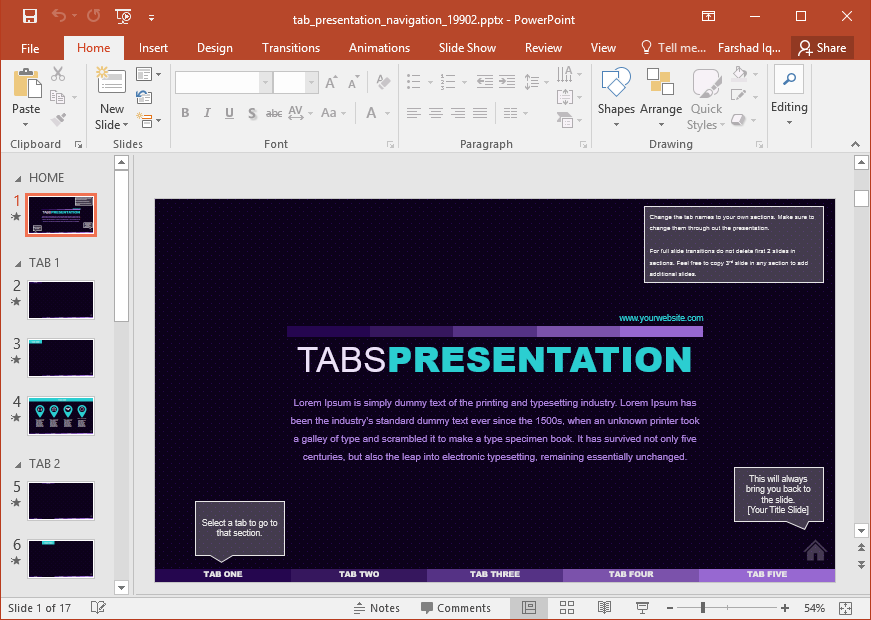
Create Tabbed Presentations
The sample slides come with tabs, which allow the presenter to switch to a specific slide in a single-click. This is a great way of quickly switching between slides without moving back and forth the entire slideshow. This might be required particularly when you might need to reveal statistics or connect content mentioned in one slide to another.
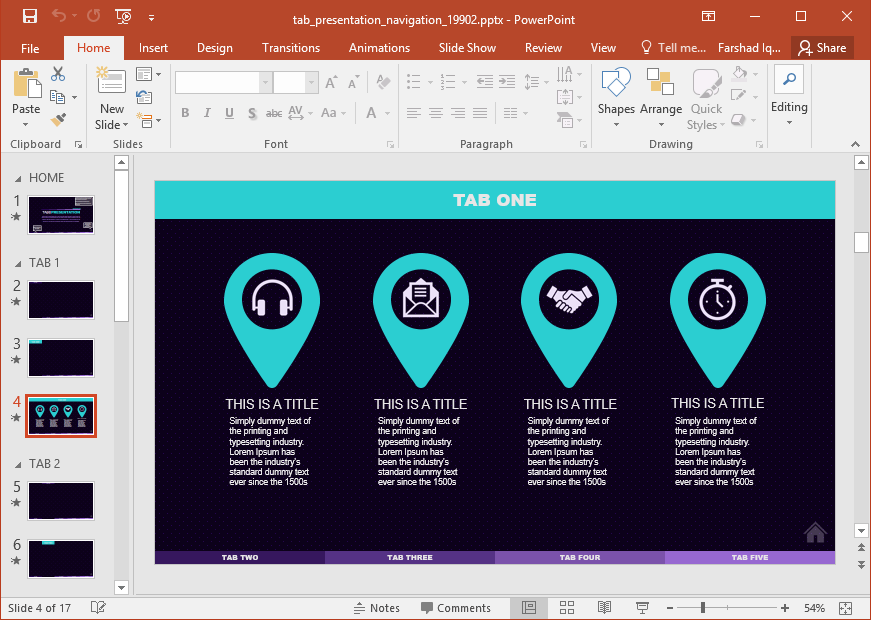
Different Types of Tabs in the PowerPoint Slide
There are a total of 17 slides in the deck, including a title and Q&A slide. The rest of the sample slides can be used for making all types of slides, such as chart slides, comparison and diagram slides, as well as text-heavy slides. The below image shows an editable, sample SmartArt diagram that can be edited using SmartArt Tools in PowerPoint.

Switch Between Related Slides by Clicking Tabs
The slide shown below provides an editable chart that can be used for revealing your data, with the added advantage of tabbed slide buttons located at the bottom which can help you compare trends with other related information by switching between multiple slides in a click.
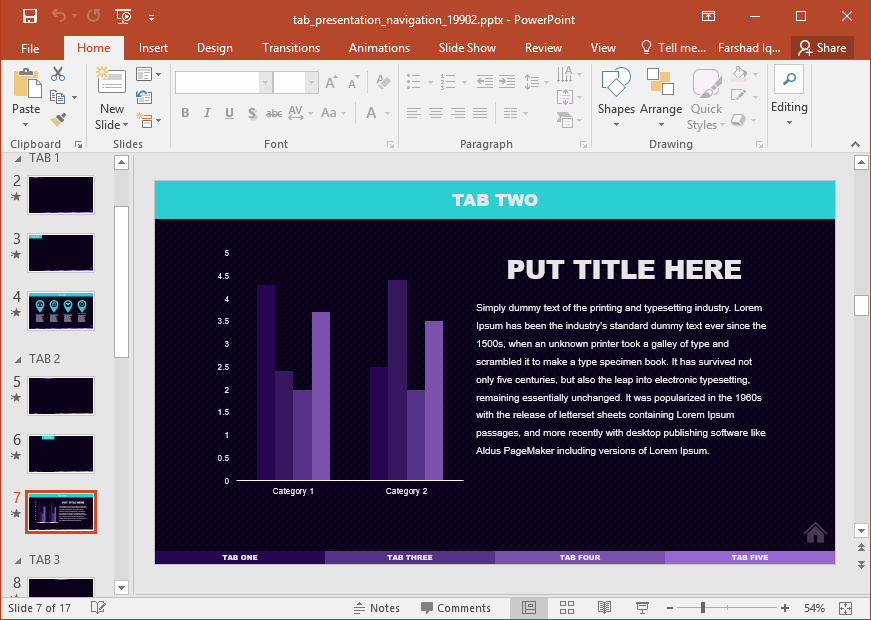
There are also sample slides which can be manipulated for making different types of slides based on various concepts such as a SWOT analysis. You can also edit the sample content within these slides to change their default theme. For example, in the slide below you can duplicate the circles and edit the text within them to turn this SWOT analysis slide into say, a PESTEL analysis slide.

Go to Presenter Media – Interactive Tabbed Presentation Template for PowerPoint (Standard)
Go to Presenter Media – Interactive Tabbed Presentation Template for PowerPoint (Widescreen)
