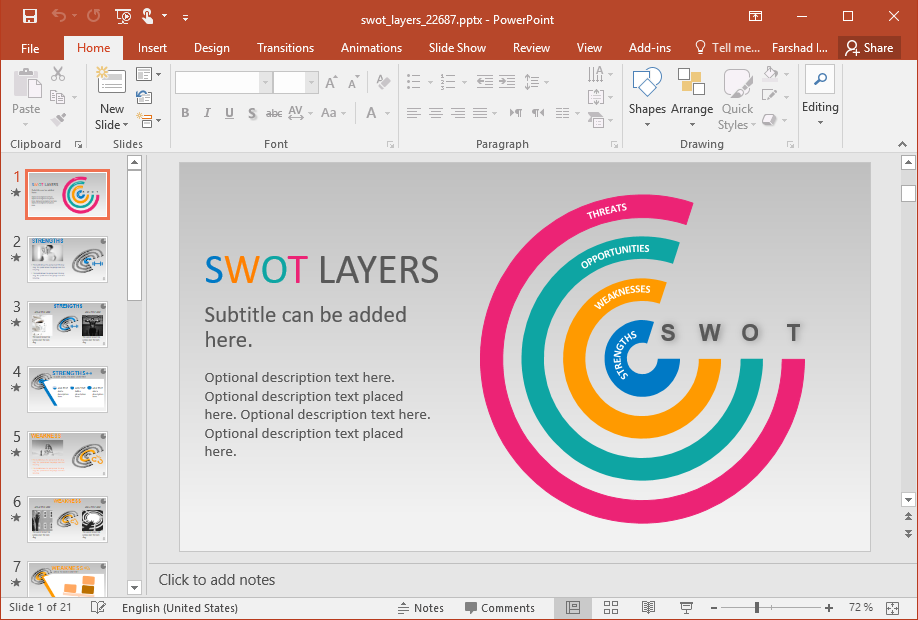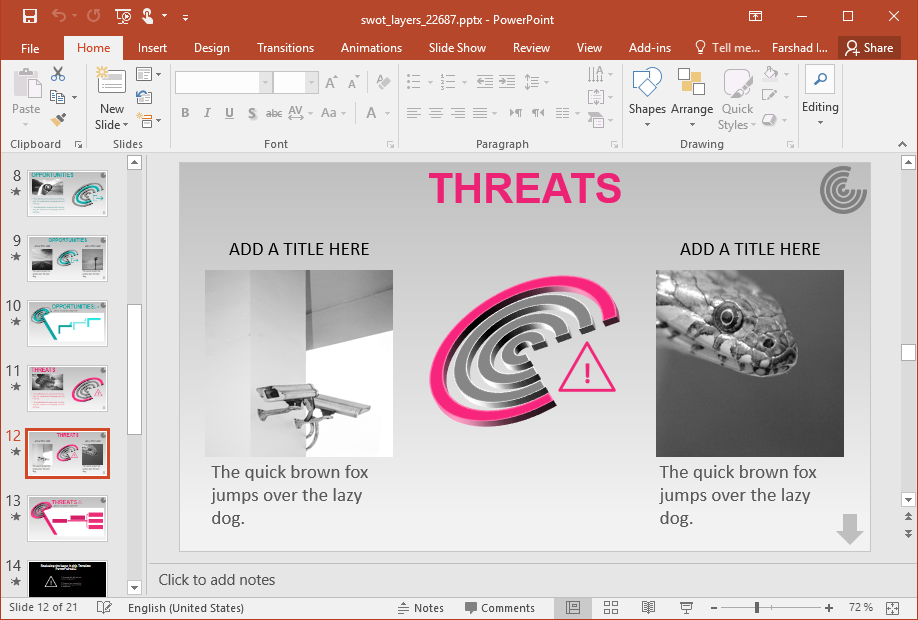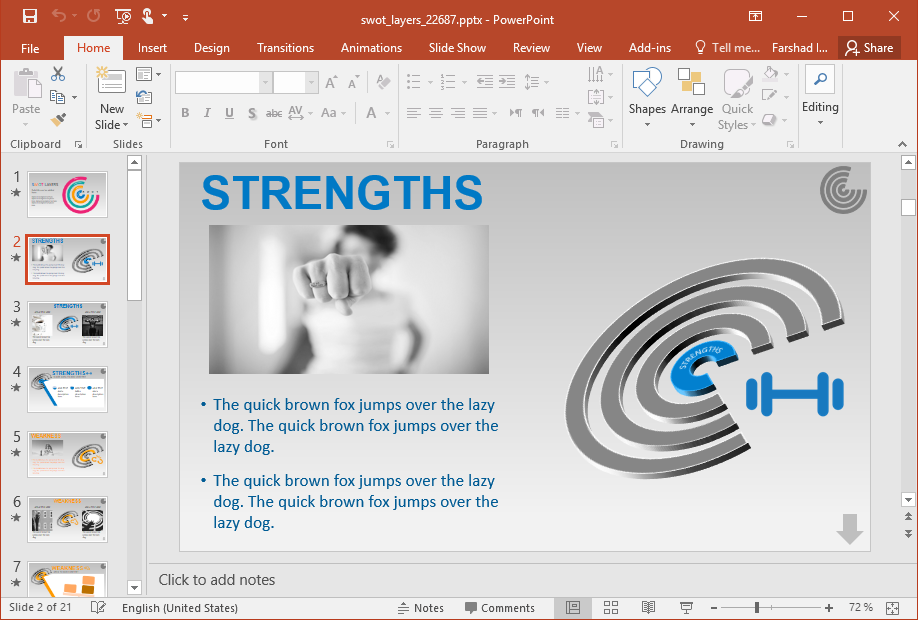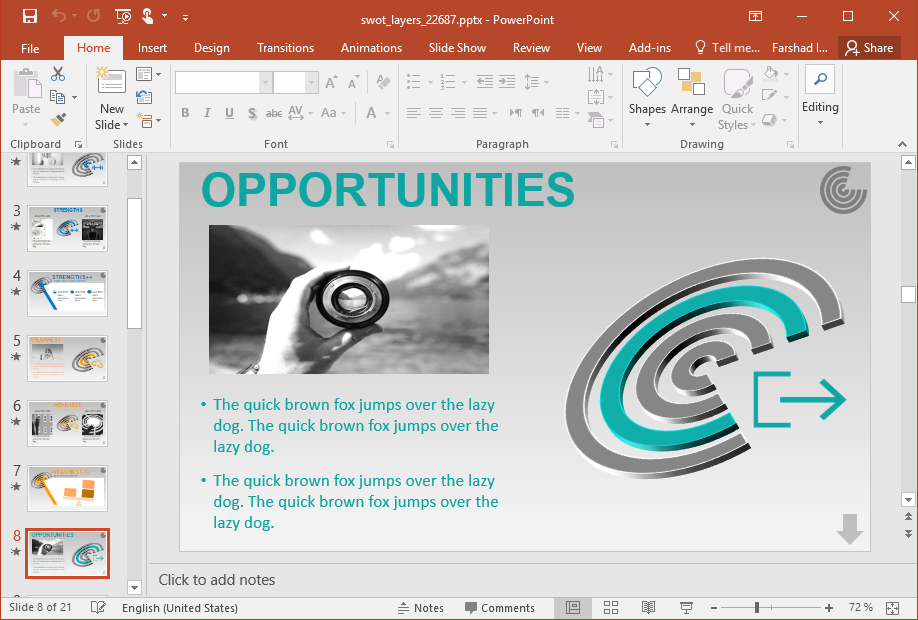Interactive SWOT Analysis Template for PowerPoint
When it comes to business plans, marketing strategies, sales pitches, and many other business-oriented presentations, a SWOT Analysis is almost always present. Standing for Strengths, Weaknesses, Opportunities, and Threats, a SWOT Analysis is a very effective tool for you to understand a company, plan, or situation. It is basically a strategic technique that has many applications not just in business but also in life. Interactive SWOT Analysis Template for PowerPoint is an animated template with SWOT Analysis layouts and an interactive Home slide for easy navigation.
While this technique has been around for a while, it continues to be widely used until today because it’s a powerful and effective tool in helping you make better sense of a situation or your company, allowing you to uncover opportunities and manage threats. A SWOT Analysis can also provide you a strategic framework that can help guide you through any undertaking.
Present with an Interactive SWOT Analysis Template
To help you present your SWOT in a beautiful, visual, and unique way, you can use this premium template called the Interactive SWOT Analysis Template for PowerPoint.
Usually, a SWOT Analysis diagram is just a space divided into four sections for each of the factors in your analysis. However, you can also use several slides to list each: Strengths, Weaknesses, Opportunities, and Threats. However, this can tend to make your presentations look uninteresting.
As presenters, you should consider the short attention span of your audience and how easy it is for them to be distracted. Therefore make it a point to always make your presentations interesting and compelling. One of the ways you can do this is through this Interactive SWOT Analysis Template.
Premium Professionally Designed Slides
This premium template features a complete set of slides that allows you to beautifully highlight every factor in your analysis with the help of clever graphics and animations.
The template starts off with SWOT layers, meaning, unlike the cross-section space we’re usually familiar with, this presentation uses circular layers to show the various factors of the analysis. Then, for each of these factors, there are three slides allotted. For the first slide of each factor in the SWOT Analysis, allows you to present a picture along with a list or short description, There’s also a second layout for images, which you can use to emphasize critical points. The last in the set is another list, this time using different SmartArt diagrams.
Dynamic and Interactive Animations
This template is interactive because you can just click on any of the circular layers in the title page and you will be brought to the section that you want. For example, if you click on Threats, which is the outermost layer in pink, you will automatically be brought to the Threats slides. No more toggling through all the other slides. As a result, you look more in charge of your presentation and you minimize the downtime as you present.
What’s great about these slide templates is that they have dynamic, complementary animations that liven up each of the slides. They are also interconnected, so your presentation looks cohesive. And, since the layout is quite minimal with neutral colors, it can easily blend in with the rest of your slides if you have an already made presentation. This Interactive SWOT Analysis template can beautifully complete your presentation.
Go to Presenter Media – Interactive SWOT Analysis Template for PowerPoint