Interactive Roadmap & Timeline Template for PowerPoint
Last updated on September 25th, 2024
Roadmaps are used to show a project’s goals, tasks and milestones in the form of a timeline. Project roadmaps are used by project managers to mark the important aspects of a project from start to finish. Interactive Roadmap & Timeline Template for PowerPoint gives 10 slides for making roadmaps using animated presentation layouts.
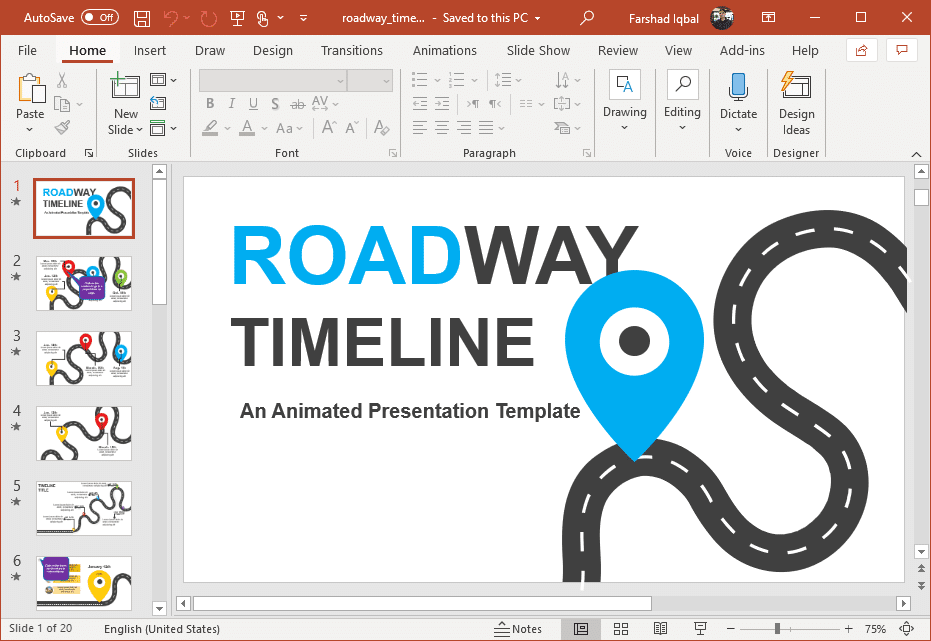
Create Interactive Roadmaps
There is a Home icon visible in Slide Show mode in content slides which takes the presenter back to the main slide. This slide comes with connected GPS markers which represent slides in the template. Clicking the marker will take you to a connected slide within the presentation. The interactive layouts in this template can therefore help you switch between slides by simply heading back to the main slide and clicking a slide link which is represented in the form of a GPS marker.
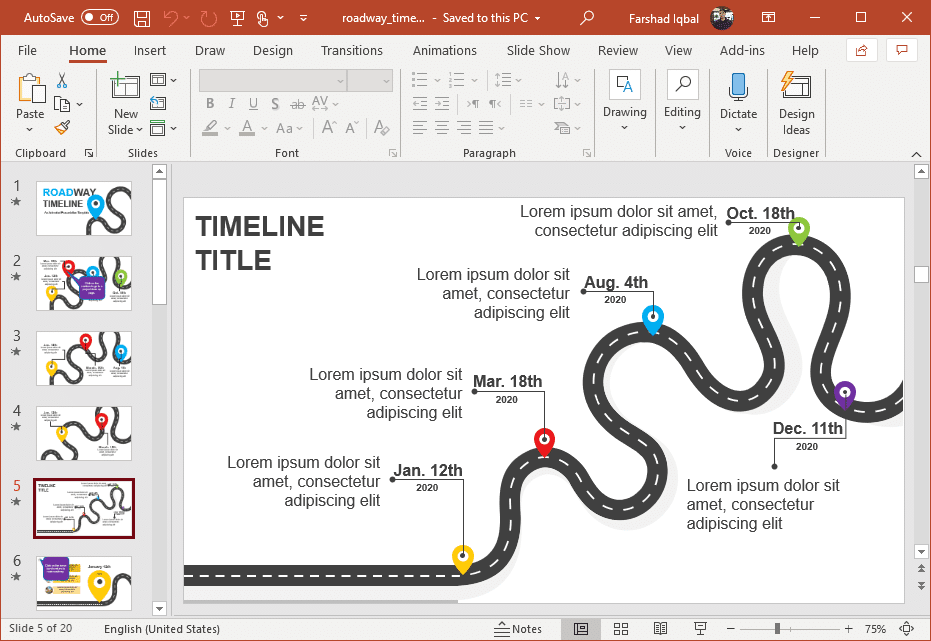
Whether you need to create a project roadmap, strategic roadmap, technology roadmap or platform roadmap, you can use this animated template to make visually appealing roadmap presentations.
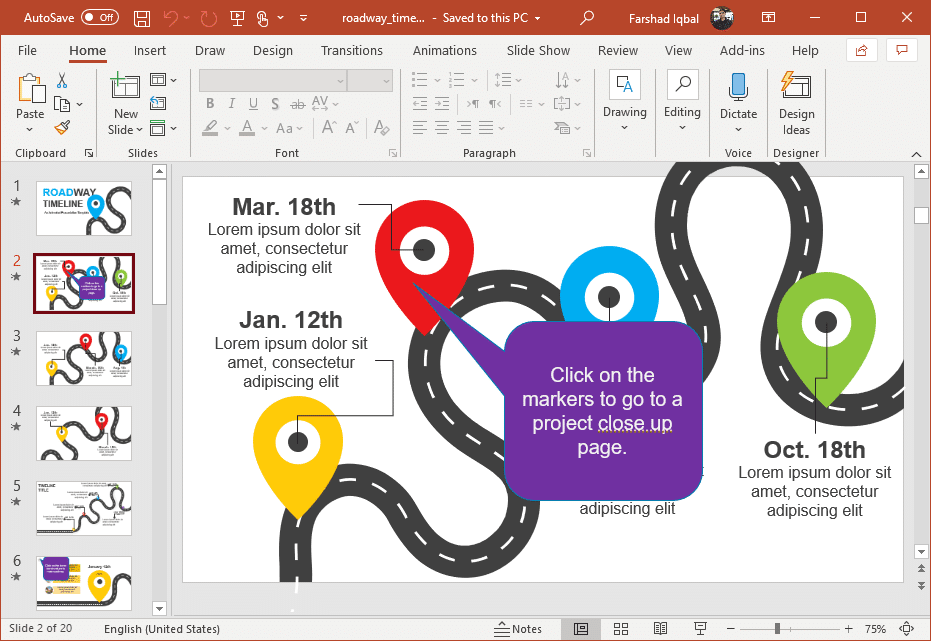
GPS Markers to Mark Key Aspects on the Roadmap
The template depicts roadmaps in an animated design of a road with GPS markers. There is space for adding dates to design your timeline, with additional textboxes to add a description for each part of the timeline. You can use the textboxes to add milestones, goals, key information regarding the roadmap and a brief explanation of deliverables. The GPS markers can be moved using drag and drop to match your descriptions on the timeline.
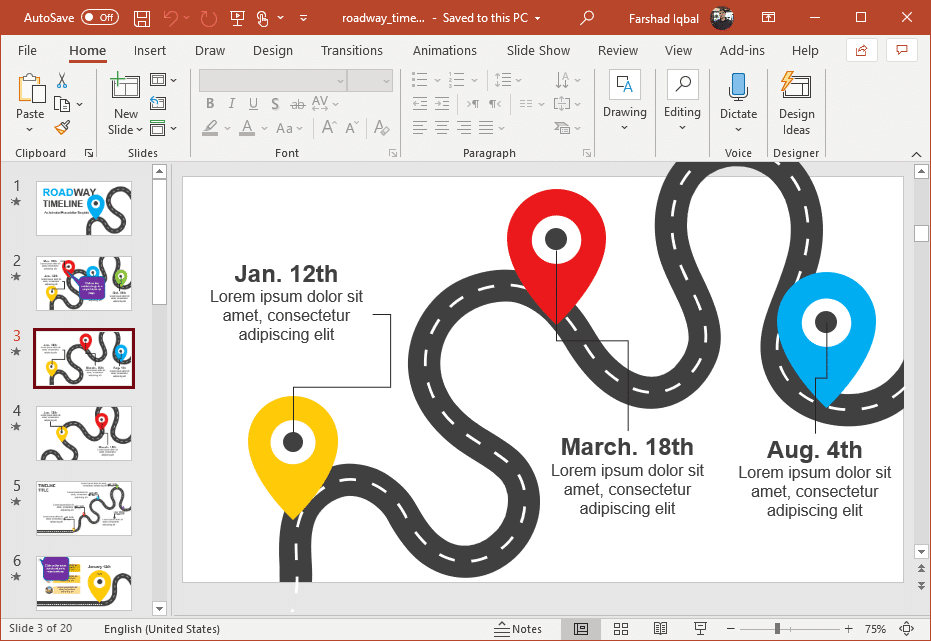
Instantly Create Interactive Roadmaps
The template contains some settings which enable presenters to instantly create animated slides which can be switched between the main slide. You can return to this main slide using the Home icon from the top left corner of content slides. By filling out the sample timeline slides, you can instantly create animated, interactive timeline slides to present your roadmaps.
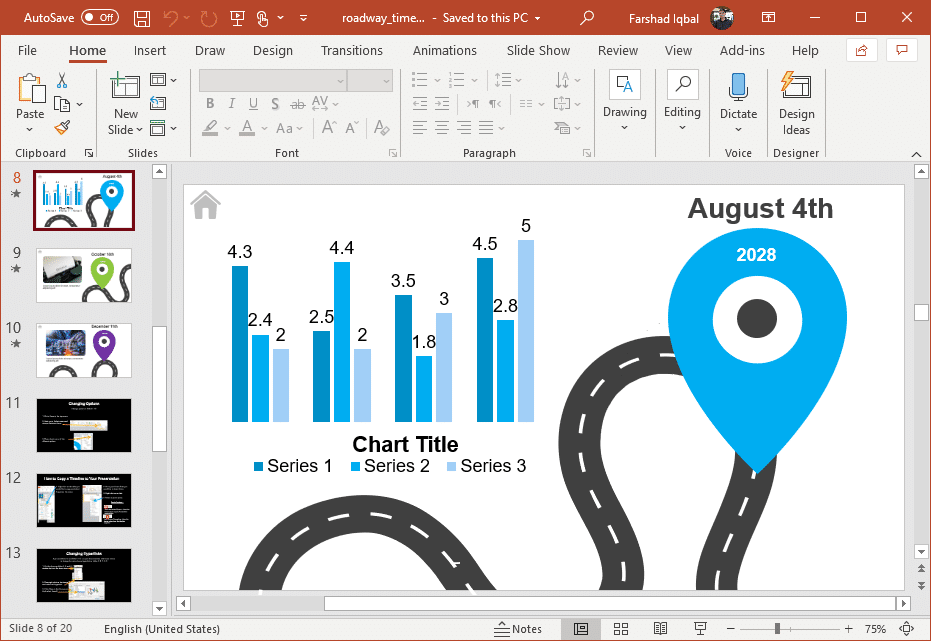
Go to Presenter Media – Interactive Roadmap & Timeline Template for PowerPoint
