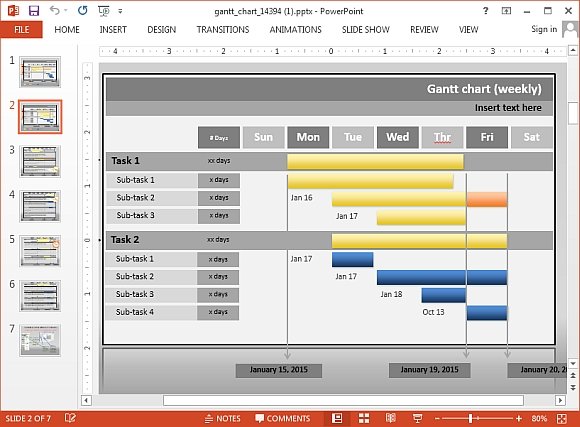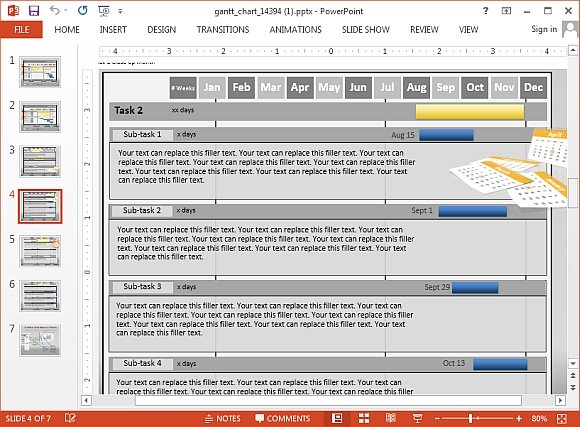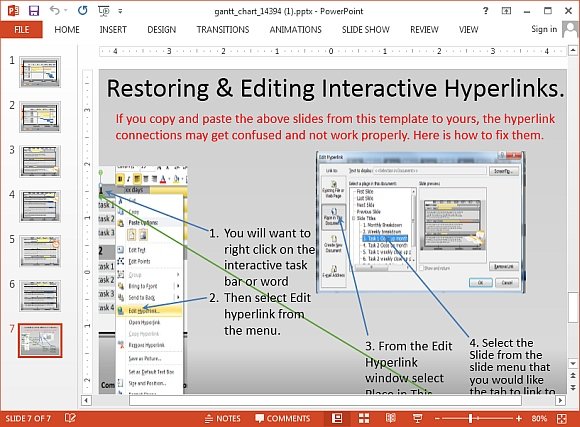Interactive Gantt Chart Project Progress Template For PowerPoint
Gantt charts are an essential tool for project management and are often used for monitoring and depicting timelines and milestones. While there are a number of online Gantt chart tools that you can use for project management, using Gantt charts and presentations can be very difficult due to the need for making elaborate slides where one might need to move to and from different slides to demonstrate tasks, milestones, work in progress and other project related details.
Interactive Gantt Chart Template for PowerPoint
The Gantt Chart Project Progress PowerPoint Template makes it possible to create interactive Gantt charts in a hassle free manner. Just edit the slides to create your chart using readymade layouts. Once done, you can easily switch between slides in a click.
Interactively Switch Between Gantt Chart Slides by Clicking Chart Elements
When presenting your PowerPoint slides you might require going to a specific task, sub-task or date in the timeline. This interactive template makes it easy enough for you to do just that at just a click.
Many of the essential Gantt chart parts in this template come interconnected. For example, if you click ‘Task 2’ in the slide shown below, you will be taken to the slide where the task information will be revealed in detail.
Similarly, clicking a month, say ‘Feb’ will take you to information tied to it. You can also rename these placeholders to custom text, without affecting the linking. For instance, you can rename ‘Task 1’ with something like ‘Design Stage’ and add relevant information to the slide linked to this task.
Instructions for Using Interactive Slides
The last slide in this template explains how you can use the interlinked slides and customize them according to your need. Customization of slides is quite easy as it mostly requires adding your own text and data to relevant sample slides.
You can download this Gantt Chart presentation template for:
- Microsoft PowerPoint for Windows
- Microsoft PowerPoint for Mac
Go to Presenter Media – Gantt Chart Project Progress Standard PowerPoint Template
Go to Presenter Media – Gantt Chart Project Progress Widescreen PowerPoint Template