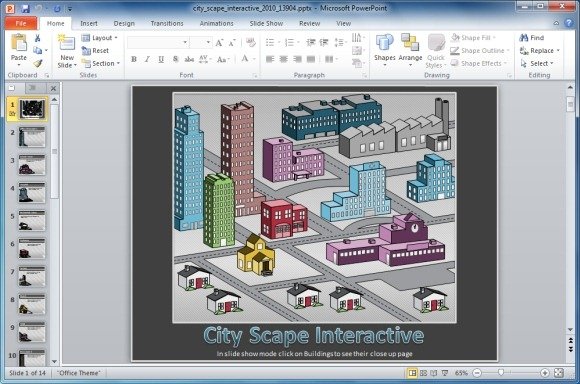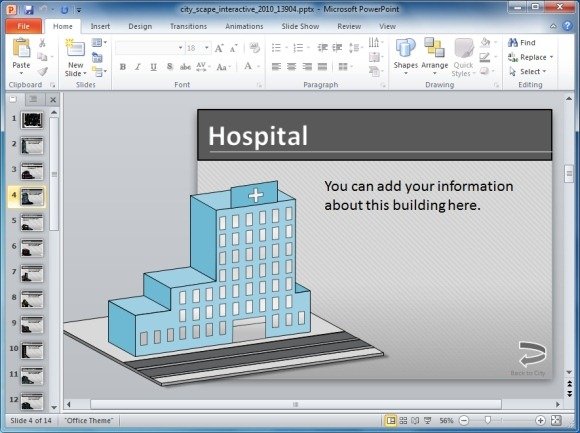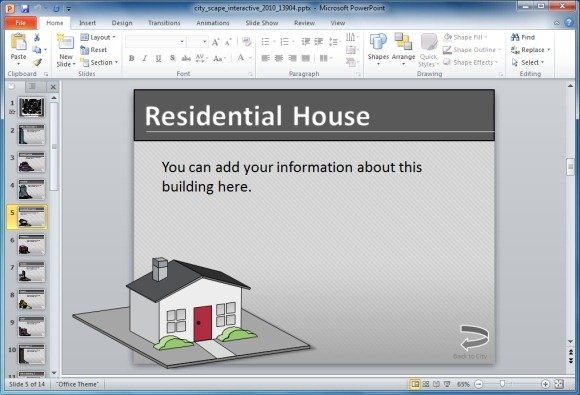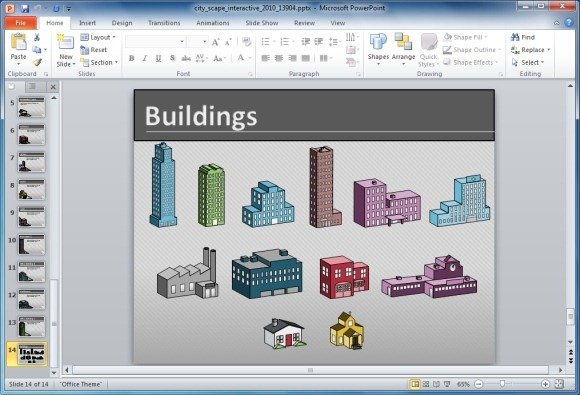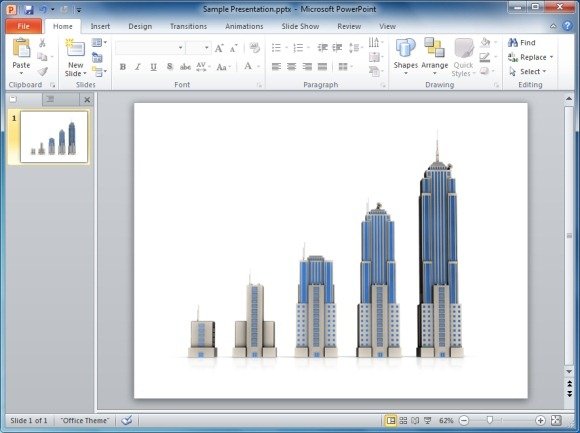Interactive Cityscape PowerPoint Template
Sometimes when making a presentation one may need some useful building clipart or perhaps an entire template about buildings. Cityscape Interactive is an Animated PowerPoint Template with interactive slides showing different types of buildings.
Click A Building Image To Jump Between Slides
When played in Slide Show mode, the building animations pop-up, showing a city with clickable buildings in PowerPoint. Clicking on any of the buildings on the introductory slide leads to a specific slide connected with the image of that building.
For example, when you click on the hospital building from the main slide, a new slide is displayed showing a hospital image. These sample slides can be customized by adding your own text and images so that when you click on an image to display an interconnected slide, your added content is displayed before the audience.
Animated Slides With Interactive Buildings
The interactive slides serve as a good method for displaying a presentation topic about a city; such as about the different types of buildings found in a city. This template may be useful for making academic presentations for primary students or to display plans about city planning or even customer outreach.
Wide Range Of Building Clipart Images
the template also offers a wide range of building clipart images. These images can be edited via Shape Styles (PowerPoint Drawing Tools) and easily copied across different slides. The Cityscape Interactive template works with the following applications:
- PowerPoint 2007-2003 (Windows)
- PowerPoint 2008-2011 (Mac)
- Keynote 09 (iPad and Mac)
Go to Presenter Media – Cityscape Interactive PowerPoint Template
Business Building Bar Growth Clipart
This is a clipart that shows different stages of a building under construction. The building is laid out as a chart that can be used to depict growth and progress in a symbolic manner.
Go to Presenter Media – Business Building Bar Growth Clipart