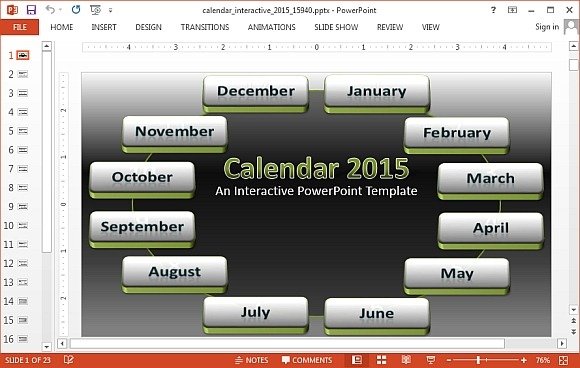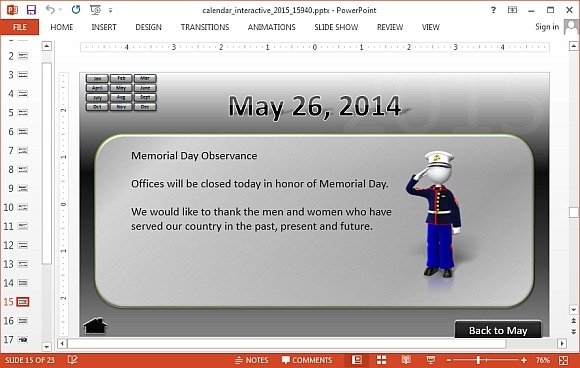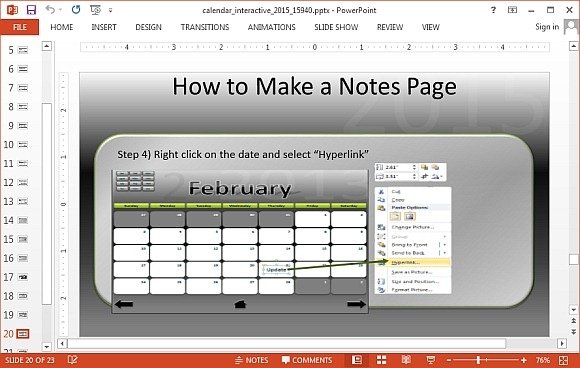Interactive Calendar 2015 PowerPoint Template
Sometimes, one has to create a yearly timeline or display the chain of events and plans in the form of a presentation. The problem with making such a presentation is that it is too cumbersome to design a yearly plan in PowerPoint from scratch. Moreover, instead of having to move between different months to explain specific details in a rush, one might want to jump between months in an interactive way.
To solve this dilemma, you can use a calendar template or better yet, an interactive calendar template. The Interactive Calendar 2015 PowerPoint Template has been especially designed to create presentations in a precise sequence for 2015.
Switch Between Months Interactively, in a Click!
The template comes with an opening slide with all months displayed in the form of interactive buttons. You can click any month to begin your presentation.
In the slides that follow, interactive buttons are located at the top left corner, where you can click a month to display the slide relevant to that month.
For example, say you are on January but want to go to July to explain a related event, project plan or outcome, simply click July from the top left corner and the July slide will be revealed. Likewise, you can use this animated template to display slides related to different months in just a click, during a presentation.
Mark Important Dates
Various important dates are already marked with relevant clipart. For example, various famous holidays are marked with icons that represent them. Similarly, a checkmark, GPS marker and other icons are also provided within the template to help you mark specific dates. You can also copy these clipart images to replicate them according to need.
Separate Slides for Major Events
Other than 12 slides to present each month, the template also has separate slides to mark major events like Memorial Day and Labor Day. You can also customize sample slides to represent a specific event according to need.
Instructions for Customizing Interactive Slides
There are also specific instructions for customizing interactive slides so that you can manage them to match precise presentation needs. Even if you are new to PowerPoint, you will find these instructions quite easy to follow.
This animated presentation template can be downloaded for both PowerPoint for PC and Mac, including the versions mentioned below:
- PowerPoint 2007-2013 for PC
- PowerPoint 2008-2011 for Mac
Go to Presenter Media – Interactive Calendar 2015 PowerPoint Template(Standard)
Go to Presenter Media – Interactive Calendar 2015 PowerPoint Template (Widescreen)