Integrated Microsoft Office App for Android & iOS
Last updated on March 3rd, 2025
A few years back Microsoft introduced individual Android and iOS apps for Word, PowerPoint and Excel. In a recent shift from conventional apps, Microsoft has introduced an integrated Microsoft Office app for Android and iOS. This is a single app which integrates Word, PowerPoint and Excel. Other than Word, Excel and free PowerPoint templates, the app also provides support for document scanning, PDF files, QR codes, Note taking and more.
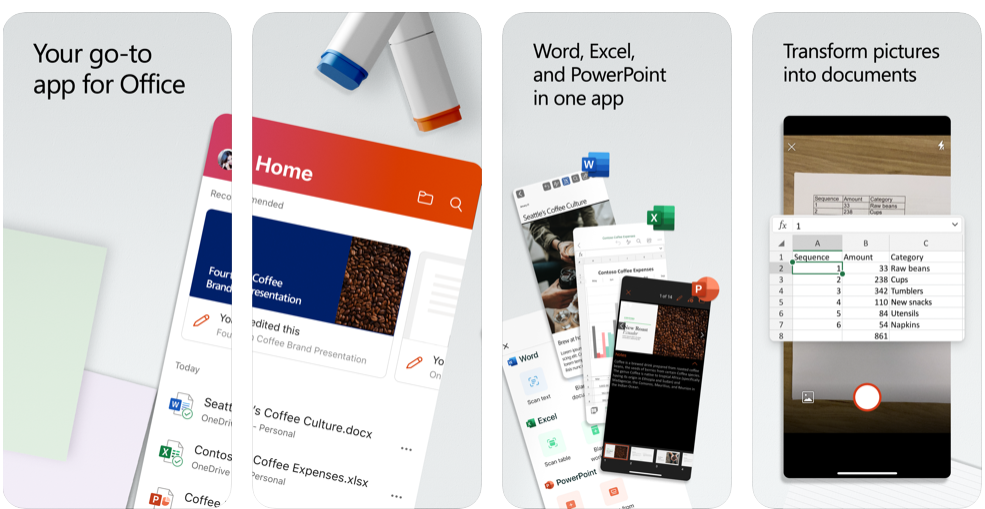
Create, Edit, View and Share PowerPoint, Word and Excel Files
The integrated Office app launched by Microsoft in February 2020 is titled ‘Microsoft Office’. While the name might not seem very creative, the apps features certainly are. The app comes with a ‘+’ icon which enables users to take notes, scan documents and manage Office files. Tapping the latter allows managing PowerPoint presentations, Word documents and Excel files.
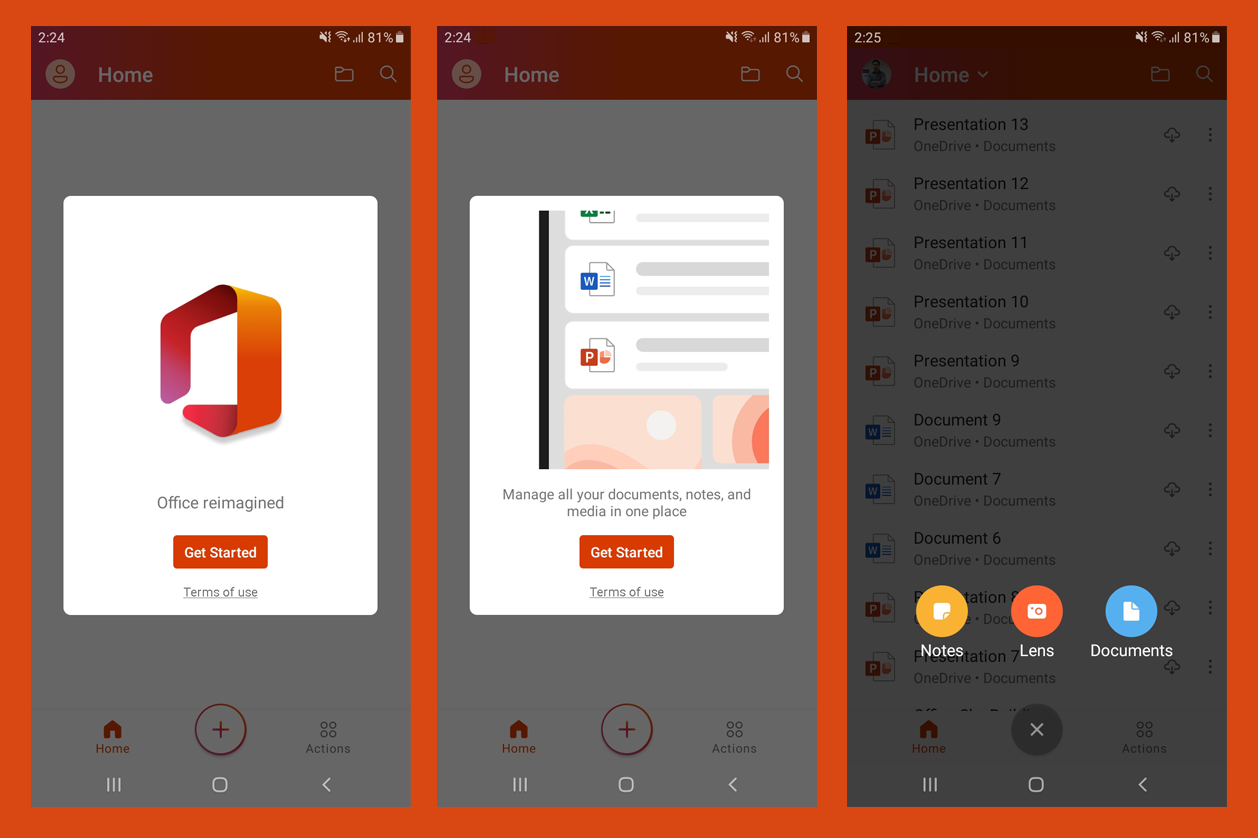
Features for Word
The Microsoft Office app provides options for scanning text from documents, creating blank Word documents or from Word templates. The templates available in the app are the same as the desktop version of the Microsoft Word application. The option to scan text is a very handy feature of this app, since you can extract text from physical documents or digital screens to import it into a Word file.
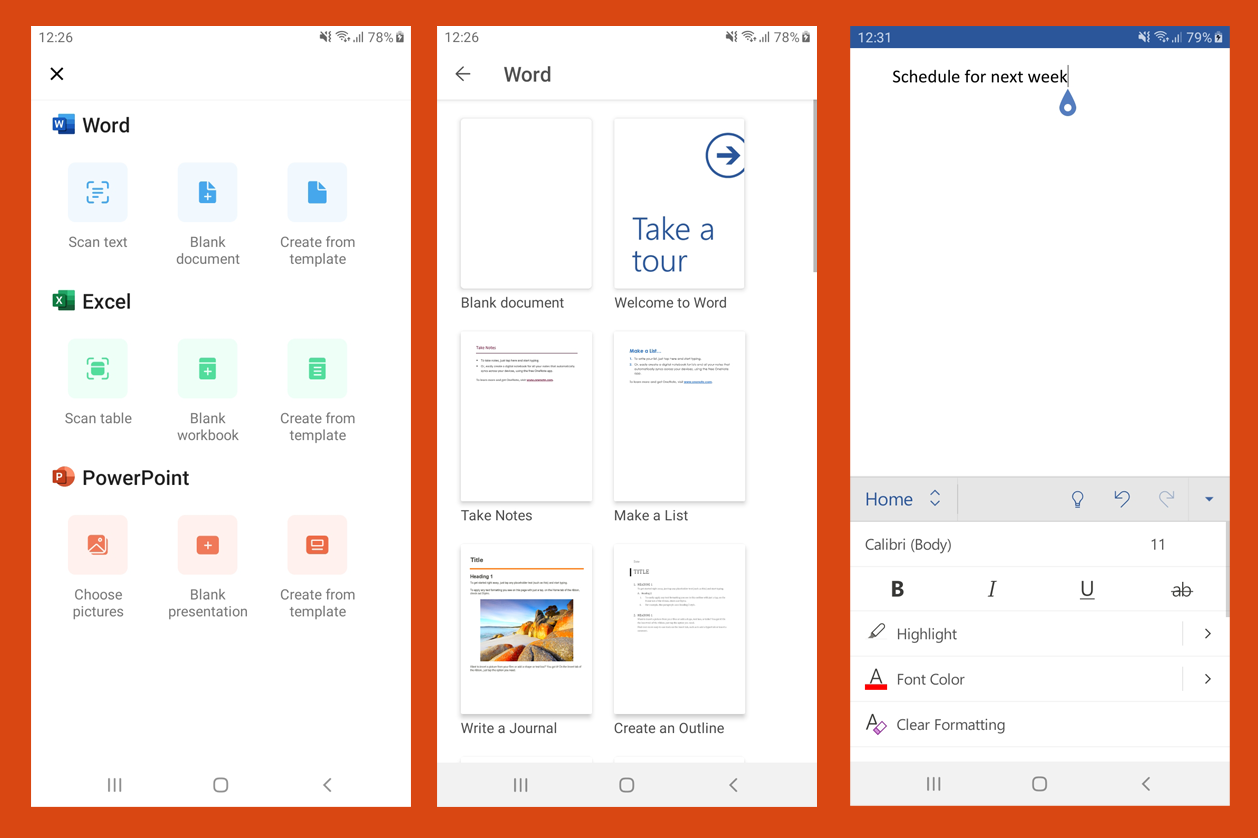
Features for Excel
Like Microsoft Word, Excel too comes with a scanning feature which allows you to scan tables to fetch them in Excel. Like the desktop version of Excel, you can also start with a blank workbook or an Excel template.
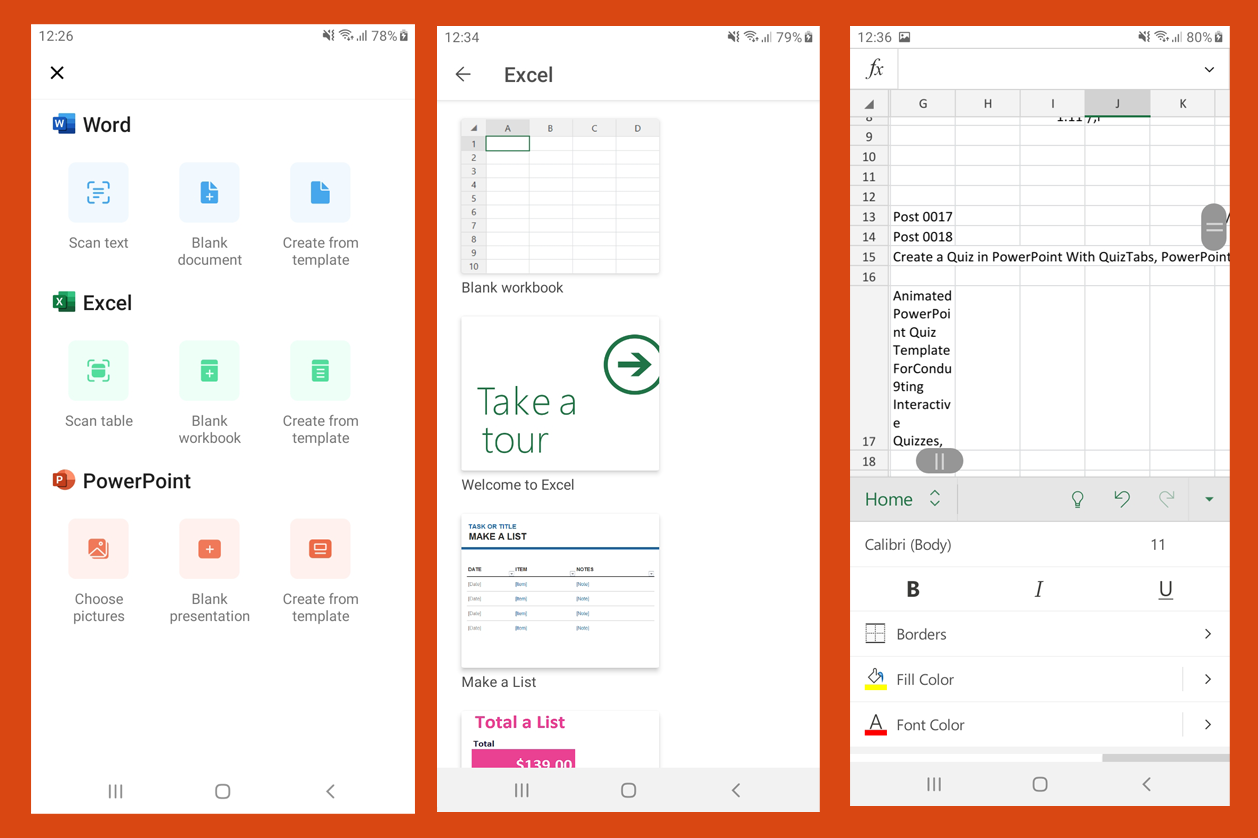
Features for PowerPoint
PowerPoint users can instantly pick pictures to start creating presentations, as well as use a blank presentation or a PowerPoint template to get started with their presentations.
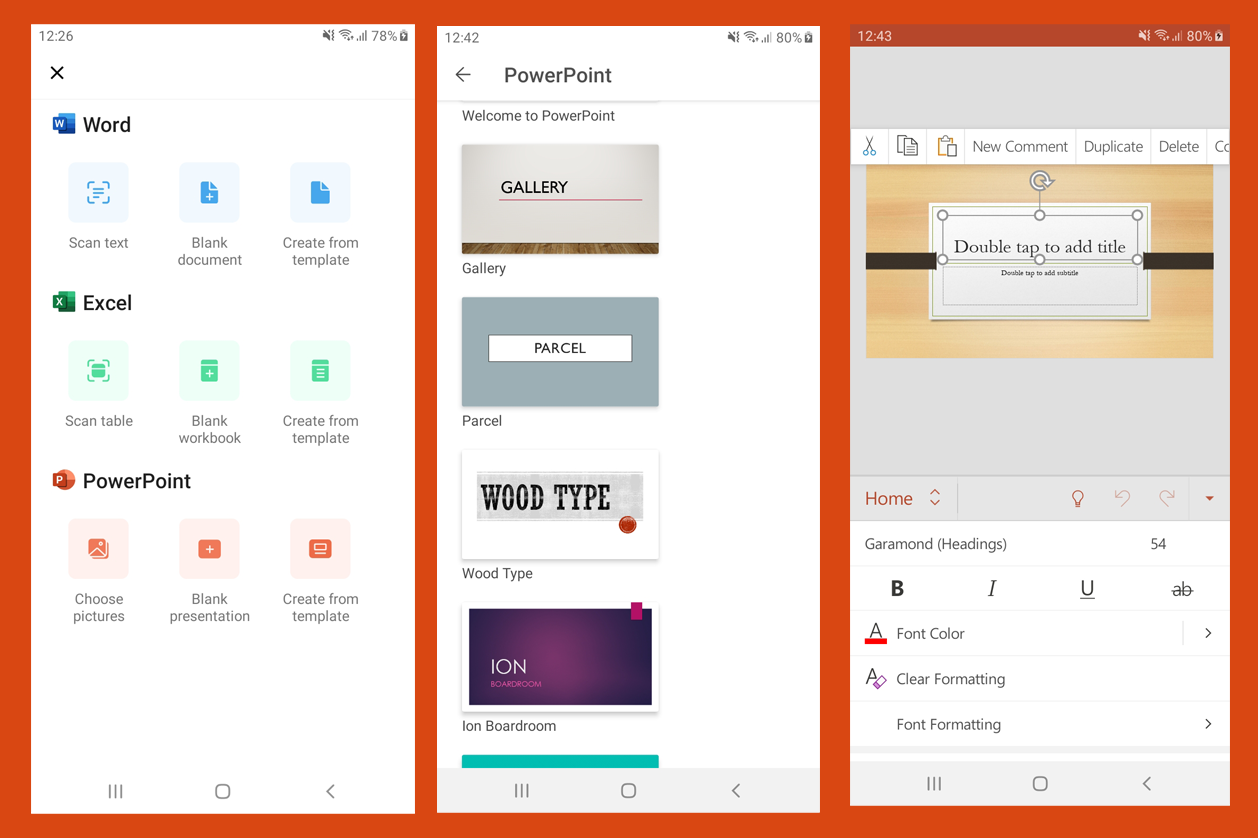
Support for QR Codes, PDF Files, Note Taking & Document Scanning
Not only does this application support creating, editing, viewing and sharing files for PowerPoint, Word and Excel but also offers support for viewing and signing PDF documents. Furthermore, you can instantly take notes, scan documents, save documents to the cloud and collaborate real-time on Office files. To use any of the aforementioned features, you can tap on the Actions option from the Microsoft Office app menu.
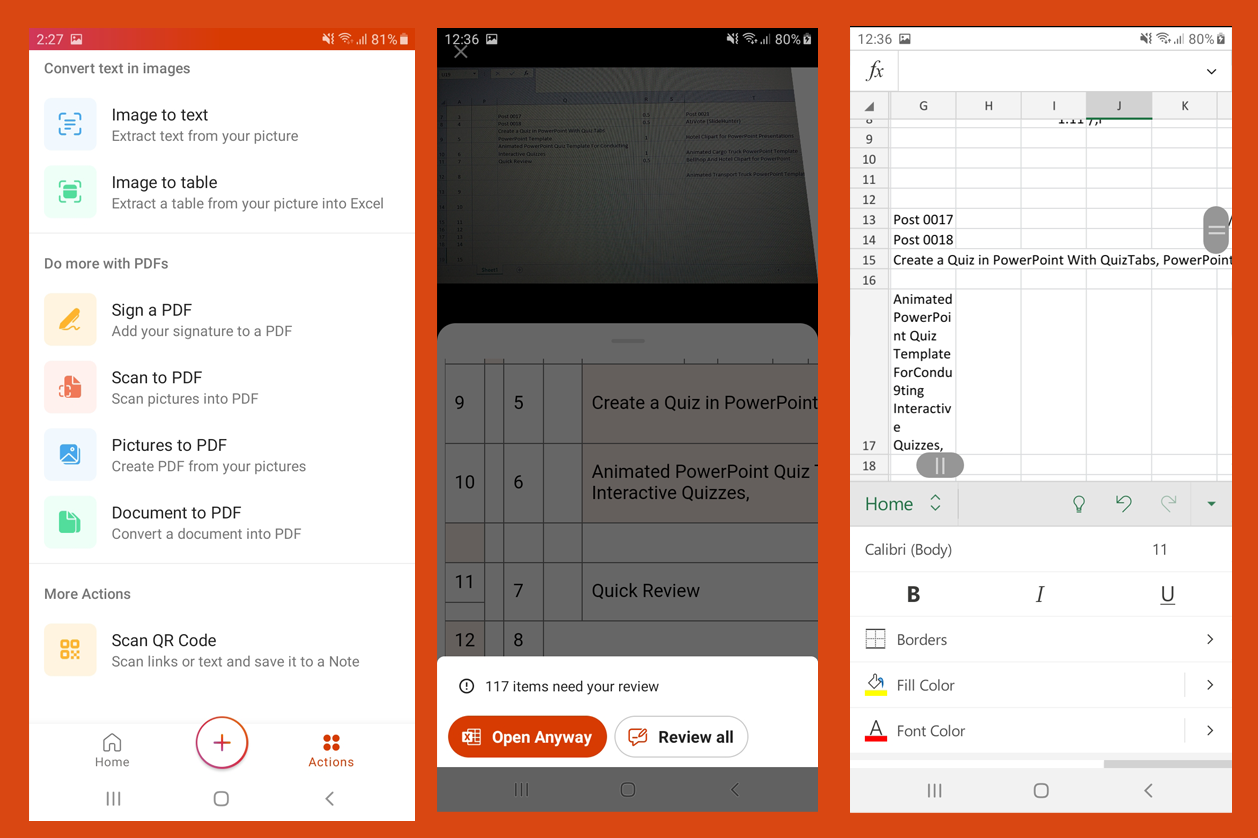
Real-Time Collaboration for Spreadsheets, Presentations and Documents
You can collaborate real-time on your Excel spreadsheets, PowerPoint presentations and Word documents. Co-authoring documents real-time can be a great way of making collaborative documents. This can be even more important in the era of social distancing which is now being seen as an essential way of preventing spread of diseases.
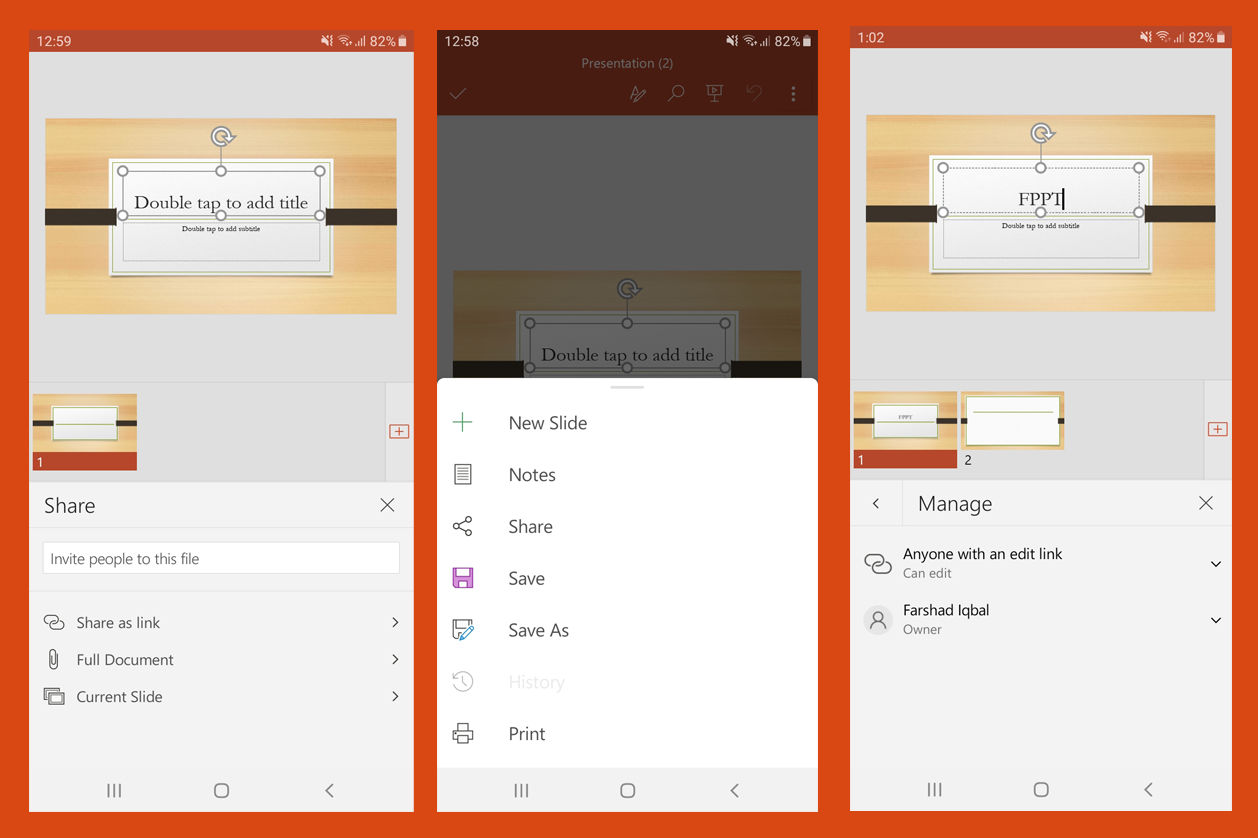
The New Microsoft Office App for Android & iOS
Here is a video by Microsoft which gives a demo for the various features of the official Microsoft Office app for Android and iOS.
You can find out all about the app requirements and download the integrated Microsoft Office app for Android (6.0 or later) and iOS (12.0 or later) devices from the links mentioned below. The iOS version of the app supports iPhone, iPad and iPod touch devices.
