How to Create an Instant Instagram Mockup
Last updated on September 17th, 2024
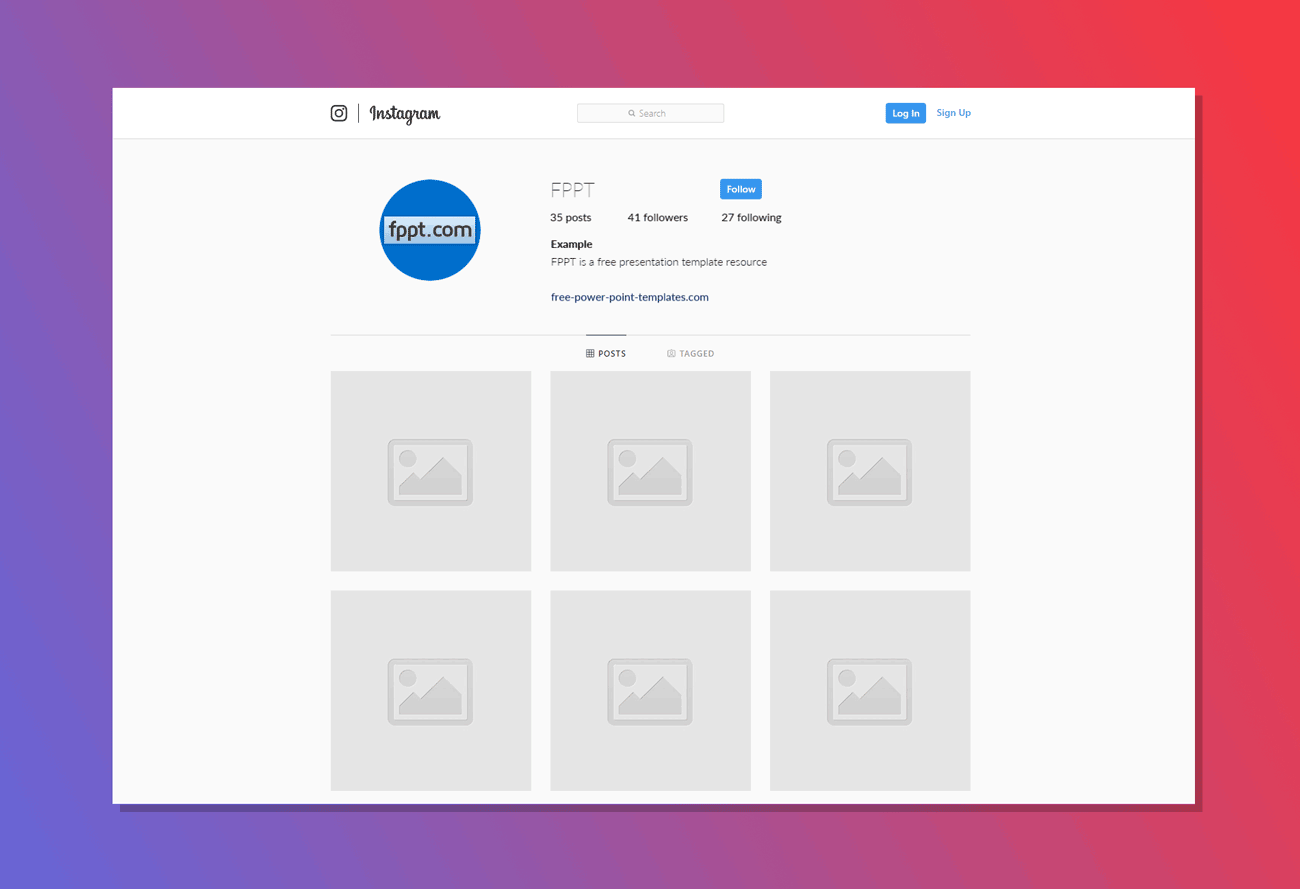
Making mockups for social media websites can be tricky, considering different websites have different optimum resolutions for posts, stories and banners. Furthermore, despite using the optimum resolution your image can end up looking pixelated during the compression it faces when uploaded to social media websites. MediaModifier is a web app which makes the process of making mockups easy. While MediaModifier offers mockups for a range of services, UIs and devices, in this post we will show you how to create an instant Instagram mockup.
Pick an Instagram Mockup Template
To get started with your Instagram mockup, you can login to MediaModifier and pick a template. Among the plethora of mockup template types, you can choose an Instagram post or Instagram story template to start creating your optimized mockup. This is commonly known as Instagram profile template.
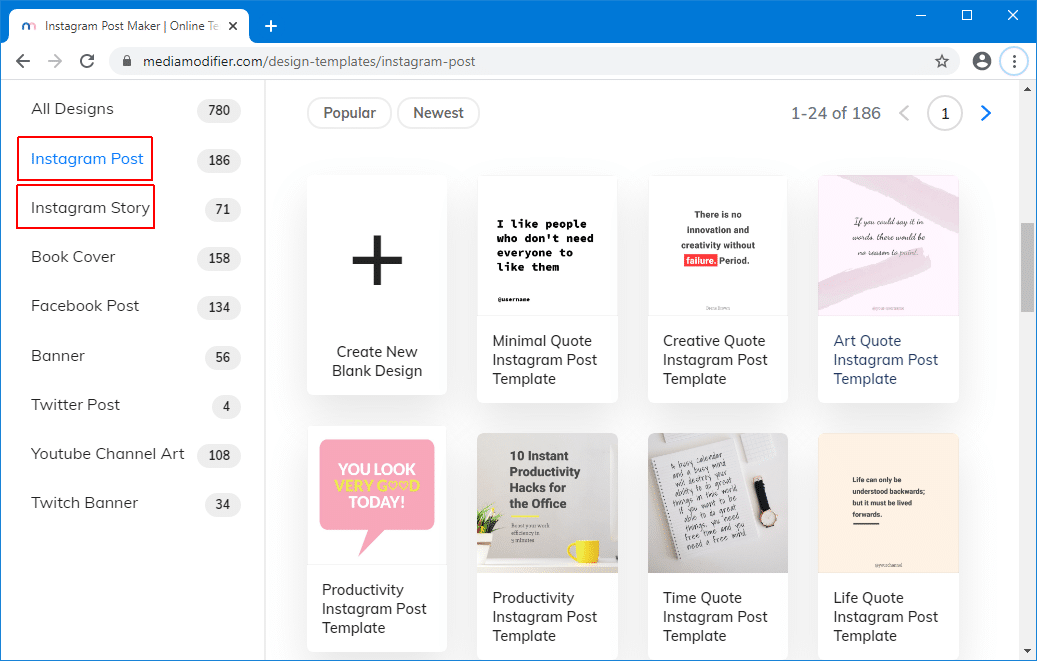
Create an Instagram Mockup in Minutes
Once selected, you can modify the template by adding, editing and customizing text, images and shapes. You can also pick a custom background (color, image or no background), add your company logo and choose between various design related options to see what works best for you.
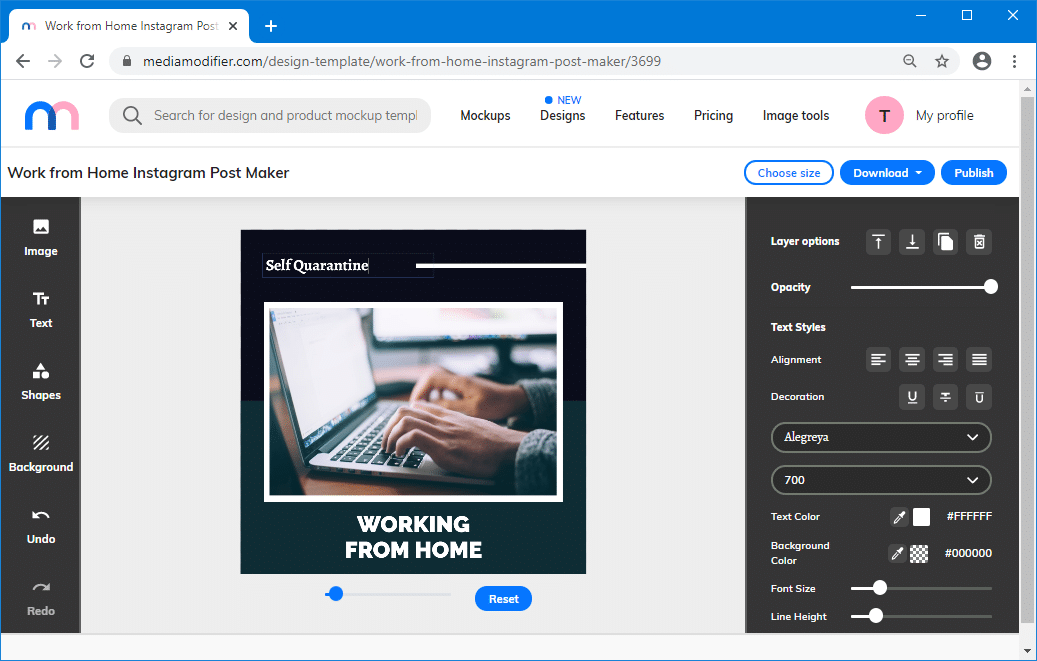
Choose from a Vast Archive of Photos and Features
MediaModifier gives you a vast array of photos, shapes and design options for making your mockups. you can not only upload your own photos and logos but also search images using keywords and insert them in your mockup.
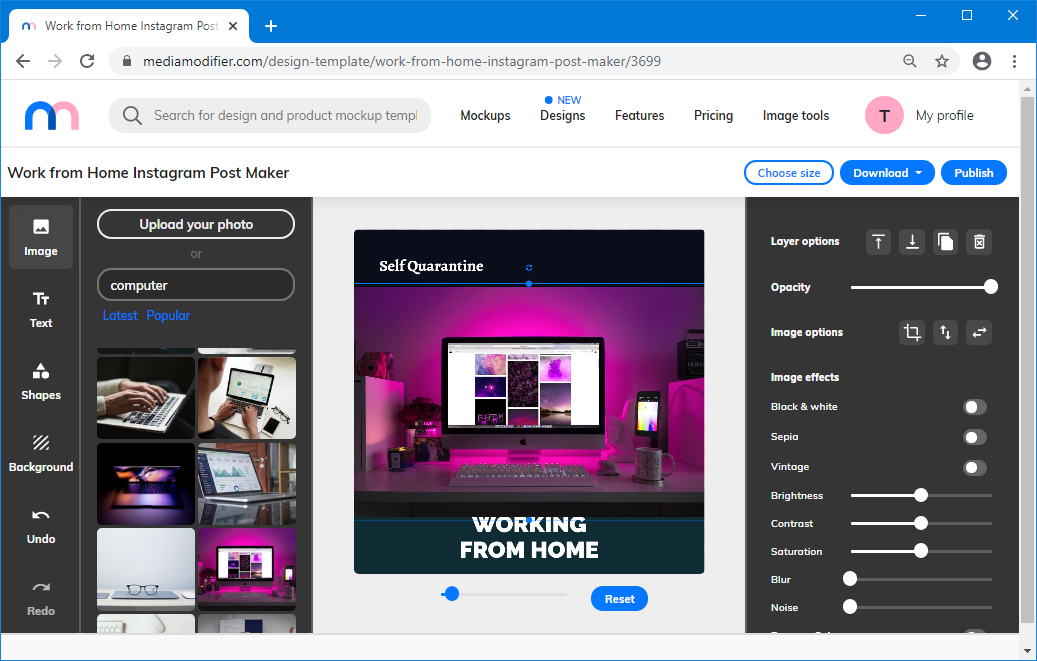
Optimize Instagram Mockup Size by post or Story
What’s great about MediaModifier is that you can also quickly pick an optimized size for your Instagram story or post. This can help you quickly create optimized mockups that can be shared online or used offline for your projects.
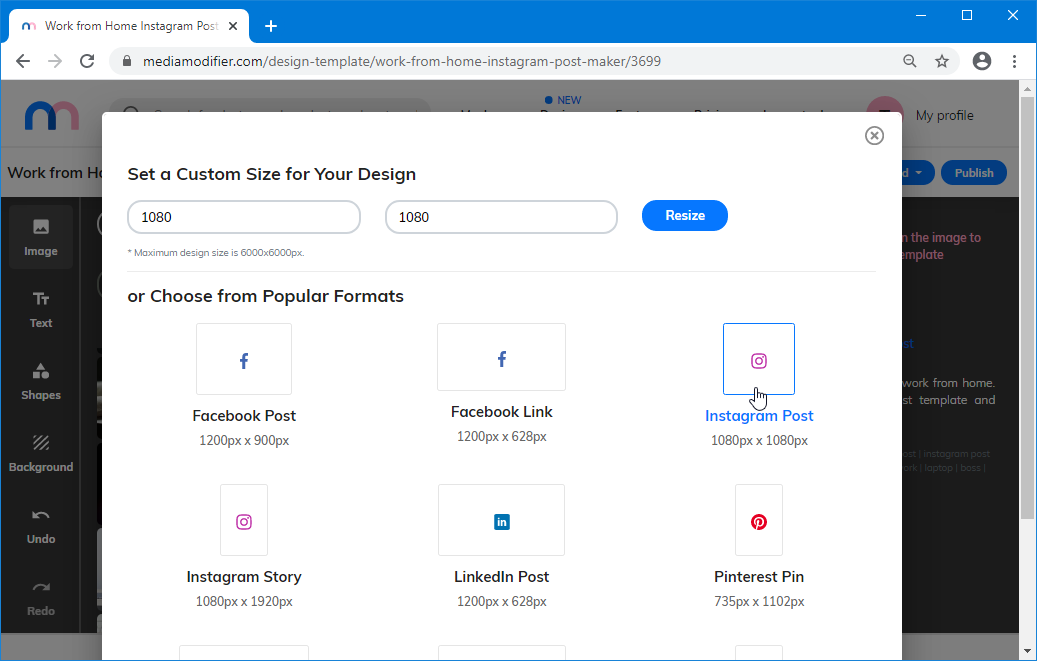
Download and Share Instagram Mockup
You can download your Instagram mockup as an optimized image (JPEG or PNG) or PDF, as well as publish it on social media.
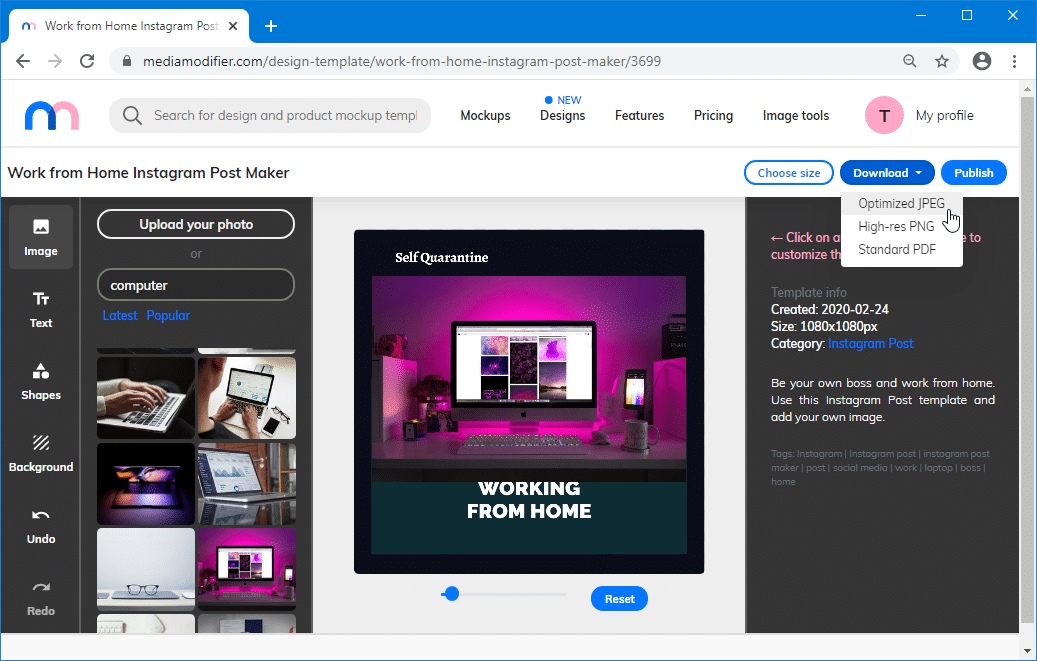
Whether you’re an app designer, someone who needs to create a quick marketing mockup, needs a mockup for a school project, presentation or wishes to create a concept using an Instagram like UI, you can use MediaModifier to get the job done.
