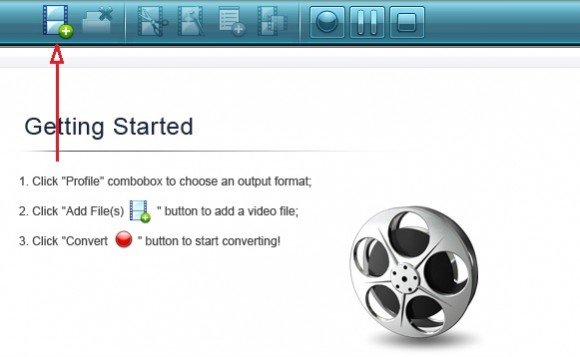Inserting XiliSoft Video Clip in PowerPoint 2007
One of the most widely used as well as considered most effective media in the field of communication is video making or inclusion of video clips in various presentations today using different software to create and capture optimum motion pictures. One of these applications is the XiliSoft which has the ability to divide in segments video clips. Here is how to capture and save in PowerPoint 2007 any portion of a video.
First off, make sure XiliSoft video converter is installed in your computer. Be able to see the icon.

Make sure you see the interface below.
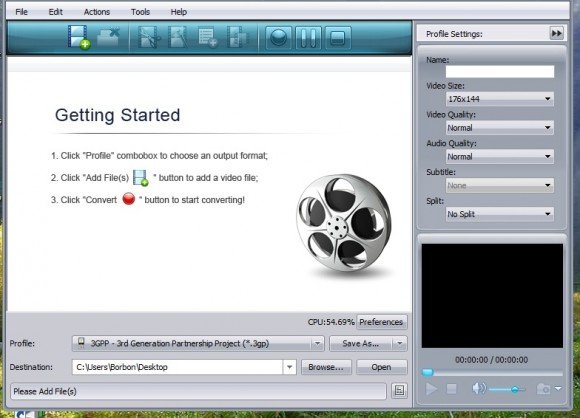
Select file by clicking icon shown below in loading a file.