Idea Planner Template For Word Online
Brainstorming is an activity where an individual or a group gets together to find a solution to a specific problem, or to come up with a central idea, by spontaneously gathering ideas as they come. This is a creative technique used by writers in publishing. It is also used in design, fashion and many more industries.
In Word Online, Microsoft offers a convenient and useful template that you can use for creative brainstorming activities. This Idea Planner Template for Word Online can help you list ideas and group their similarities in order to better and more quickly come up with your main idea or a solution.
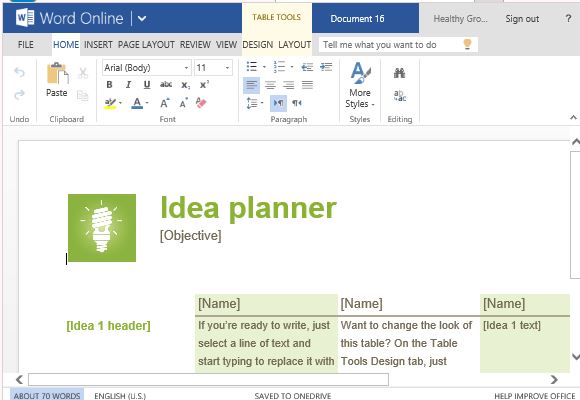
Plan Your Ideas During Brainstorming Sessions
This Idea Planner Template can easily be opened from a browser in any of your mobile devices, making it easy for you to instantly brainstorm, especially at those times when you are suddenly struck by a flow of ideas, creativity and inspiration.
This Word Online Template features a clean and interesting layout, with a stylized image of a light bulb, which generally represents an idea. The heading is in bold letters and you can also type in an Objective within the indicated placeholder.
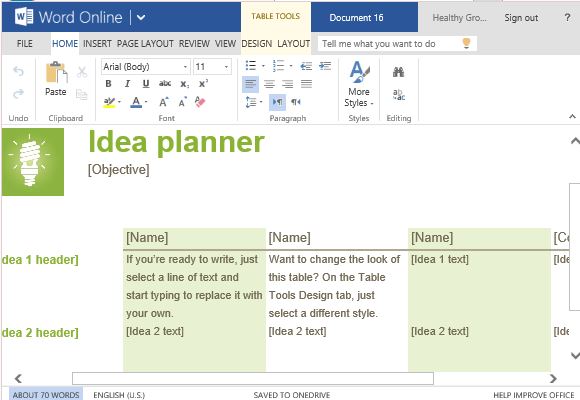
Organize Your Ideas in Tables
The template contains a table where you can organize your ideas. This way, you can clearly make sense of them because they are grouped together under the same themes or categories. The table is designed to look clean and professional as well. It is also very user-friendly because all you have to do is to select a line of text and type your ideas.
The template is also easily customizable to your own preference. If you are sending this to a client, you can even modify the template to match your client’s brand or colors.
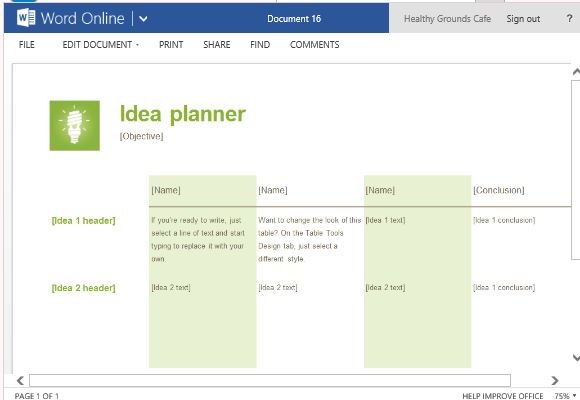
To change the colors, simply select the Design tab under Table Tools. This tab contains a selection of various themes and styles that can help you personalize your idea planner.
