How to Type by Dictating Text with Your Voice using Chrome
Carpal tunnel can be a real problem especially for writers and those who spend hours on the keyboard every day. Good thing today’s technology makes dictation a great alternative to typing. Take for example this new nifty cloud based service, Dictation. The name itself is pretty straightforward and you’ll be glad to know that the interface itself is just as easy. Dictation is a powerful Google Chrome based web service that allows you to type using your voice. Best of all, you can use any language and voila– your speech is accurately converted into text in real time. Here is a brief overview of how to type by dictating text with your voice using Chrome.
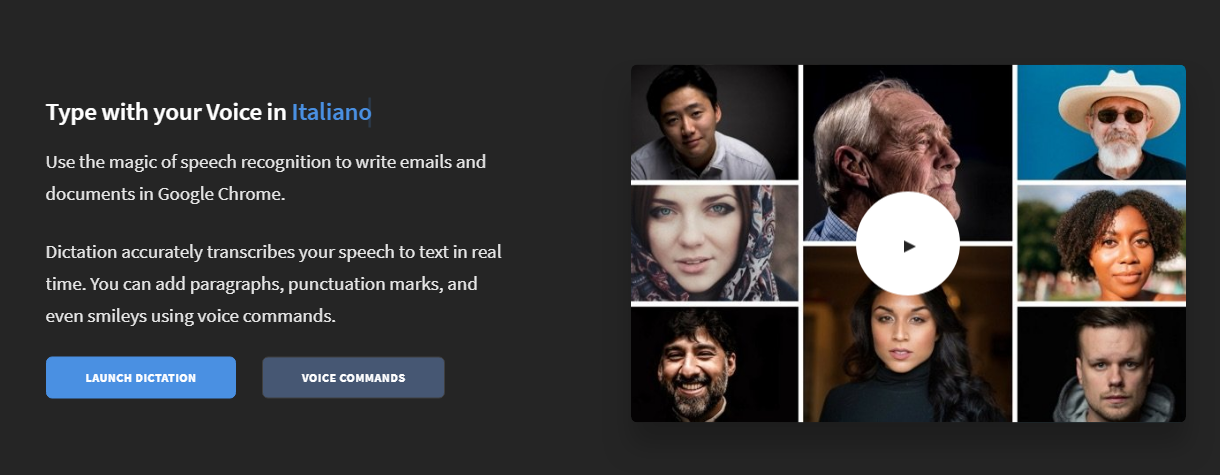
Open a World of Possibilities with Dictation
Gone are the days when you have to strain your fingers or bear the brunt of carpal tunnel syndrome. You actually don’t have to work your fingers to work–thanks to Dictation. Dictation uses Google’s powerful and robust Speech Recognition technology to transcribe your voice into text. The result is fast, real-time dictation and accurate results.
All you need is a Google Chrome browser on your device, whether it’s a Windows PC, Mac OS X or Linux. Dictation can also work in Chrome on Android in your mobile devices, but the application works best on desktop browsers.
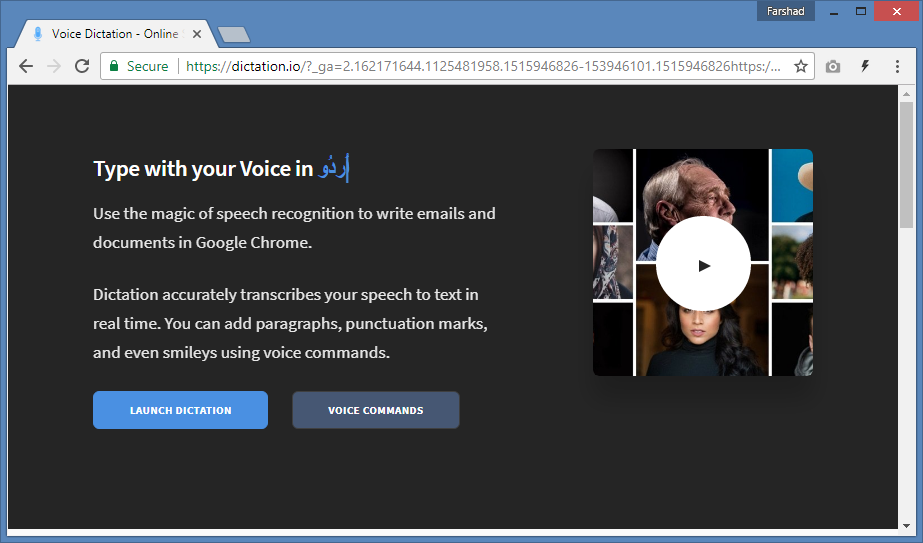
Dictate Text for Any Purpose Including Presentations in Multiple Languages
Dictation can understand and transcribe most of the popular languages in use today, such as English, Spanish, French, Italian, Mandarin, Portuguese, Japanese, Arabic, and more. Thus, you can work on your dissertation, transcribe your manuscript, or simply list down your ideas with Dictation.
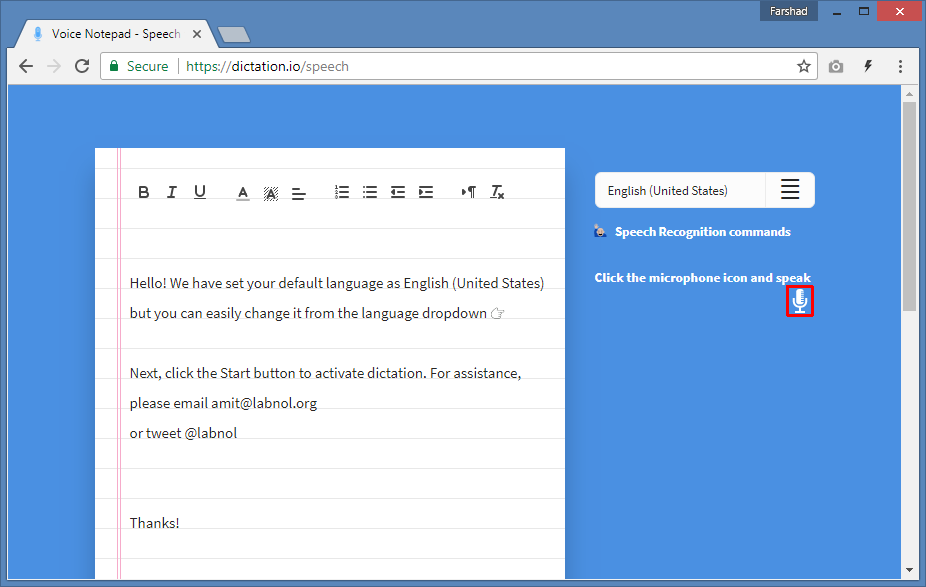
A Special Software for People with Special Needs
What’s great about Dictation is that it doesn’t just have applications in the business, corporate, and academic spheres. It is also absolutely great for those who actually have special needs.
Dictation, essentially an assistive technology, can benefit anyone with special needs; who can’t type all by themselves. Whether they are students, employees, or just anyone who needs to write something, they are not limited by their handicaps. They can use Dictation independently so they can spell and write and learn.
Dictation makes writing easier also for those who have wrist or finger injuries.
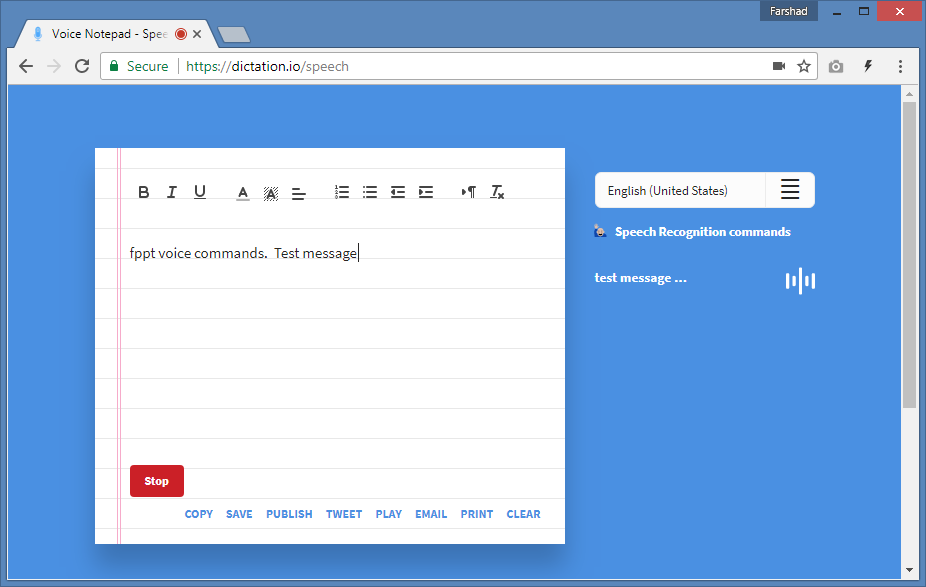
Dictate on the Cloud
Dictation also leverages today’s hottest technology, which is the cloud. Everything you say through Dictation is saved in your browser and you can access it anytime and anywhere as long as you’re online.
By being on the cloud, you can also easily share whatever you’ve dictated or whatever’s been transcribed online. You can send it to your team or audience via email or through social media. Best of all, you can retrieve your dictated text anywhere and anytime, using any device, which is useful especially when you’re always on the go. There are also options for saving your dictated text to your device offline, sharing it online, printing it, publishing it and emailing the dictated text.
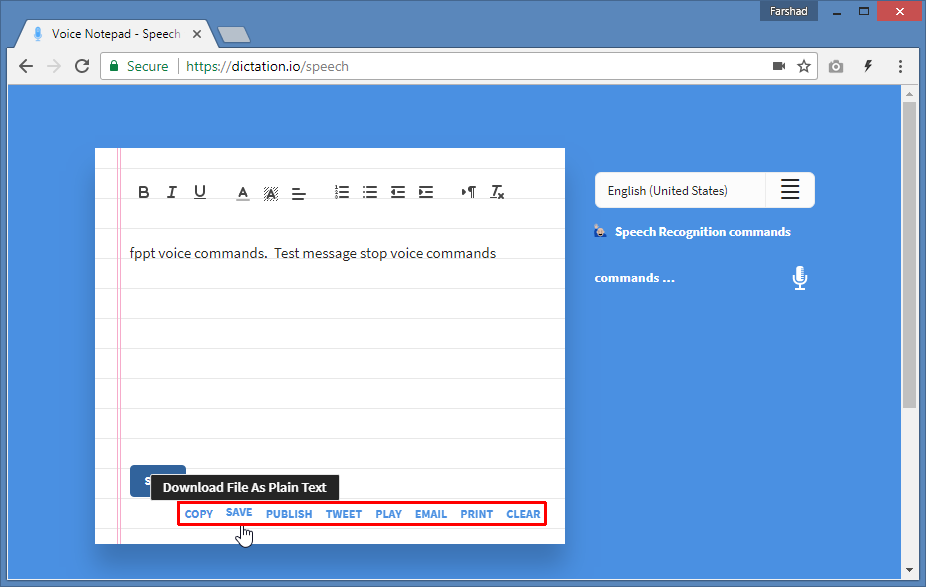
Up Your Efficiency with Dictation
There’s no question about it–being able to record your ideas and thoughts without having to sit down and be tied down to your desk can do wonders to your productivity. Whether you’re at home, in school, in the office, at the gym, holding a baby, dictating a presentation, or even driving, Dictation can help you take note of your ideas.
With accurate and swift voice recognition software such as Dictation, you also turn your thoughts into text much faster than when you’re typing. This alone can save you a lot of time, allowing you to focus on other things or multi-task and therefore making your life easier.
Other applications for Dictation is in creating to-do lists, putting down grocery lists, making comments, studying, composing emails, practicing speeches, presentations, posting on social media, and even brainstorming.
Go to web service
