How to Turn Academic Research into a Slide Deck Using AI
Last updated on January 3rd, 2025
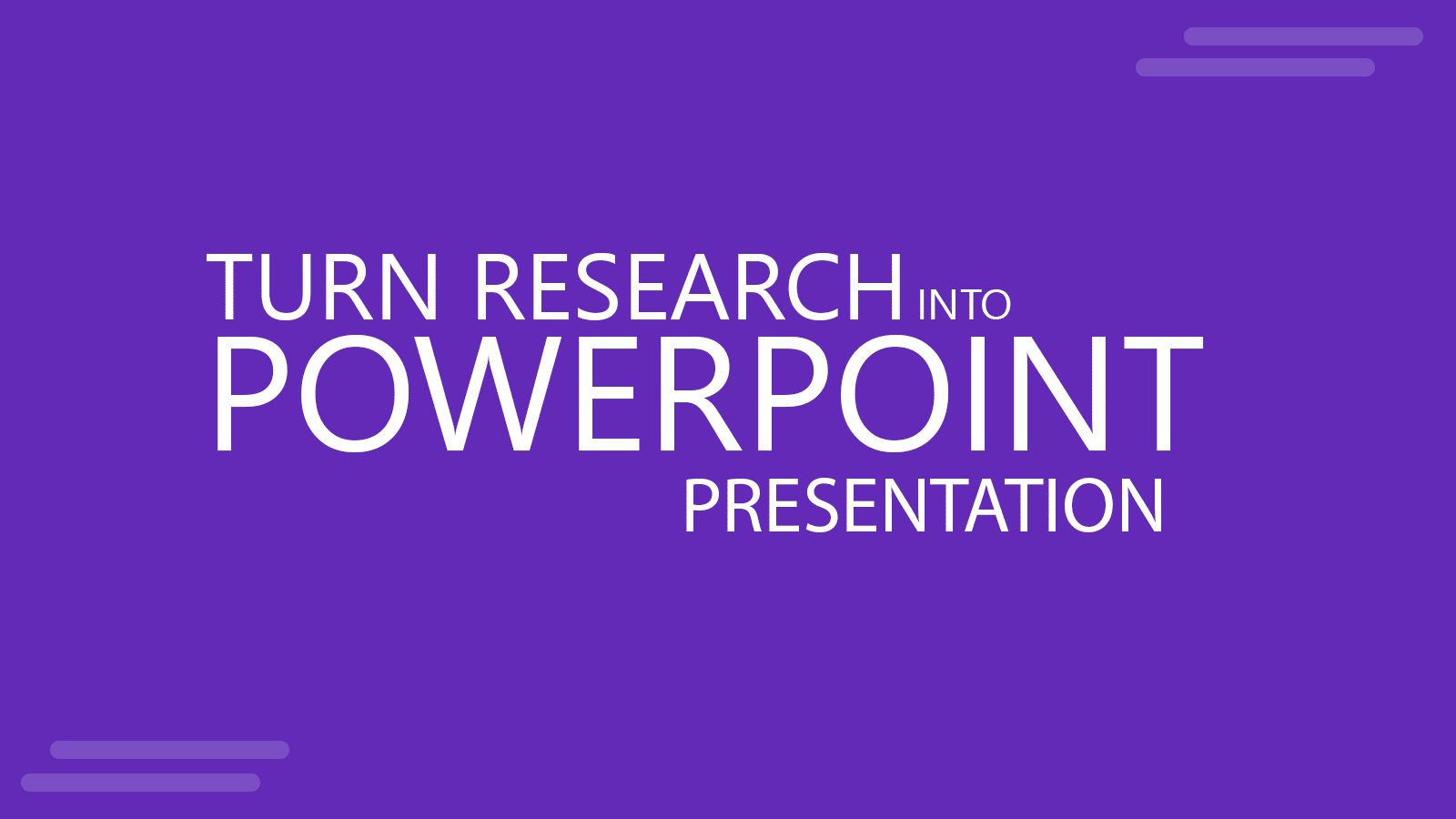
Presenting academic research effectively is essential for researchers looking to share their findings with peers, students, or the public. However, the task of converting a research document into a compelling presentation can be time-consuming and daunting. This is where AI tools can step in, making the process more efficient and less stressful, at least to prepare the initial version of your research presentation that can then be customized and polished to make a final one and impress your audience.
Why Use AI to Convert Research into a Presentation?
Using AI to create presentations is a game-changer for researchers. By automating the slide creation process, AI saves time that can be better spent refining content or preparing for the presentation.
Additionally, AI presentation tools streamline the selection of essential information, ensuring that the final slides are concise and impactful. Moreover, AI-powered tools often incorporate design best practices, allowing users to convert a research paper to PPT and produce visually appealing presentations without requiring prior design skills.
Steps to Make a Research Presentation from a Research Document with AI
Prepare Your Research Document
Before starting, ensure your research document is well-organized and clearly structured.
Divide it into key sections, such as the abstract, methodology, results, and conclusion.
This organization can help tools to understand the document better and generate a logical slide deck.
Upload the Document to an AI Tool
Select an AI presentation maker, such as SlideModel AI. Upload your research document in a supported format, like a Word file or PDF. The AI will analyze the content and identify the critical points to include in your slides.
Select a Presentation Template
AI tools often provide a variety of presentation templates and themes tailored to different purposes. Choose an academic-friendly template that aligns with your research topic and style preferences. For example, a PPT template with sections for graphs, data visualization, and detailed explanations can be particularly useful for research presentations.
Edit and Refine the Output
Once the AI generates the slides, review them for accuracy and completeness. While the AI does an excellent job of condensing information, you may need to adjust or refine specific points to match your intended message. Add supporting visuals, such as graphs, tables, or images, to enhance clarity and engagement.
Polish the Presentation
Use the AI’s suggestions for improving slide flow and structure. Ensure that the slides maintain a consistent design and use minimal text. Tools like SlideModel AI allow you to export your research presentation as editable. Visuals and concise bullet points are more effective in holding the audience’s attention.
Best Practices to Create an Academic Presentation with AI
When using AI to turn research into a slide deck, it’s essential to keep certain best practices in mind. Focus on the main findings of your research and avoid overloading slides with information. Use visuals like charts and images to illustrate complex ideas. Finally, ensure the presentation’s design is clean and professional, maintaining consistency across all slides.
Conclusion
AI tools like SlideModel AI provide a valuable solution for researchers looking to convert their academic documents into engaging presentations. By automating the initial steps of slide creation, these tools save time and ensure professional results. Whether you’re preparing for a conference, a lecture, thesis presentation or a project defense, AI can help you make a research presentation from a research document with ease. Embrace the potential of AI to convert a research paper to PowerPoint and transform your academic presentations into powerful storytelling tools.
