How To Translate a PowerPoint Presentation with Google Translate
Google Translate allows you to translate documents and virtually you can translate any document supported in Google Docs, so .ppt files are also supported. That means that you can translate PowerPoint presentations using Google Translate.
This approach let you translate presentations easily, just need to upload the PowerPoint .PPT file in the following way:
Open translate.google.com in your browser.
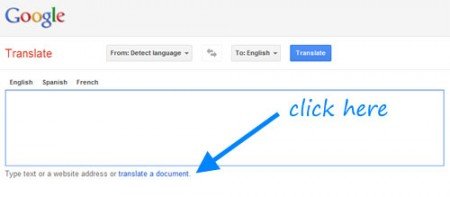
Then you need to upload the document by choosing a .ppt file in your computer.
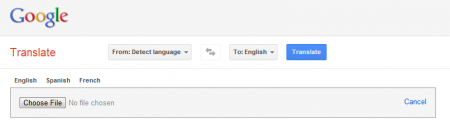
What are possible use cases of Google Translate to translate your PowerPoint presentations?
Let’s say you are an English speaker and want to translate a company profile to present your company to a Spanish audience, you can use this tool to translate a PowerPoint from English to Spanish.
Another example could be you are a Spanish presenter preparing a presentation for an English audience. You can use Google Translate online to translate your presentation to English.
Aside from English to Spanish and Spanish to English, Google Translate supports hundreds of languages, so the possibilities are endless.
Remember to choose the source and target language and then click the blue Translate button.
Be it because you want to celebrate the International Translation Day or because you need a presentation translated into other languages, using Google Translate you can easily translate your presentations in PowerPoint.
