How To Send Large PowerPoint Presentation Files
Last updated on March 5th, 2024
Sharing a large PowerPoint presentation can often feel like trying to thread a needle with a rope. Whether it’s for a business presentation, an academic lecture, or a personal project, the need to share detailed and visually engaging PowerPoint presentation is more common than ever. However, the larger the file, the more challenging it becomes to share it efficiently without losing quality.
So, how to send a large PowerPoint files? This article explores practical solutions to this problem, offering a range of methods to send large PowerPoint files effectively.
What is causing presentation files to have a big size?
Let’s first understand what contributes to the size of a PowerPoint presentation. Here are possible causes:
- High-resolution images
- Embedded videos
- Complex SVG graphics
Knowing this, there are preemptive steps you can take during the creation phase to manage file size without compromising the quality of your presentation. There are some actions that you can take to reduce presentation file size, like compressing images and media, removing complex objects from the slides, save into a different format, changing the resolution of images, etc. But if you already tried all these things, and it is time to send a large PowerPoint through email, then one of the following methods may work:
Method 1: Send Large Files via Email as Links
Some email providers will block large files (bigger than 10Mb for example). You can still send PowerPoint files via email.
How to send a large PowerPoint through email? Create a sharable link and insert the link into the body of the email, instead of using the attachment. Hence, an option to send a large PowerPoint file is by sharing PowerPoint via Dropbox and create a link that can be shared online and copied in an email. This technique also works for other cloud platforms, like Google Drive, OneDrive or even Box.
Method 2: Use A File Sharing Service
The second solution is also very simple. All you have to do while sending large files is that you can now make use of various “free file drop websites” such as DropSend, Send Anywhere, TransferBigFiles, YouSendIt, WeTransfer, FileSavr, MediaFire, RapidShare, FileFactory and more. As these sites let you upload any file with the use your own browser then with the help of that you can send the link or else they can also provide the link which you can copy and paste into the help forum message.
Remember to delete any crucial data or information that you do not want to share with the other person. Make a double click to check any entrenched spreadsheet, chart or other document for hidden details, and if you find any, “Delete” that. You can also zip all files, as every file will be in the same folder.
Method 3: Upload Files To A Website Or Presentation Sharing Service
The very first solution is quite easy. If you’ve got your own website then there you can easily upload the selected PowerPoint file and after that you can copy the URL and send it to the person who needs it. Of course, you can also upload your PowerPoint presentations to a service like SlideOnline to convert it into a shareable online presentation.
Method 4: Compress Pictures Before Sending PowerPoint Files
One of the reason why we come up with some very large PowerPoint presentations is because often presenters put several big images inside the PowerPoint slides.
PowerPoint offers an easy way to optimize the presentation images and this will automatically reduce the file size.
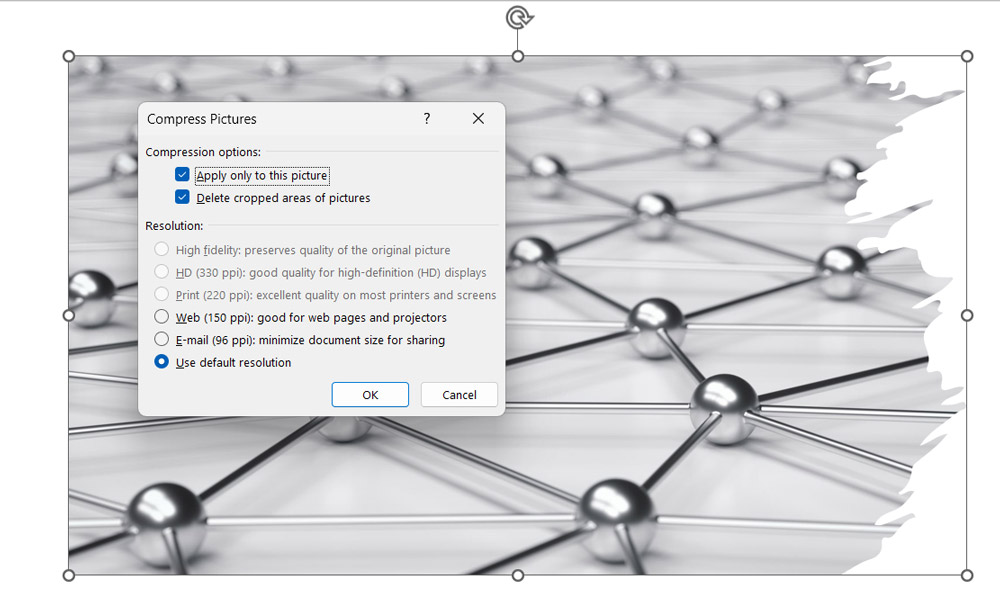
To compress the pictures and reduce the overall .PPT file size, select the image and then click Picture Format and then click Compress Pictures. This action will let you compress all the images in the presentation slides.
Now, if there is any waste or unnecessary space consumed in the file that you will send, you can delete it and also delete it from “Delete Cropped Areas.” This solution will help you reduce the file size by approximately 50%.
Final Words
The digital age demands flexibility in how we share and present information. By employing the strategies outlined above, from reducing file size to leveraging modern sharing platforms, you can ensure that your large PowerPoint presentations reach their intended audience effectively and efficiently. Remember, the best method depends on your specific needs and the context in which you’re sharing your presentation. Choose wisely, and your message will be delivered clearly and impactfully.
