How to Convert PPTX to EXE using VaySoft
If you need to create an executable PowerPoint presentation file or convert from a .pptx to .exe file then here we will explain how to do it. There is a software tool named VaySoft that will help you to convert your PPTX presentation files as a standalone EXE. VaySoft will convert PowerPoint 2007 and 2010 presentation files to EXE so you can easily open them in any Windows computer without having to install any PowerPoint Viewer.
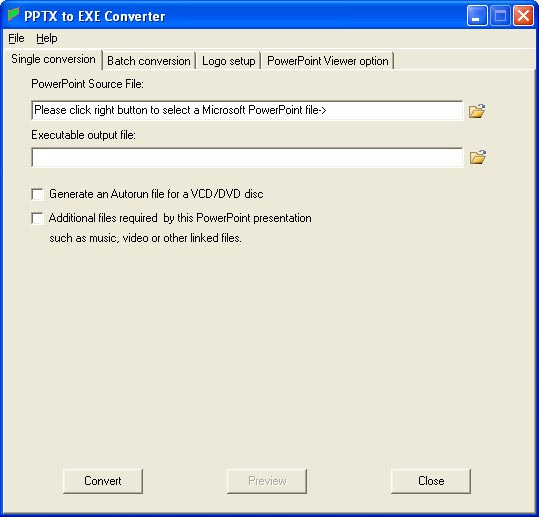
By converting PowerPoint .pptx to .exe you can then open your presentations using Windows 7, Windows Server 2003 and other versions of Windows including the new Windows 8 without the need to install PowerPoint or use PowerPoint Viewer.
Easily open PowerPoint files as a standalone executable makes possible to share .exe files with someone or distribute it via the Internet or through digital media like CD or DVD.
The people of VaySoft says that it is the best way to ensure that everyone can read your presentation (no matter whether they have installed the needed version of PowerPoint on their computers).
Learn more about VaySoft on https://www.vaysoft.com/pptx-to-exe/convert-pptx-to-exe.htm
Alternatively, in PowerPoint you can easily create a CD distribution and this will generate an .exe file. To do this, go to File -> Export and click Package Presentation for CD.
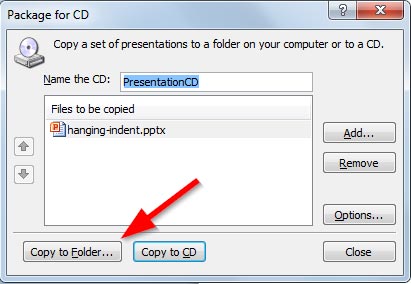
It is important to notice that .exe files can be more vulnerable to viruses and malware, so make sure to use an up-to-date antivirus program on your computer or the computers on which the file will run.
