How To Play Video Inside A TV Image in PowerPoint
Last updated on February 15th, 2024
Making presentations more interesting is all about thinking outside the box or in this case, inside the box! If you need to play out a video during your presentation, you can make it more interesting by using a TV frame. Instead of simply inserting the video as it is, you can opt for revealing it within a TV screen or other type of frame. In this post we will show you how to play video inside a TV image in PowerPoint.
Retro TV Image with Embedded Video
For the purpose of this post we have used the Free Retro TV PowerPoint Template, which pretty much sets up all you need for the job. This PowerPoint template comes with a sample black and white video over a replaceable retro TV frame.
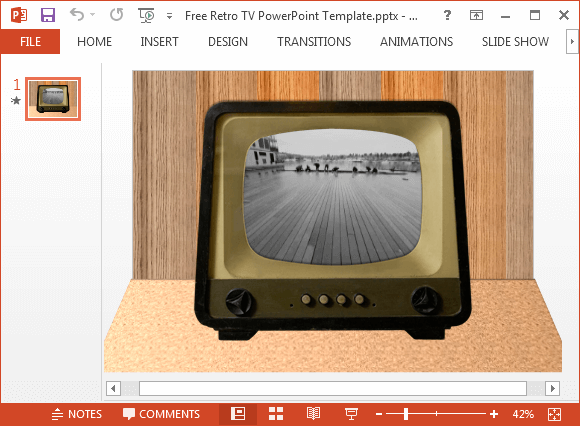
Increase or Reduce TV Frame Size
Step 1: Drag the TV frame, click the sample video and hit Delete.
You can make adjustments by replacing the sample video and even drag the retro TV image around. Furthermore, you can also expand or reduce the TV size by selecting the TV frame and dragging its edges to increase or reduce the image size.
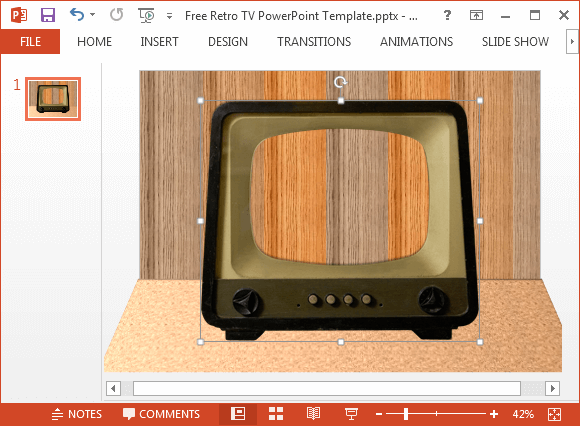
Insert Any Video Within Frame
Step 2: Now, go to Insert –> Video and add a video from your computer.
You can insert any video within the TV frame to make your video appear within the TV. To see detailed instructions to reproduce the default slide, you can go to the Speaker Notes in the Retro TV PowerPoint Template. These provide an easy to follow guide to help you create a slide with the illusion of the video playing within the TV set.
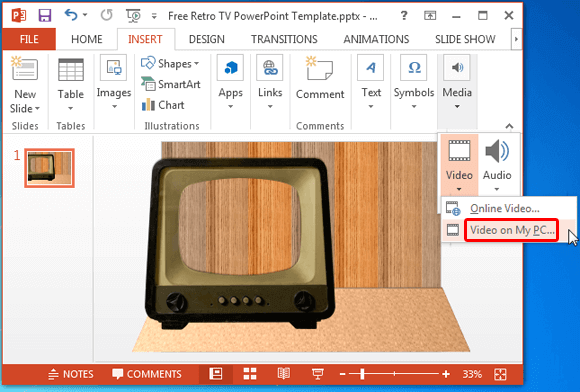
Set Video to Play Automatically
Step 3: Click the newly inserted video and go to Playback –> Video option and enable the video to play Automatically. From here, you can also choose the video to play in a loop.
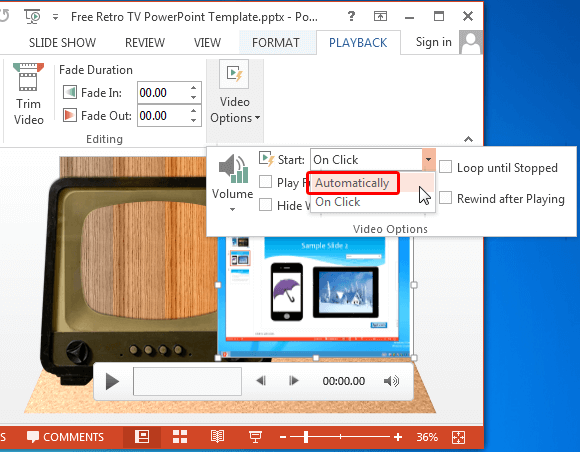
Bring Frame to Front
Step 4: In the last step, adjust the TV frame over the video and bring it to front. To do this, click the TV frame and select Bring to front.
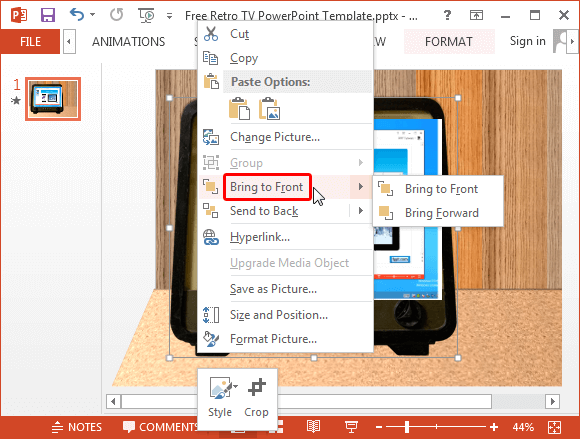
Now, when you switch to Slide Show mode, the video will play automatically within the TV frame.
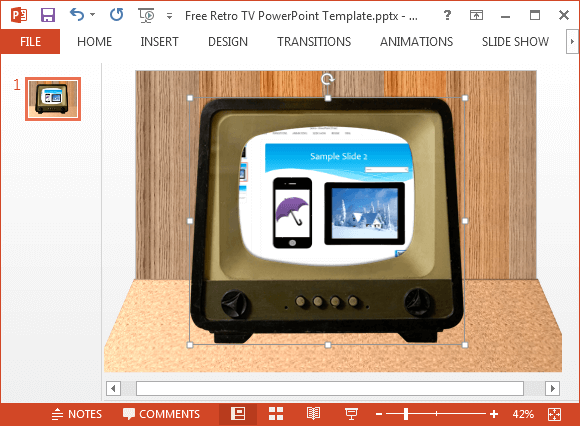
Change Sample TV Frame with Your Own
As you can see from the image below, we replaced the sample TV frame with our own with the illusion of the video inside the TV frame. For this purpose you can use a transparent monitor or TV frame and add videos to it.
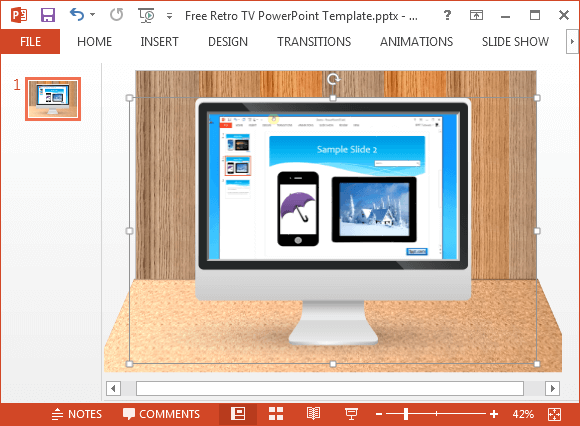
This free template can act as a good sample for you to create slides that reveal your video within a TV image. Once you get the hang of the process, you can even create completely new slide designs of your own.
