How To Pan Your PowerPoint Slides Like A Camera
Panning a camera is a reference to a rotation of the image resulting in an effect similar to moving your head from one side to another. Panning is often used in filmmaking and by professional cameramen. Interestingly, PowerPoint provides a transition effect that allows you to switch your slides as if you have panned a camera.
The Pan Transition Effect (available from the Transitions tab in PowerPoint) can be used to pan your slides while switching between them. Furthermore, you can also use the various other options within this section to customize the sound and duration of your slides.
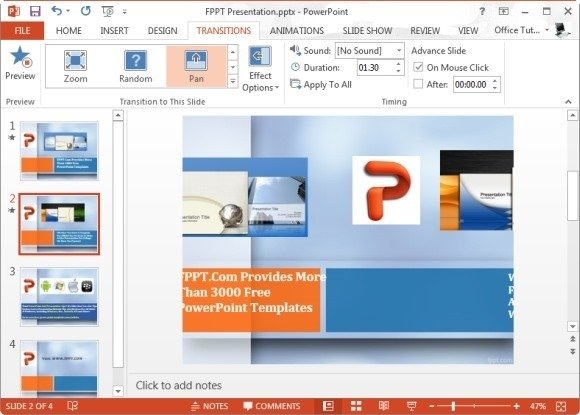
The Pan Effect can be applied in all four directions, including the Right, Left, Top or Bottom of the screen. This way, you can switch between slides in style, while also grabbing the attention of your audience. In fact, this is perhaps one of the best PowerPoint transitions for creating optical illusions when switching between slides. This leaves a lot of scope for making eye-catching presentations and to keep your audience engaged in a presentation by revealing an optical illusion each time you switch your slide.
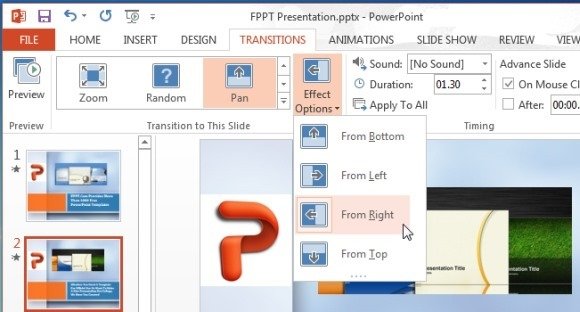
Video Demonstration For Applying The Pan Transition Effect
To see a video demonstration for using the Pan effect in PowerPoint, see our video tutorial given below.
Related: Also see our collection of Free Photography and Camera PowerPoint Templates for use with the Pan Transition Effect.
You can download free animated PowerPoint templates and slide designs for presentations.
