How to Package a Presentation in PowerPoint
Last updated on November 24th, 2024
A PowerPoint presentation can be distributed in many different ways, and despite that nowadays it is very common to save your PowerPoint in a cloud storage space or present it online, you can also use some older techniques to distribute your presentations, for example on a CD or DVD.
Package for CD is an option available in PowerPoint that allows you to pack’n go the presentation on a CD or DVD.
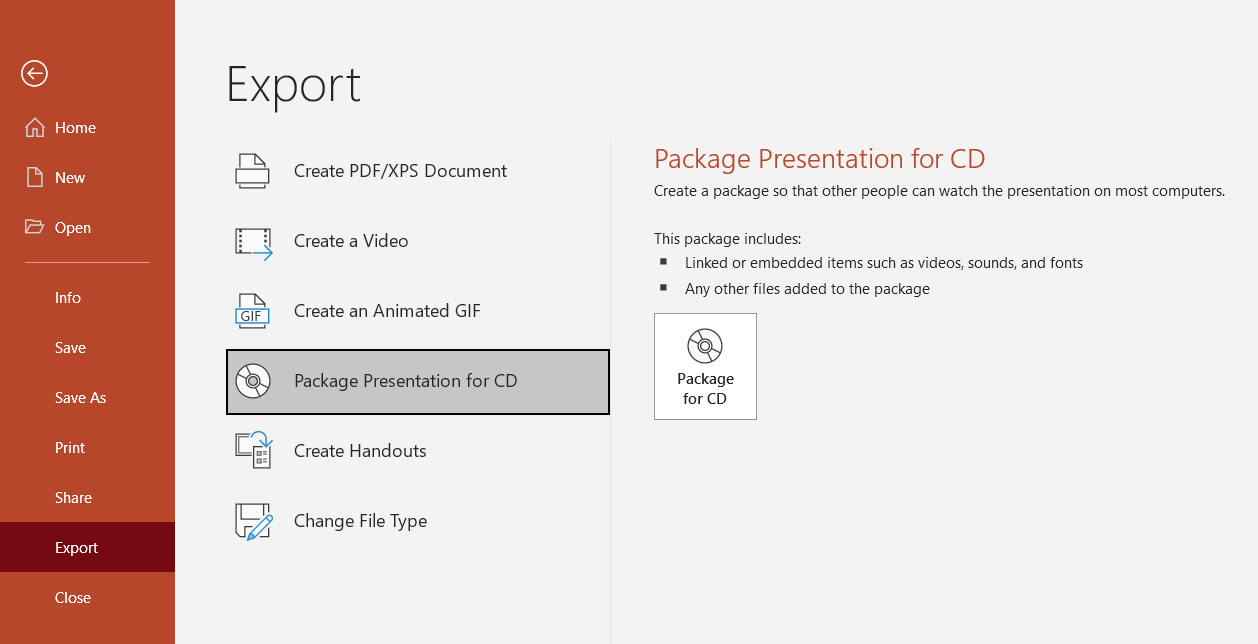
In order to distribute your PPT files on a CD or package for CD, you need to click on File and then Export and click on Package Presentation for CD option.
When you click in this option, you will be presented with a dialog box to Package the presentation to a CD (or to save it to a Folder). Here you can give a name to the CD and then choose the files to be copied.
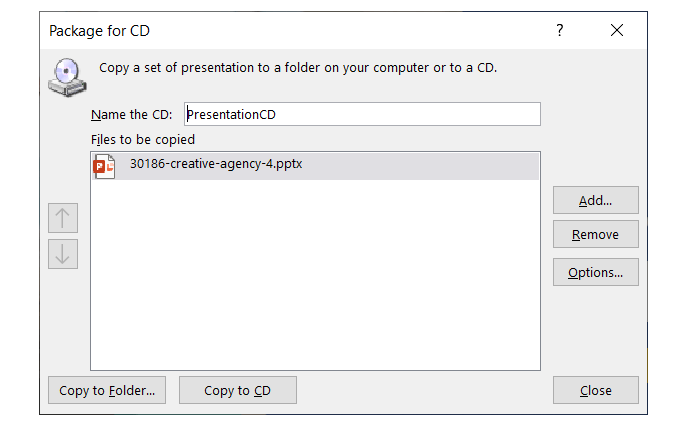
What is the purpose of packaging a CD or DVD?
There are many different reasons why you may opt to package a Microsoft PowerPoint presentation to a CD or DVD. A practical application of this feature is for example when you are the presenter of an online event, or conference, and you want to put your PowerPoint presentation on a CD to distribute to your audience.
However, in some other cases, you may be interested to pack the presentation to distribute a photo album with your family or friends. This normally happens when you use PowerPoint not for business but also for your personal things. Imagine you are preparing a photo album to distribute with the invitees of a party or ceremony, then you can distribute them in a physical CD or DVD, especially if the participants are not millennials but baby boomers, who may still have a CD player at their homes.
This article explained how to pack your presentation in PowerPoint. We hope you can package your presentation on a CD and DVD to share with your audience.
