How to Open VBA Macro editor in PowerPoint
Last updated on December 31st, 2024
In Excel it is straightforward the way to open VBA Editor to edit macros and functions. In PowerPoint you need to do something slightly different. However, it is pretty easy.
In PowerPoint you can just create a new Macro by going to View tab and then click on Macros button. Here a new list of Macros will appear or an empty list. If you just want to create a new Macro, for example to export all comments from PowerPoint into a text file, then you can enter the name of the macro ExportComments and click on Create button.
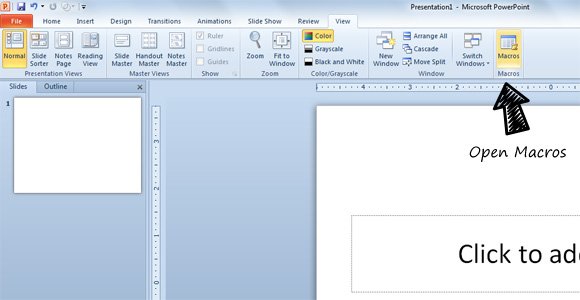
Depending on the security level, you may be interested to change the security level in order to use Macros, especially if you got the file from the Internet or someone shared it with you.
This will open the Macro editor and you will be able to code your Macro.
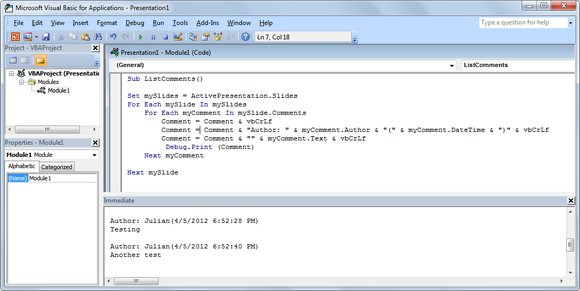
Now you can complete your function and if you need you can also open the Immediate window to debug your code.
Alternatively, you can learn how to open VBA in PowerPoint to insert new Modules or code your VBA projects in Macro-enabled presentations.
Finally, make sure you save your PowerPoint presentation as Macro-enabled, for example using the .pptm file extension. Otherwise your Macro may not be saved properly. This is needed in recent versions of Microsoft PowerPoint.
