How To Monitor Knowledge Management Systems With Excel
Business owners and managers deal with countless data everyday. Especially with the information technology rapidly increasing where information can be obtained just at the click of a button or, to be more updated, at the tap of your finger, businesses need a way to sort through all of this data and organize it into something that they can use.
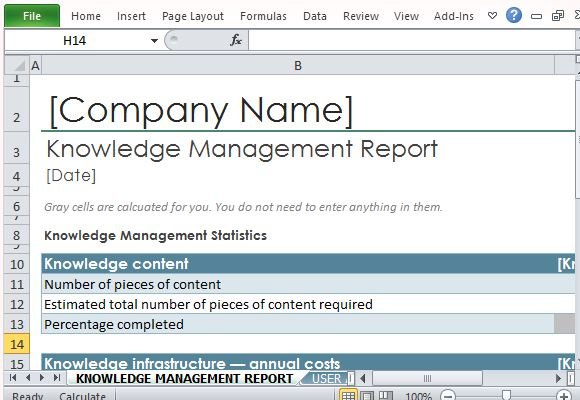
This is where Knowledge Management comes in. Proper and effective knowledge management helps decision-makers make the best decisions for the company’s success and goals. Knowledge management also facilitate in keeping employees on their toes when it comes to learning more about their industry and everything that affects them and their jobs. Aside from this, knowledge management fosters adaptability and innovation.
Knowledge is Power and Empowerment
The Knowledge Management System Monitoring Template for Excel is a free yet priceless tool that companies can use for creating and monitoring knowledge management systems. With this template, you can easily create a way for you to gauge the effectivity of your knowledge management system and how it affects and empowers not only your executives but also your whole workforce.

This Knowledge Management System Monitoring Template is a great way for you to see how relevant your information are to your company and employees. It shows the costs of such an infrastructure considering that building management systems are also a huge investment for any company.
Monitor Usage and Effectivity
Since Knowledge Management Systems are expensive, they should be monitored. This way, you can easily see how helpful your knowledge management system is in terms of the various Knowledge Management Statistics.
The template’s Knowledge Management Report tab contains the actual numbers, which are divided into categories such as Knowledge Content, Knowledge Infrastructure–Annual Costs, End-User Statistics, and Content Submission. This data covers your company’s many knowledge area so you can see that all the bases are covered and your budget is spent well.
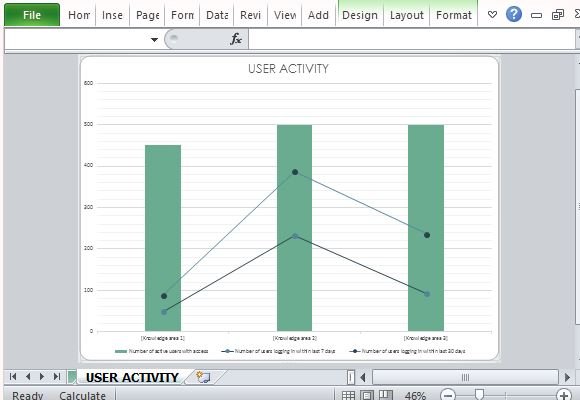
On the other hand, the second tab contains the User Activity. This tab contains a combination bar and line graph that automatically updates based on the data that you have entered in the previous tab. You can include this as an insert into your business presentations.
Go to Download Knowledge Management Monitoring System for Excel
