How to Make Printable Place Cards in Word
Place cards are a great way to welcome your guests to your event, as well as to direct them to their places or seats in the reception hall or dinner table. So, whether you are holding an intimate dinner or a gala for hundreds, place cards can do the job of smoothly orchestrating your guests so they know their places in the room.
The Place Cards Template for Word is a valuable template for all event planners and those who are just hosting a special event such as a wedding. This template has an elegant and impressive look that matches any event theme.
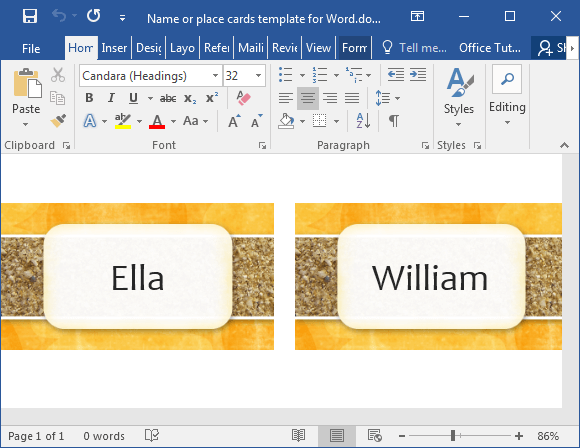
Compatible with the latest Word versions, this free Word template is free to download and use as many times as you need. It is laid out to have 10 place cards, four in white and 6 in the wooden design, creating alternates that look great on the table or chairs. Of course, you can stick with one of the two designs if you are aiming for uniformity in your cards.
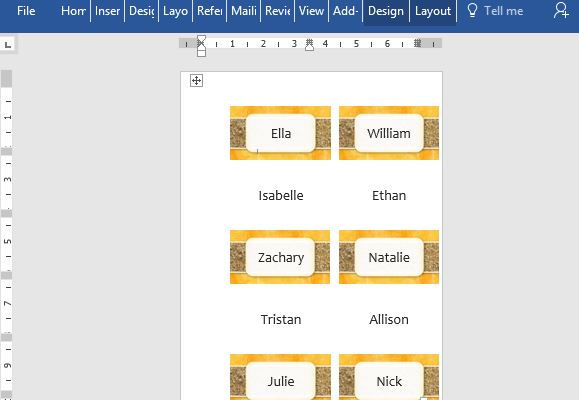
As you can see in the template, there are already names in the place cards. You can easily change these sample names by clicking on each of the text boxes or placeholders, deleting the sample names, and typing your own guests’ names. You can change the font to make it more elegant for more formal events, or match it with a corporate one.
As for the place card design, you can customize this to match your event theme. You can also save this to your computer or to OneDrive so you can always use this whenever you need place cards for events.
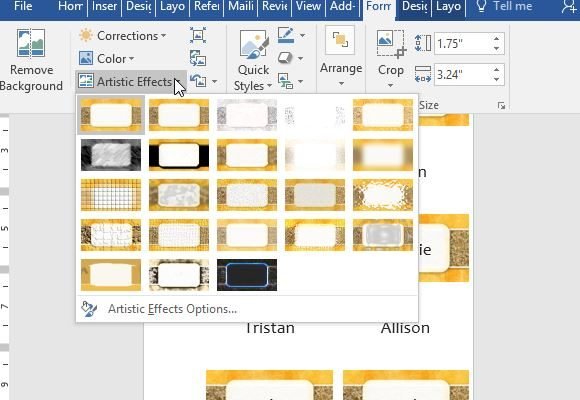
Aside from place cards, you can also use this as name tags of guests or even gift tags for presents. The uses of this template is endless, and you can share this template to your friends or colleagues through the easy sharing tools through Word Online.
