How to Make Custom Diagrams for PowerPoint Presentations using Circular & Hand Drawn Arrows
Circular arrows can be very helpful when you need to make some custom diagrams for your presentations, however it may not be obvious how to insert a curved arrow in PowerPoint unless you know how to edit points or shapes. But if you are not a savvy PowerPoint user then here we will try to explain how easy it can be using our free hand drawn arrows PowerPoint template.
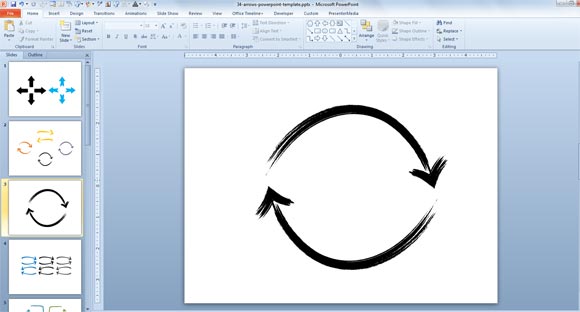
This template toolkit for PowerPoint and Keynote presentations contains a collection of slides with custom hand drawn arrows that you can use in your presentations.
Let’s say that you want to make a knowledge management diagram for your PowerPoint presentations or business presentations. You can use SmartArts or simple tables and then combine the graphics with these hand drawn arrow shapes in PowerPoint.
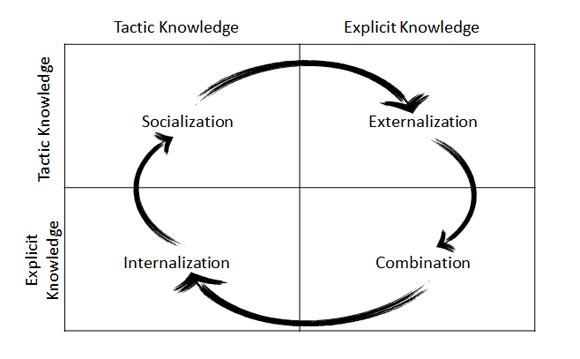
For this example we have created a simple Knowledge Management PowerPoint presentation using this diagram with hand drawn arrows. You can copy and paste the arrows from the template to your presentation and rotate or mirror to achieve the same effect over your PPT diagrams.
Alternatively you can use hand drawn arrows PowerPoint template.
Arrows PowerPoint Template (6736 downloads )
I like the arrows shown, but there does not seem to be a link to download these. The only link this in this article (“Alternatively you can use hand drawn arrows PowerPoint template”) gives you only one page with none of the arrows shown in the illustrations. How do we find those?
Hi RJ, you can download the same arrows template for PowerPoint that we have used to compose this post. Did you check the link at the end of the post? Thanks.
Oh, sorry, I got the point. Seems the download associated with this post is wrong. I will fix it now.
Hi RJ. I am updating here the comments thread to tell you that the link was fixed. You should be able to download the arrows template for PowerPoint now.