How To Make An Attention Grabbing PowerPoint Presentation
Last updated on June 25th, 2024
Gone are the days of black boards and overhead projectors. Today, from classroom presentations to board room meetings, the absolute means to justify the desired end is what we refer to as a PowerPoint presentation. Here, the desired end for everyone is that their presentation is well received by the audience. Hence, in this article we explain ways how you can grab the audience’s attention.
What Makes PowerPoint Special?
PowerPoint Presentation is a means, supported by Microsoft Office, to display a project through a slide show. The aim is to sell an idea, to clearly explain a concept or a project to the audience. These presentations are obviously a more interesting and easy way to achieve the purpose than the age old means like the overhead projectors. How you can use PowerPoint to grab attention? Basically, preparing eye-catching presentation slides that grab the audience attention.
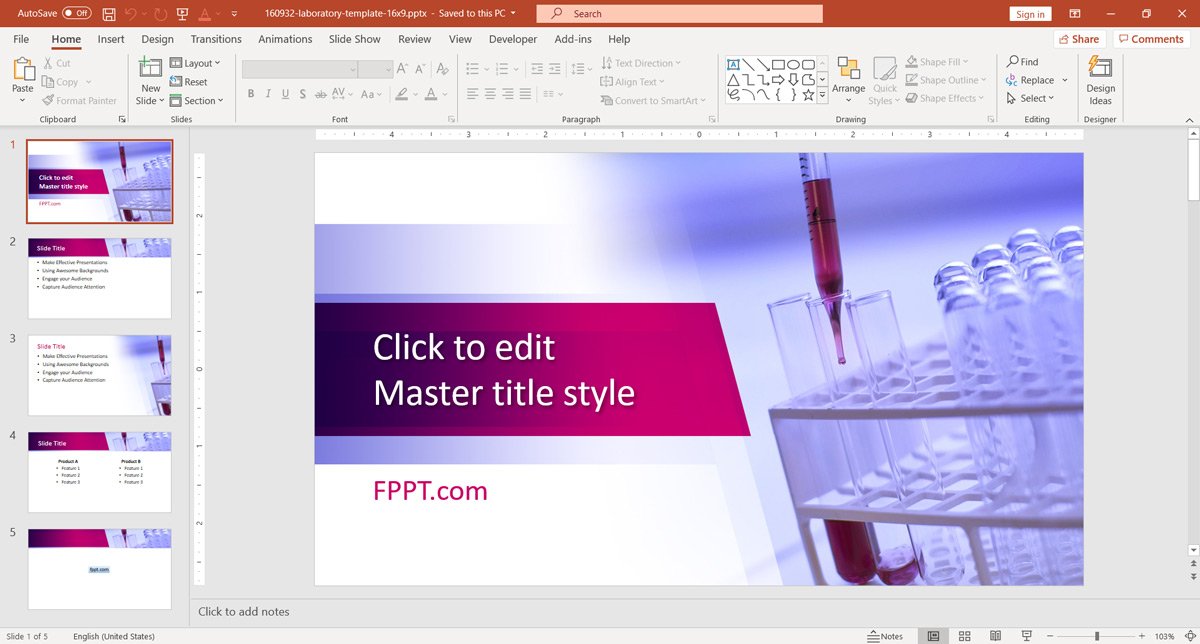
Tips For Presenting An Attention Grabbing PowerPoint Presentation
So how does one make the most out of a PowerPoint presentation while addressing an audience of any size? After all, you would definitely want all the attention while you make your presentation. Here is a list of measures to be taken to deliver an attention grabbing PowerPoint presentation:
1. Stir curiosity with the opening phrase
We humans are an inquisitive breed. So the best way to get your audience’s attention in the first place is to make them curious with the opening phrase. You can open with a question or a thought stirring quote. They should be left thinking what you may say next or what the possible answer to your question could be. This will ensure they give an ear to what you have to say.
2. Use a proper PPT Color palette & Color scheme
Visual appeal is the first thing the audience will notice in a presentation; and the key factor is the color scheme. A balanced and attractive color combination gets the viewer interested and the same also facilitates easy readability and appeal of the text.
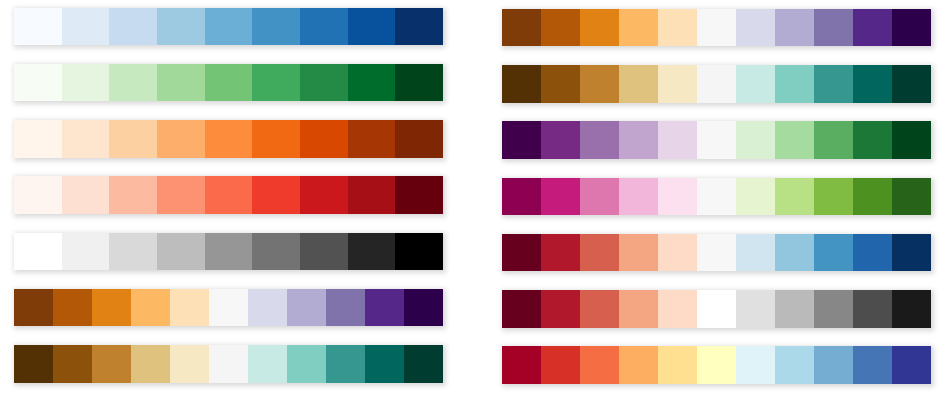
Learn more about color palettes and schemes in the article How to choose a Color Scheme for your Presentation.
3. Add Intelligent Content to your Slides
The presentation content is rather concise text. It is important for it to be written intelligently, in an exciting way. It must successfully encourage audience participation. A question or two can be inserted here as well but it should not get monotonous.
4. Incorporate Multimedia Elements
Use of relevant pictures, infographics and diagrams adds to the visual appeal; but most importantly, such multimedia make the presentation more comprehensive with the help of video and sound. One shouldn’t hesitate in using witty captions for the featuring pictures and videos for these contribute a great deal to leave an everlasting impression.
A PowerPoint presentation incorporated with all of the above measures is sure to get you all the attention you could ever desire for. Check out our article Tips to Catch your Audience Attention to learn more about other ways you can grab the user attention.
