How to Make a Taxi Receipt Template in PowerPoint
Last updated on November 19th, 2024
A blank taxi receipt template can be very useful for taxi drivers and business people who need to request the taxi receipt to prepare their expense reports later or employee travel reimbursement spreadsheets. Here we will show you how to make a simple taxi receipt template that you can print in PowerPoint and use for your own purposes.
Make a Taxi Receipt Template in PowerPoint
Let’s start creating a blank presentation and then add a rectangular shape with rounded borders.
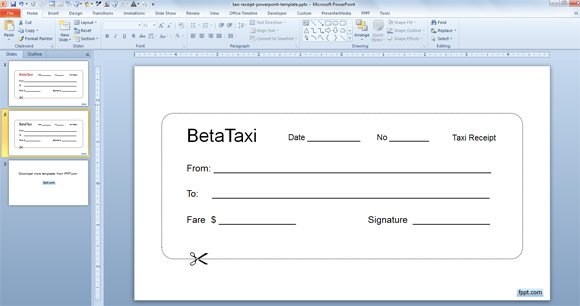
Now add text boxes inside the rectangular shape. Inside the text boxes, you can add the taxi receipt fields like:
- Travel date
- Number
- From field
- To field
- Fare amount
- Signature
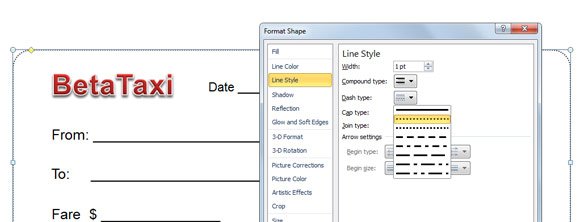
Then you can add a logo and any other required field or text.
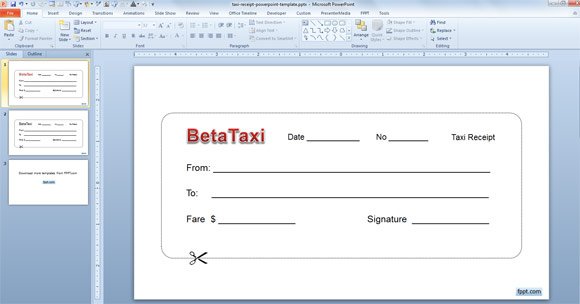
Now it is ready for print. You can download this free taxi receipt PowerPoint template here.
Taxi Receipt PowerPoint Template (1598 downloads )