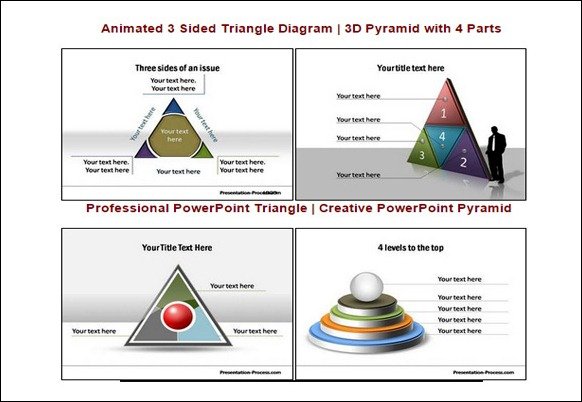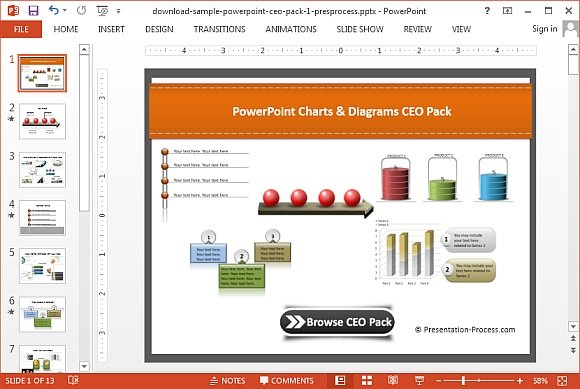How To Make A SmartArt Circular Pyramid in PowerPoint
Pyramid Diagrams are often used for representing foundation related relationships. For example, a pyramid diagram might be drawn to present demographic variables, sales related data, risks involved in a venture, family structures, food diagrams, etc.
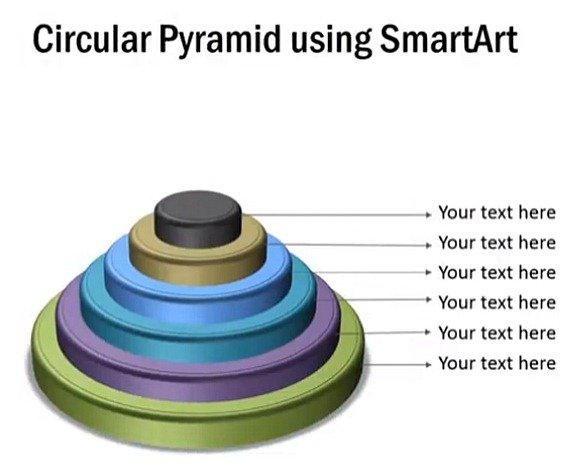
Making a 3D Pyramid Diagram in PowerPoint (Video Tutorial)
The following tutorial by Presentation Process shows how you can construct a 3D circular pyramid diagram in PowerPoint. Whether you need to draw such a diagram for showing an advertising risk pyramid, demographic details or for sales diagrams, you can easily draw and customize a professional looking pyramid diagram using the method explained in the video given below.
Readymade Pyramid Diagrams for Professional Use
You can save a lot of time by using readymade, customizable pyramid diagram templates. The CEO Pack by presentation process is an excellent resource with an infinite number of business diagrams suitable for business professionals, IT professionals, entrepreneurs, CEOs, CIOs, CFOs, etc.
You can use this bundle to pick and choose diagrams for use in your presentations, with options ranging from editable pyramid diagrams, circular diagrams to timelines, roadmap slides, comparison layouts and a range of other handy, editable slides suitable for an infinite number of presentation topics.
More than 750 Editable Business Diagrams
With more than 700 customizable slide layouts, you are bound to find a suitable diagram layout to match your needs. Some layouts have even been created for more specific type of diagram types, such as roadmaps and timelines, whereas, other diagrams can be manipulated for presenting your ideas and statistics in a creative manner by making use of the generic layouts and placeholders.
The given layouts are highly customizable and even basic slide elements and be edited using PowerPoint Ribbon menu options.
You can download this CEO Pack for PowerPoint from the link below and even order it on CD.