How to Make a Simple Football Squares Template using PowerPoint
Either if you are preparing for Super Bowl or just want a simple football square template for entertainment here we will explain how to make a simple but useful Football squares template that you can print and use.

There are many different ways to make the same Super Bowl Football squares template but one of these approach is using tables in PowerPoint.
We can start inserting a table with 11 rows and 11 columns to make a 10×10 Football Squares template and printable grid templates.
Go to Insert -> Table and then choose the number of desired columns and rows. A table like the following figure will be inserted.

We can then choose the Table Style Options to check the Header Row and First Columns.
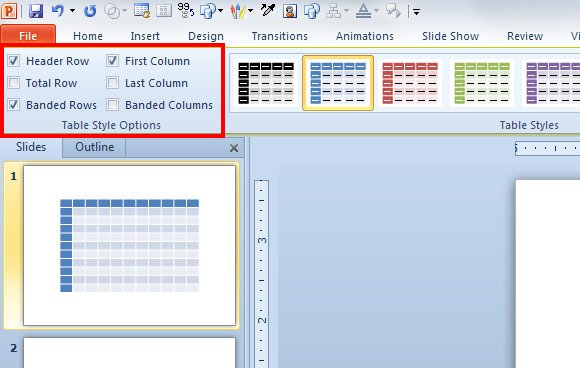
If you are not happy with the styles, you can completely remove all the table styles by choosing Design and Table Styles.

You can add a nice background and labels for your teams on the X and Y axis and that’s all. You have created a very simple Football Square template.

Adding a nice green background you can achieve the following Super Bowl squares template with 100 squares (10×10), but easily you can add or remove rows and columns to match any desired squares quantity.
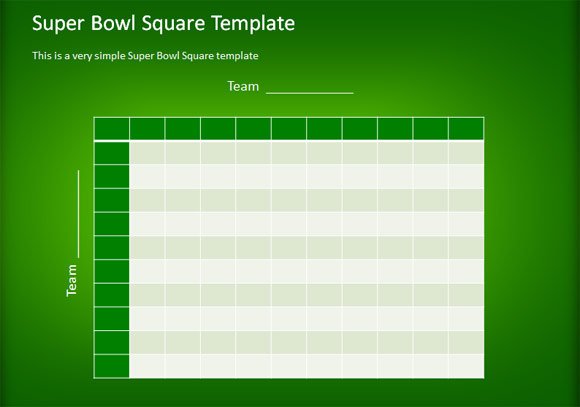
Alternatively you can download other free sport PowerPoint templates and backgrounds including forms and guidelines as well as blank grid templates or graph paper for printing or presentations or you can download free grid template for PowerPoint.
