How To Make A Printable Kindergarten Diploma Certificate in PowerPoint
It is important to appreciate children by giving them something to cheer about after they have achieve something at school. Making printable diplomas for children can be a good way of making them feel special and to give them a sense of achievement. The Free Kindergarten Diploma Certificate PowerPoint Template is a template which can be used for making printable diplomas for kindergarten children.
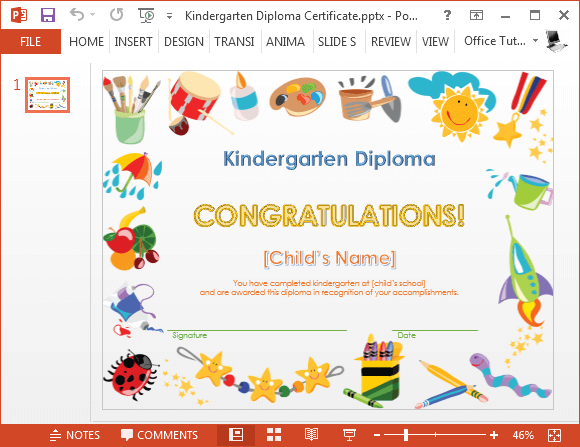
Customizable Kindergarten Diploma Template to Create Diplomas & Certificates with Children’s Names
The template has a cheerful background with icons which are designed to cheer up children. The text-boxes in the middle of the certificate can be used for adding a title, congratulations note, child’s name, relevant details regarding the achievement, followed by a date and signature section. You can also add your school’s logo and change the colors of the default text.
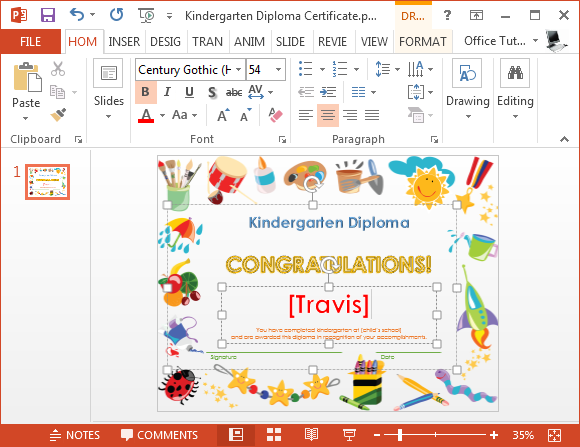
Print Diplomas with Custom Layouts
Once the diploma is ready, you can print it using photo paper or some other preferred paper type. The diploma can then be signed by the teacher or principal in recognition of the child’s achievements. If you find it too laborious to type in each student’s name before printing the diploma, you can opt for replacing the name text-box with a line, where you can add students’ names or customize the section in a format which might make it easy to insert student names. Furthermore, you can even remove sections to suit your needs, such as to make space for adding images, icons or a logo relevant to the diploma.
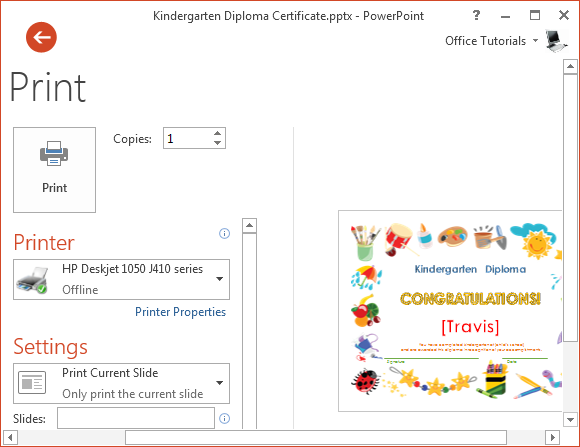
This diploma template works with PowerPoint and Google Slides. Also see our reviews for free certificate templates.
Go to Download Free Kindergarten Diploma Certificate PowerPoint Template
