How to make a Persuasion Map Template in PowerPoint
Persuasion is the influence of beliefs, attitudes, intentions, motivations, or behaviors. Accordingly to Wikipedia, persuasion is a process aimed at changing a person’s attitude or behavior toward some event, idea, object, or other person, by using written or spoken words to convey information, feelings, or reasoning, or a combination of them. It is widely adopted in sales but also applicable in other business situations.
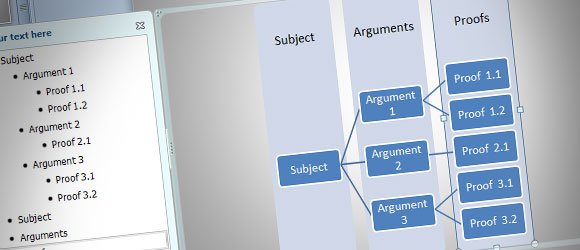
Persuasion Map is a diagram that users can fill to clarify the reasons and arguments in a persuasion process. A Persuasion Map can help to visualize the whole idea about a concept and how to persuade someone or a group of people. This can be really helpful for businessmen and entrepreneurs who need to make a presentation in PowerPoint but also for sales professionals who have an important online sales meeting.
In order to make a free Persuasion Map in PowerPoint we can use SmartArt and then change the colors and graphics to create different persuasion map designs.
Here we have created a simple Persuasion Map design using SmartArt and the video below will show step by step how to create it using SmartArt.
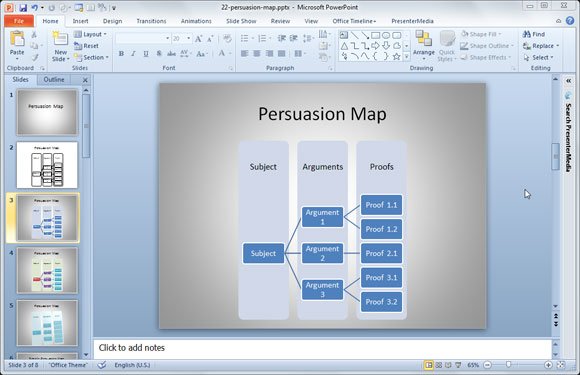
This video may help to understand how to design free chart graphics template in PowerPoint and persuasion maps using SmartArt graphics.
