How to Make a Nutrition Facts Label for Free for your Nutrition PowerPoint Templates and Presentations
Nutrition Facts Label is a popular label that appears on most packaged food in many countries including US. This is a very popular label containing the nutrition facts and nutrition information such as calories, nutrients and other information that is very useful to learn more about the product.
If you need to show the nutritions fact in a PowerPoint presentation then you can use a free nutrition facts generator tool like the one that we will introduce here to create an image from a nutrition facts template.

This image was generated using Nutrition Label Generator tool from Online Labels. You need to specify the format that you want to use (simple, standard or tabbed nutrition fact format) and then fill in the data: Serving size, serving size unit, calories from fat, total fat, saturated fat, cholesterol, sodium, potassium, total carbohydrates, dietary fiber, sugars, sugary alcohol and protein.
Finally, the image will be generated for you and you can download to your local hard disk.
Then you can copy and paste the image or download and then insert into your PowerPoint presentation to make your own nutrition PowerPoint template.
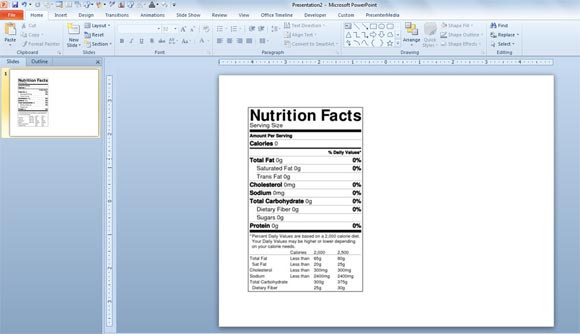
If you need to make presentations on food and nutrition then you can download free food and nutrition PowerPoint templates and backgrounds like this free diet PowerPoint template for Microsoft PowerPoint 2010 or apple PowerPoint template.

Good way of telling, and pleasant post to take data about my
presentation subject, which i am going to convey in academy.