How to Make a Fundraising Thermometer for PowerPoint
Fundraising Thermometers can be used in PowerPoint presentations and dashboads. What exactly is a fundraising thermometer? It is a thermometer design used mainly to monitor the progress of funds raised in an online fundraising campaign but also to show in dashboards and presentations based on the goals set beforehand by your organization.

If you have clear goals about a campaign then you can use the fundraising thermometer to monitor the progress before achieving these goals. Given the simplicity of this graphic as a visualization tool, it is widely used in reports and presentation dashboards, and you can also use it in your PowerPoint templates or PPT presentations in Microsoft PowerPoint 2010 and 2007.
You can design your own thermometer template by using shapes, but if you need to quickly create a fundraising thermometer for your presentations then you can use an online fundraising thermometer tool that will help you to design a thermometer by setting the goals and current position. You can also create other digital thermometers for your dashboards or download free thermometer PPT templates.
Create a Fundraising Thermometer Online
In http://www.entropyfarm.org/software/thermo/ you can create your own fundraising thermometer and then save the graphic as an image.
1. Create the fundraising thermometer graphic
To create a fundraising thermometer online, first go to http://www.entropyfarm.org/software/thermo/
2. Setup thermometer values
Enter the goal value and current value and choose the Units that you want to use. Then click Save Graphics. You can also use the PHP Source to generate a thermometer in a web application.
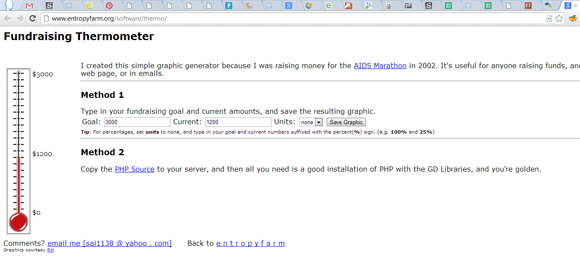
3. Insert Thermometer Template in PowerPoint
Now you can insert the fundraising thermometer in PowerPoint and can be used in your presentation. Just go to Insert and then Insert Picture (you can learn more about how to insert a picture in PowerPoint 2010) and choose the file you have downloaded earlier.
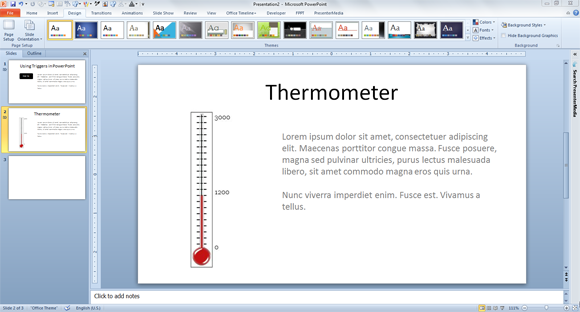
Here is an example after we inserted the thermometer in a PPT presentation.
