How To Make A Free Study Guide Using A Study Guide Maker
Last updated on November 7th, 2024
Studying for the finals, that quiz, or that big life-changing exam? It can be pretty stressful and nerve-wrecking. You may go through many sleep-deprived nights of poring over books. And then wonder, by the next day, how come you don’t seem to retain all the information that you’ve worked so hard to study.
No matter how hard you read books and go over your notes, the top-notchers in every exam will always be those that have a system for studying. In other words, a Study Guide.
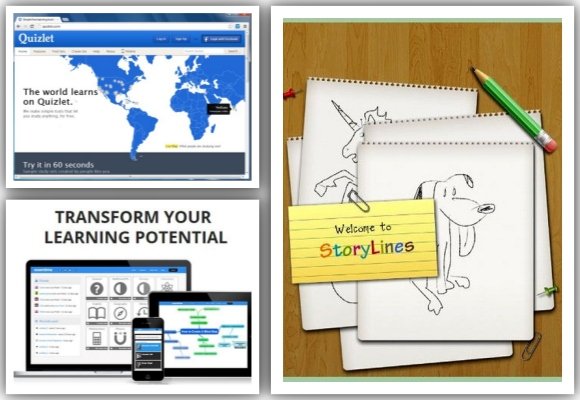
What is a Study Guide?
Study guides are techniques and resources for studying and for helping facilitate information retention. Some study guides contain reading, studying, testing and problem-solving strategies, problems and lesson summaries. Some study guides even tackle mnemonics to help in learning and memorization.
Today, there are many study guide tools and smartphone apps that make learning a breeze whether you are a student studying for an exam or an adult preparing for that technical work review. You can throw away your PowerPoint presentations and MS Office documents. In this article, we will be going over some of the newest and most popular tools to help you create a study guide.
ExamTime
ExamTime is a free online study guide maker that helps both students and teachers through flashcards, notes, quizzes and mind maps, learning academic lessons becomes attractive, innovative and convenient.
By signing in with your email address or linking your Facebook account, you can get started with ExamTime. With this platform, learning also becomes interactive and collaborative, making it easy to create and share educational content among your peers. You can even access the Dashboard to invite friends and classmates, add new courses, and view learning content.
Go to ExamTime
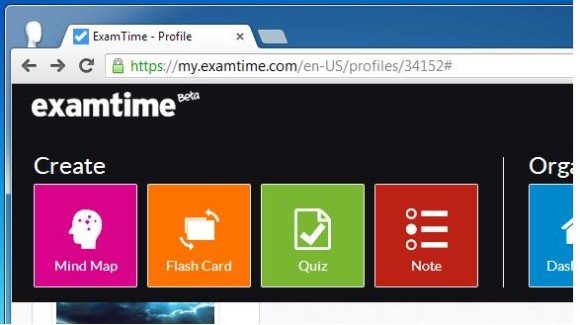
Quizlet – Study Guide Maker
Like ExamTime, Quizlet is also a free web service for creating study guides online. Using Quizlet, you can create and search for quizzes to test your knowledge about a particular subject. This is very suitable for an e-learning class, where a teacher can create a quiz for students to answer–all in Quizlet.
You can sign up for a new account or link Quizlet to your Facebook profile. This web service has a paid package for only $15 annually. Still, the free version is pretty decent, allowing ads-free use where users can upload their own images. You can also search for pre-existing quizzes that other users have created.
You can visit Quizlet and try it out for yourself here.

Storylines
Storylines is a free game app that is perfect for helping young children learn through an interactive and fun activity. Available in both iOS (iPhone, iPod Touch or iPad) and Android, and can also be played on your browser. It is a game of telephone with pictures, much like when you are playing Pictionary in PowerPoint.
Players would begin a Storyline game with a saying, which another player or friend illustrates in a drawing. This is followed by another saying, and the game progresses.
This app is a great online study guide maker tool for young children to learn about simple images and to associate words with pictures. You can link Storylines with your Facebook, Twitter, or Google accounts. For more details, see our review of Storylines.
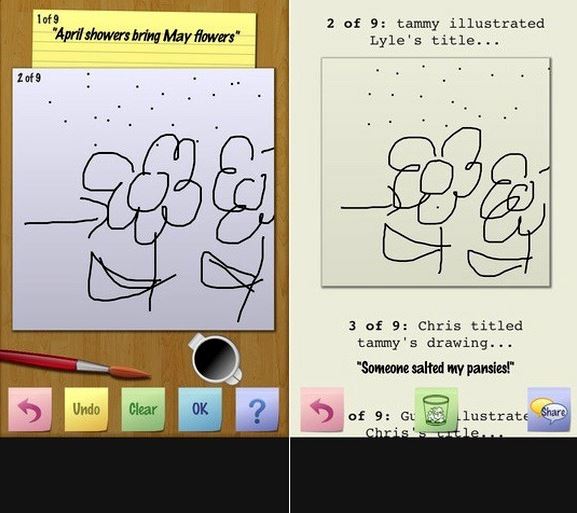
Creating PowerPoint Trivia
Microsoft Office’s PowerPoint is one of the most versatile applications–not only is it great for business and organizational presentations, it can also be a too that facilitates studying.
You can create a study guide using PowerPoint as its main function is to display organized text and images to an audience. You can turn your PowerPoint presentation into a trivia game where questions about any topic imaginable and relevant to any study can be written, each with a corresponding answer that you can format to automatically pop up or show at each mouse click.
You can create groups of slides for various topics and subtopics. You can also make use of the formatting, shape and text box functions, as well as transitions and animations, to add fun and excitement to your trivia game. This way, you can review or study (by yourself or with a group) in a way that is interactive, interesting and enjoyable.
You can find out more tips by going over our How to Make a Trivia in PowerPoint.
