How to make 3D Stack Template in PowerPoint using Shapes
If you need to make a stack of boxes you can use shapes and 3D Format options to make a nice 3D slide in PowerPoint. You can use the following approach to make awesome 3D templates in PowerPoint.
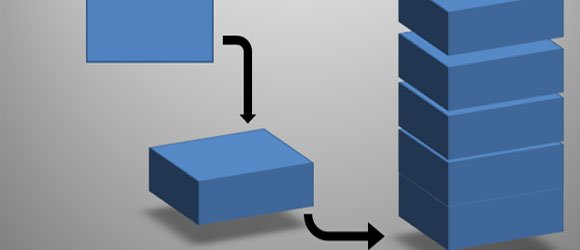
We will start creating a basic rectangle shape. Then, go to Format Options and apply 3D Rotation.
For this example we have used the following 3D Rotation but you can test with other available options and rotation degrees.

Then, just copy the 3D object and duplicate it several times to create the stack.
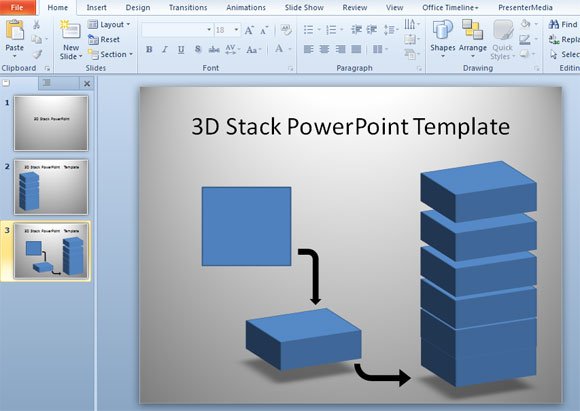
Of course, make sure that the elements on top of the stack are displayed in front while the bottom objects are in background. This way the resulting image will look like the example above.
