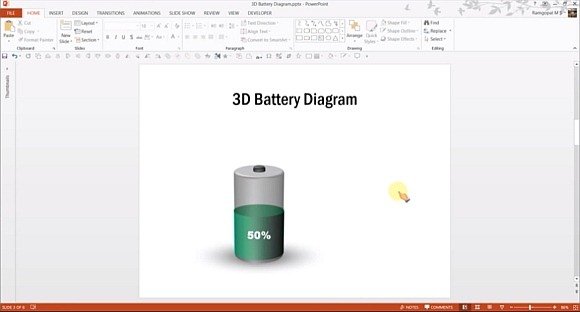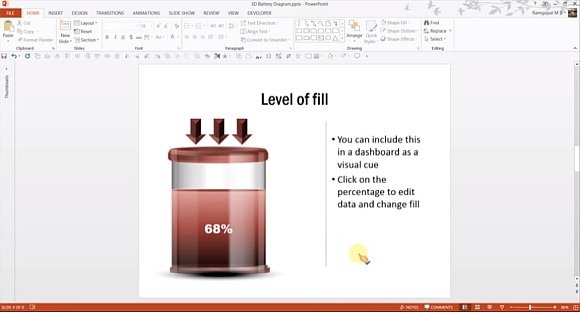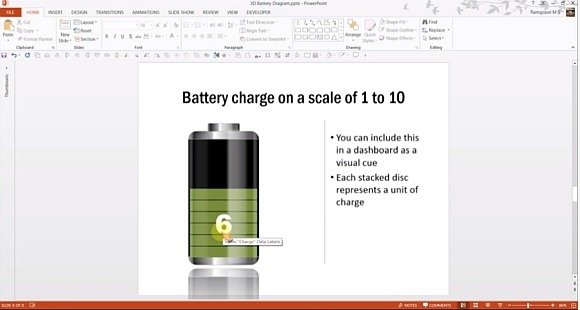How To Make 3D Battery Graphics For PowerPoint Using Shapes
3D Battery illustrations are often used in technology and business related presentations for making diagrams, charts and to elaborate different trends using visual aid. If you want to create professional looking 3D battery graphics for PowerPoint presentations, then here is a simple tutorial for you.
Making 3D Battery Graphics Using Shapes in PowerPoint (Video tutorial)
To see the entire process of making attractive 3D battery illustrations in PowerPoint, see the video given below. This video shows the entire process from scratch, starting off with basic shapes in PowerPoint.
The battery graphics you will learn to make can be labeled to represent a level of charge, say 30%. This can help you illustrate comparisons, make charts and to present your content using visually attractive 3D graphics.
Editable Battery Illustrations and Business Diagrams for PowerPoint
If you simply want readymade slides with editable battery diagrams, then you can download the PowerPoint CEO and All-in-One Packs by presentation Process. These bundles offer hundreds of slides on virtually any topic you can think of, as well as generic slide layouts that can be customized and moulded according to need.
These bundles provide everything from SWOT, PEST and other types of business analysis diagrams in fully editable format, as well as slide layouts suitable for a diverse range of industries such as IT< law, medicine, engineering, architecture, etc.
You can download both these PowerPoint presentation bundles from the below links and even order a copy of these slide sets via CD. The CEO Pack contains over 750 slides, whereas the All-in-One bundle provides as many as 1000 editable slides on different presentation topics, with graphics, clipart, charts, diagrams and generic abstract layouts.