How To Log and Track Bugs in Microsoft Access
A software development project not only needs project management tools. It has special needs that sets it apart from other projects because a bug tracking system must be put in place in order to ensure smooth and faultless operation of your software or application.
In this article, we will discuss how to log and track bugs in Microsoft Access in a way that is convenient and automated, making the task an easier part of software development project management.
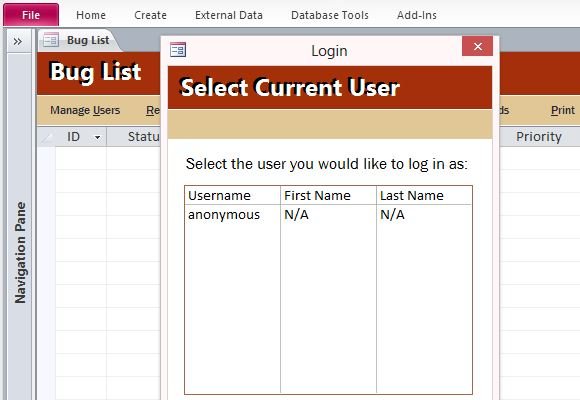
The Access Bug Tracking Database Template can help you document the bugs as they happen as you run your software, so you can keep track and do something about them as you go along in the project. This Bug Tracking Template is an issue tracking system with many features. As you open the Access database, you have to log in to your profile or create a new one to allow you selective access to various types of information.

This template contains functions such as Manage User, for managing various user access and information; Report Center for displaying reports in a table and visual format. The Report Center shows Bugs by User, Bugs by Category, and Bugs by Timeliness. These are important information for analyzing project action points and for creating resolutions for the issues. It also helps assess the success of the software development project and helps the project manager anticipate any more issues to come.
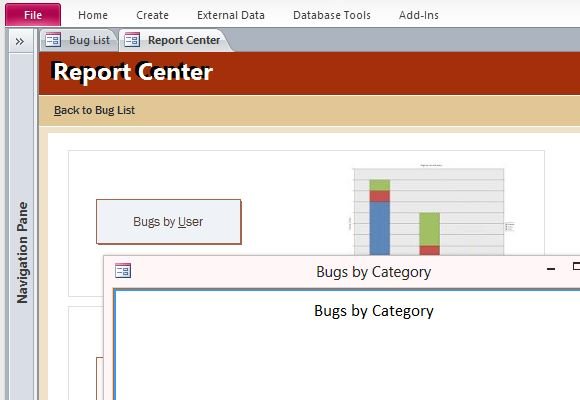
This template is compatible with Microsoft Access 2013.
