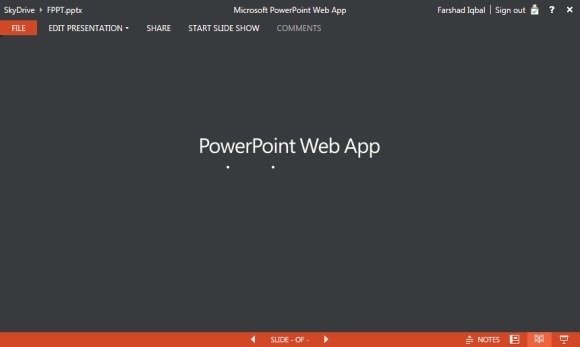How To Install Office 2013 On Mobile Devices
Last updated on March 3rd, 2025
In the past, we explored the Features of Microsfot Office 2013 and explained you ways you can Download Microsoft Office 2013 Free Trial Version. While Microsoft Office was previously considered to be an application suite only for Windows or mac based computers, its usage on mobile devices is becoming increasingly demanding and people are finding new ways of utilizing Office files on unsupported devices using alternative apps. In the wake of this demand, Microsoft has taken steps to provide MS Office support on mobile devices. Let’s take a look at the various methods by which you can install Microsoft Office 2013 or get official MS Office support on mobile devices.
Installing Microsoft Office 2013 On iOS (iPhone, iPad or iPod Touch)
Recently, Microsoft has released an iOS app known as Office Mobile for Office 365 subscribers. as is evident from the name of this app, you will require an Office 365 subscription to use this app. While the app provides the utility to view, create and edit Excel spreadsheets and Word documents, unfortunately, you cannot create new PowerPoint files from scratch. Nonetheless, if you have a PPTX file on Microsoft SkyDrive, you can import it to edit your presentation.

To install this app on an iOS device like an iPhone, iPad or iPod Touch, see instructions given below.
Step 1: Go to the link given below or search for Office Mobile on iTunes.
Step 2: Find and click on the Free button from the app page, followed by the Install App option.
Step 3: Hit Continue and add required information (e.g. credit card details if you are purchasing a subscription for Office 365).
This will download and install the app on your iOS device.
Go to Download Office Mobile for Office 365

Office Support On Other Mobile Devices
Windows 8 RT And Windows Phone 8
Windows Phone 8 already ships with a version of Microsoft Office and if you are planning to buy a Windows 8 tablet, the chances are that you will get the tablet based Office RT pre-installed on it. However, you might have to install apps like OneNote and Lync from the Windows Store.
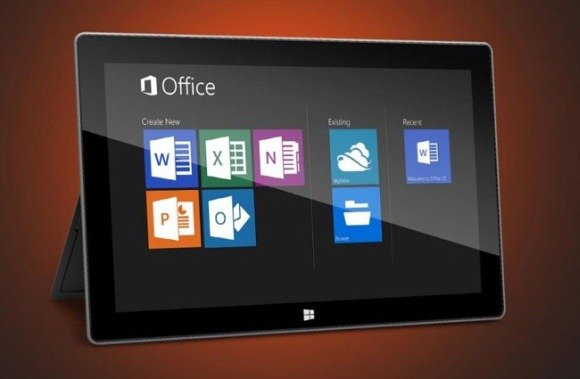
Android Devices
Update: A variant of Office Mobile is now available on Android, known as Office Mobile for Office 365.
There are some very fine applications that you can use for viewing and editing Microsoft Office applications on your Android device, such as KingSoft Office and CloudOn.

Office 365
You can always use the cloud based Office 365 to get official support for Microsoft Office files in the cloud. To learn more, you can learn here the difference Between Office 365 And Office 2013.

Office Web Apps
Of course, another method of getting official MS Office support and that too for free is the use of Office web apps. To find out how to use these web apps to view and edit your MS Office documents via a browser, see this post about: View, Edit And Share Presentations Online Using PowerPoint Web App. You can use the same process shown in this post to access and edit other types of Microsoft Office files, including; MS Excel Spreadsheets and MS Word documents.